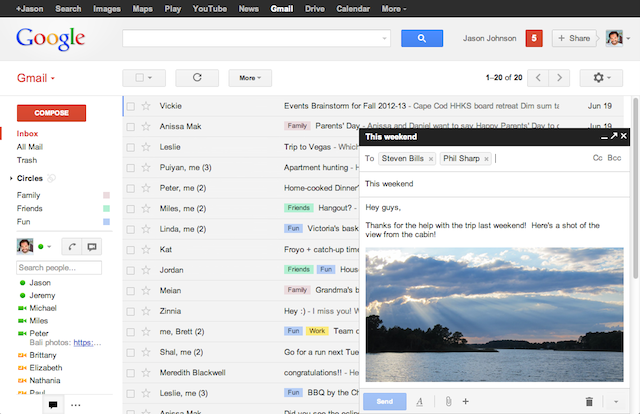 Writing an email can be time-consuming enough, especially when you need to reference something from another email or write more than one email. Today Google announced a new compose email view and reply experience that will make all of this so much easier and faster to do.
Writing an email can be time-consuming enough, especially when you need to reference something from another email or write more than one email. Today Google announced a new compose email view and reply experience that will make all of this so much easier and faster to do.
Now the box for composing new emails pops up in a new window, just like chats but bigger. This makes it a lot easier to reference another email without having to actually close your draft. You can even search or see new mail as it comes in while composing a new email. Since the new compose email window works the same way as the chat function, you can even write more than one email at a time and minimize messages to finish later.
This new feature makes Gmail much easier to use. You can focus on your message or move it out of the way when you don’t want it there anymore.
Now, when you add recipients to a message, you’ll see profile pictures of your contacts in autocomplete, which helps you find the right person faster. It’s possible to drag and drop addresses between to:, cc:, and bcc:. When you’re done adding recipients, the address area automatically disappears out of the way.
The same changes are there when you respond to messages too. Replying to emails has been designed to fit better with your conversation. They take up less vertical height, automatically expand to fit your content, and the recipients and other controls can always be seen no matter how long your message gets.
This sounds pretty cool actually and I’m excited to try out the new Gmail features. Google is releasing a preview of the new compose and reply features today. In a few months, after making some finishing touches, the new Gmail will be available for everyone.
Image Credit: Official Gmail Blog






