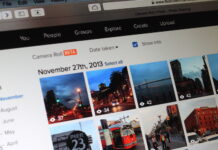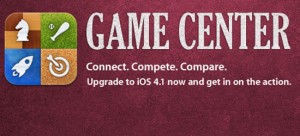 Apple rolled out iOS4.1 yesterday, and with it the new Game Center app. Game Center functions much like the other game focused social networks, such as OpenFeint or Plus+, allowing you to add friends to your games, compare scores and achievements, and even play against each other.
Apple rolled out iOS4.1 yesterday, and with it the new Game Center app. Game Center functions much like the other game focused social networks, such as OpenFeint or Plus+, allowing you to add friends to your games, compare scores and achievements, and even play against each other.
Predictably, there were no games ready with Game Center enabled until later in the evening, and if you installed Game Center and clicked on the “Find Game Center Games” button, it took you to the Game Center info page on Apple’s site. Not that helpful.
Well, now clicking that button takes you to the Game Center page right in the App Store. You can also uses iTunes on your computer by going to the Game Center page, which lists all the apps that are ready to work with Game Center. Right now there are under 20 games listed, but undoubtedly the list will grow as developers add Game Center functionality and re-submit their apps to Apple’s approval process. Developers have reported that adding Game Center support is not a lengthy nor difficult process.
So if like me, you installed iOS4.1, launched Game Center and said, “OK, now what?” you can check out the App Store for games that work with Game Center. And hey, while you’re at it, add me as a friend, I’m yougenius! (Shameless, I know…)