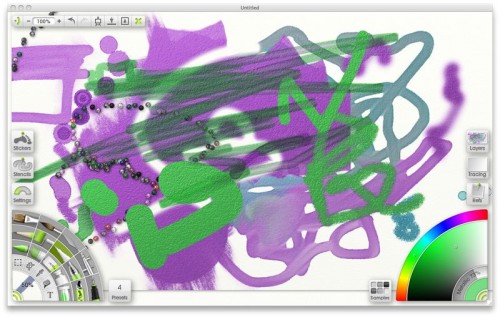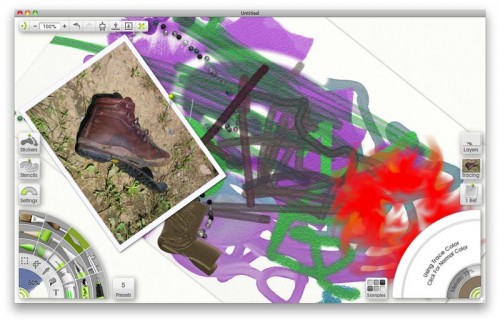Do you want to simulate the feeling of creating with physical devices? Tired of using a boring interface? ArtRage Studio was made for you. This $40.00 app has 15 different methods of input, stencils, stickers, and a great way to trace and reference photos.
If you have tried previous versions, you’re probably familiar with the interface, but there are a few new features with ArtRage3 Studio:
– All of the tools from ArtRage 2, many with new features.
– New tools including Watercolor, Gloop Pen, Sticker Spray, Text, and an auto-smoothing inking pen.
– Unlimited Layers and Layer Groups, including Layer Blend Modes.
– Peel-of stickers, place premade objects on your canvas.
– Improved interface that makes it easy to get right down to painting.
– Customizable keyboard shortcuts and other utilities.
– And much more (see a full comparison here).
And if that isn’t enough for you, you can buy ArtRage 3 Studio Pro for $80, and unlock these features:
– Additional tool features such as wet blenders and feathered selection.
– Inbuilt Color Adjustment and Blur, with support for Photoshop Filters.
– Unfixed post-editable sticker spray, and custom sticker sheet creation.
– Real Color Blending.
– Tint/Tone color pickers and quick acess popup color pickers.
In my testing of this application, there was one feature that really stood out to me. You can “Pin” reference photos to your canvas with a push of a button. Instead of keeping a photo on another layer or in a Preview window, you get to see your reference photo at all times. If t gets in your way, you can move it, zoom in, or rotate very easily. I absolutely love this feature.
If you’re on the fence about buying ArtRage3, you can download and try out the demo. You’ll get all of the Pro features for 30 days. After that, you can still use it, but it will lack some of the more impressive features.
All in all, I was very pleased with this application. The most impressive part to me was how the brushes interacted so realistically with each other. If you’ve ever drawn with a marker, you’ll be very familiar with the bleeding that goes on. It is clear to me, someone who spent years in art school, that Ambient Design really put their hearts and souls into this application. If you’re a creative person, check it out right away.
Have any thoughts about this app? Comment on this post or hit me up on Twitter.
Photo Credit: See-ming Lee ??? SML