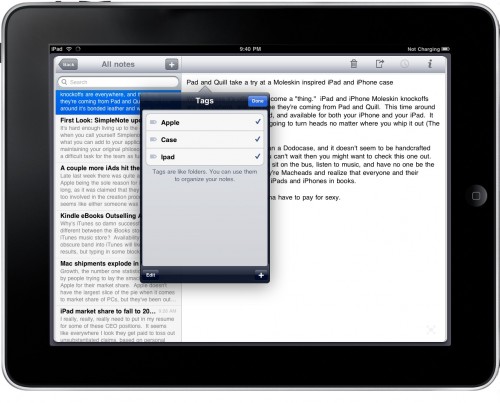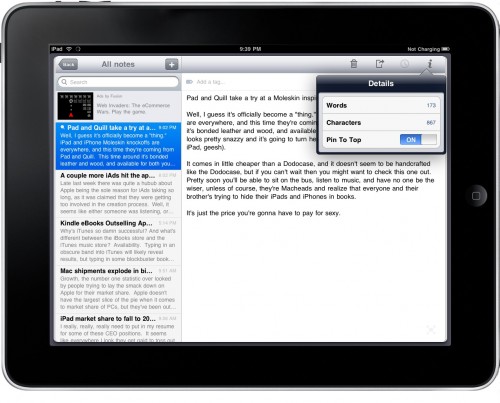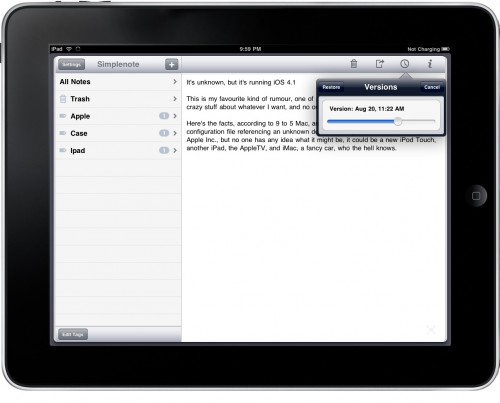It’s hard enough living up to expectations when you call yourself Simplenote. Figuring out what you can add to your application while maintaining your original philosophy has to be a difficult task for the Simplenote team as functionality and simplicity often butt heads.
It’s hard enough living up to expectations when you call yourself Simplenote. Figuring out what you can add to your application while maintaining your original philosophy has to be a difficult task for the Simplenote team as functionality and simplicity often butt heads.
Is tags, versions, sharing, and pins a little bit too much for a barebones text editor? We don’t think so, and Simplenote has done such a good job discerning between what’s a must have feature and what’s overkill that we’ll continue to recommend their app as a light-weight text editor. Heck, it’s free. How can we not recommend something that’s free and this awesome?
Here’s a quick look at some of the new features and what we think about them.
Table of Contents
Tags and PushPins
Tags
The first thing I noticed when opening up the updated version of Simplenote was the ability to tag my “notes.” This comes in super handy for anyone who spends a great deal of time writing, and in particular bloggers. I use Simplenote to write blog posts, so being able to easily get to articles i’m working on based on a tagging system is pretty important for me. It’s a huge plus for the application. A quick downside of the tagging system is that you have to enter your tags one at a time. Separating them with commas or spaces creates a string, not a new tag.
Pushpins
The push pin feature is similar to the “sticky” feature on many blogging platforms. Essentially it lets you pin a particular note to the top of a note entry for quick retrieval. I’ll be using it to pin articles that need a lot more attention to the top of my workflow so they don’t get lost in the daily shuffle of article writing. Another excellent addition to the application.
Back in Time: Restoration
Think of it as Time Machine for your notes. You can go back and get previous versions of a document that you’re working on, which will obviously let you track edits and other omissions that happen from note to note, or in my case, article to article. All you have to do is click on the clock and start to slide the slider backwards through time. Revisions are a must have in today’s world, and having them in Simplenote is another major step forward for the application. It just gained a lot of credit in my books.
Trash
No longer does deleting a note mean losing it forever. The trash can now acts as a catch all, but seemed a little bit wonky to me. Some articles went directly to the trash while others kind of disappeared. It’s a little bit scary, and I wouldn’t recommend using it fully yet. It could be a lingering bug, so be careful if you’re planning on deleting something.
Quick Wrap Up
There you have it, a quick look at the Simplenote update. The additions make sense, and they don’t come at the consequence of simplicity. It’s as simple and lightweight as ever and it’s even more useful than it was yesterday. We’re pretty happy with it.