
Most people like to keep their music in iTunes at a pretty high bit rate. Hell, some people exclusively use Apple Lossless for their music library. That keeps your music sounding great, but it can be a big problem when you’re trying to fit as much as you can on your mobile device. That’s where this wonderful new feature in iTunes comes in.
iTunes has long been able to recompress your music down to 128 kbps AAC files on the fly specifically for your mobile device. The main high quality versions remain intact, and you don’t see any duplicates in your library. With iTunes 10.6, the capabilities of this feature are even better.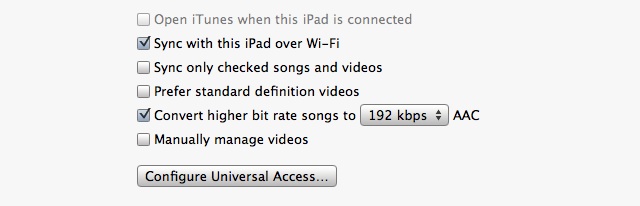
When you select your iDevice in iTunes, go to the Summary tab. Under “Options,” you’ll see a check box with the text “Convert higher bit rate songs to…” Once checked, you can now choose 128 Kbps, 192 Kbps, or 256 Kbps from the drop-down menu. It’s now even easier to balance quality versus size for your music collection on the go. Keep the originals in Apple Lossless on your Mac, and drop it down to 256 Kbps for your iPhone. It’s attention to detail like this that really sets Apple apart from the competition.
Hat tip
Image Credit: ebnt-photo






