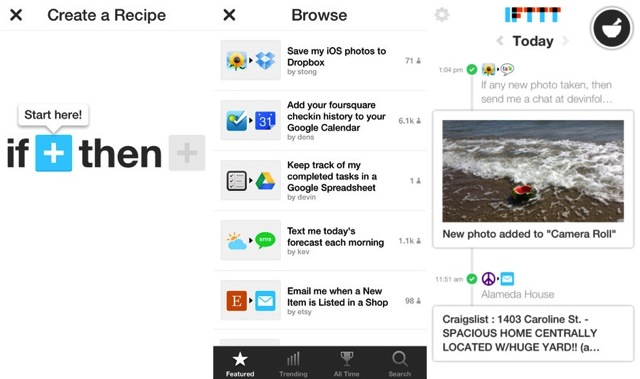
IFTTT (or If This Then That) is an Internet service that connects your favorite web services on one platform. Previously it was only available on the web, but IFTTT has just launched its very own iPhone app so you can create all your recipes on the go.
If you’ve never used IFTTT before you use the simple statement, If Then Then That, to create a recipe for actions you want to see happen. The statement uses a Trigger and an Action to create a recipe of what you want to happen. For instance, you could say “If I get an e-mail from a friend, then send me a text message.” And now you can do all this on your iPhone.
IFTTT for the iPhone also lets you unlock three new Channels too: Contacts, Photos, and Reminders and even more are on the way. With these Channels, you can create and use Recipes throughout the entire day, no matter where you are, including taking pictures, adding contacts, completing reminders and organizing photo albums. For instance, you could create a recipe to move all your newly snapped photos directly to Dropbox so it will be done automatically.
Channels mostly come from web services, including Facebook, Gmail and Twitter, but IFTTT also works well with the Philips Hue lightbulb, Belkin’s WeMo home automation rig, and Jawbone’s UP fitness tracker.
IFTTT for the iPhone definitely has a lot of potential. And on top of that, it’s free. You can get things done automatically without having to pay a dime. IFTTT for iPhone is available now on the App Store.
Image Credit: Cult of Mac






