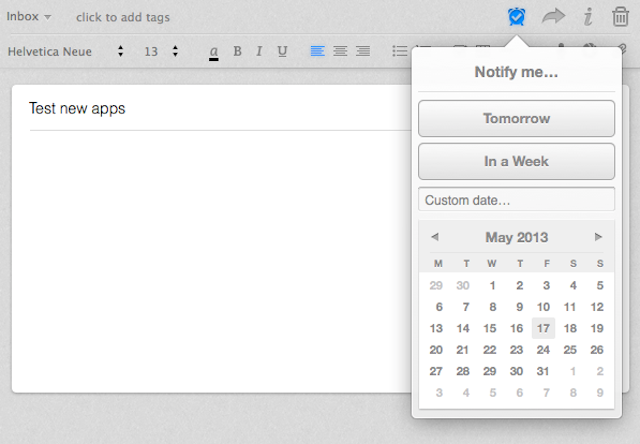
Evernote has just been updated to include a new feature for the Mac, iOS, and web versions of the service. The new update introduces Reminders, which includes the three most requested features that will keep users on task and remind you to update and add new notes.
Evernote Reminders includes three features:
- In-app and email Alarms
- Quick note based to-do lists
- Pinning notes to the top of your note list
Here’s how it works: You can easily add a Reminder to any note by tapping on the new alarm clock icon that you’ll find at the top of the note on your Mac and web versions and the bottom of the note on your iPhone or iPad. If it’s something you don’t want to forget about, set a date and time for when the note needs to be completed.
When a Reminder is set, you’ll get an in-app alarm and you have the option to also receive an email on the day that a Reminder is due. Once a reminder is set, a note title will appear in the new Reminders section at the top of the note list. The order of your Reminders can be changed just by dragging them to a new spot. When a task is completed, just tap on the check or swipe to remove the Reminder from the list if you’re using an iOS device.
Reminders are notebook-based, which means wherever you add a Reminder to a note it’ll show up in the Reminder section of that particular notebook. If you prefer to see all your Reminders together, you can always go to the All Notes view.
If you use Evernote with a group or team, Reminders can be shared with everyone who has access to your notebook so that when a project is due, everyone on the team will be informed.
Get the updated Evernote for your Mac and iPhone now.
Image Credit: MacStories






