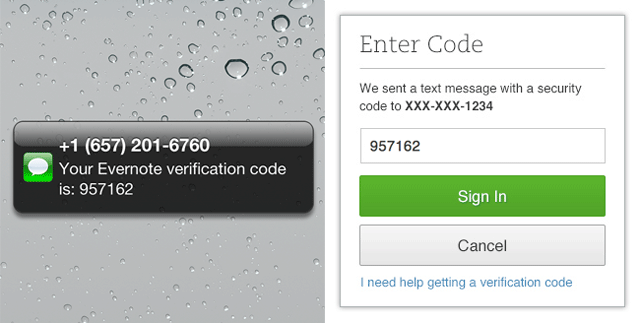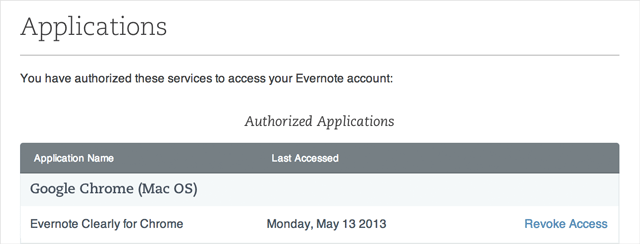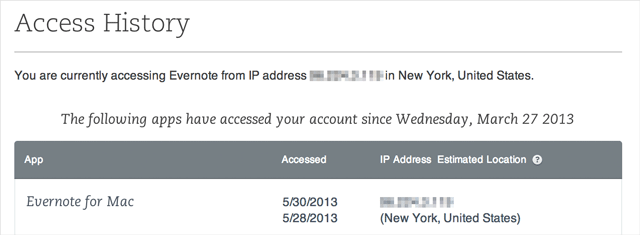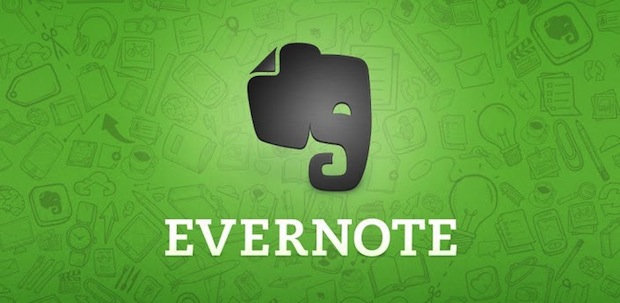
Evernote, the popular note-saving app, announced the launch of its new security and privacy features, including two-step verification, access history, and authorized applications. Evernote announced the features this morning on their company blog.
Two-Step Verification
Designed to protect your account even if someone learns your password, the two-step verification feature will require a verification code anytime you’re asked for your username and password, which is usually when you log into Evernote Web or install it on a new device. Two-step verification involves both your password and your phone.
Two-step verification involves a six-digit verification code which is delivered your your cell phone through text message (or through an app on your smart phone, like Google Authenticator). You’ll also be given a set of one-time backup codes for when you travel.
This security feature is optional. Before you set it up, you should also know that if you lose access to your secondary method, you could permanently lock yourself out of your account, so make sure to set up the feature properly.
Two-step verification is available to both Evernote Premium and Evernote business users only, but once the company full optimizes the process it will open it up to all users.
Before you start this process, you’ll need to make sure all versions of Evernote that you use are up-to-date, including Skitch, Penultimate, Evernote Food, and Evernote Hello. Then you’ll go to the security section in your account Settings and, once you’ve set up two-step verification, you might be asked to sign into the apps that you use. Also, some of the partner apps might stop working after this. To fix them, you’ll need to create a special Application Password for each app, which can also be done in the security section.
Authorized Applications
This feature is available to all Evernote users. With this feature, you can now revoke any version of Evernote from your Evernote Web Account Settings, which will come in handy if you ever lose your phone or computer. Once revoked, an app will request a password for the next time you try to launch it.
Access History
Also available to all users, this feature displays a list of every time your account was accessed in the last 30 days. The list will include all versions of Evernote that you’ve used as well as the locations and IP addresses. So if you ever become suspicious that you’re account has been accessed without permission, you can check the history to know for sure.