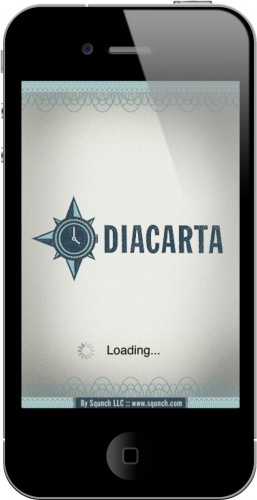 As some of you know, I’ve taken to using a good ole’ pen and paper model for my GTD these days, but that hasn’t stopped me from looking for something on iOS that better suits my needs. It’s with great interest that I stumbled across the graphical planner, Diacarta.
As some of you know, I’ve taken to using a good ole’ pen and paper model for my GTD these days, but that hasn’t stopped me from looking for something on iOS that better suits my needs. It’s with great interest that I stumbled across the graphical planner, Diacarta.
Diacarta is more of a daily planner than a ToDo list application, but it illustrates exactly what I was talking about in my previous article. Developers need to step outside of the box and tackle this age old problem that we still seem to be facing in the digital age.
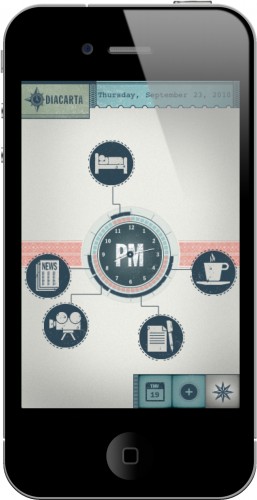
Diacarta lets you place visual reminders next to a clock, giving you a picture, and more importantly an overview of your day. It does a great job of giving you all the information you need in one spot, without having to dig through folders or settings just to see what’s on the agenda for the day. You get it all at once, and all in one place. But, the really great thing is that if you need to be able to put details into your daily reminders you also have the ability to do so.
To add additional information, place an icon on the screen as close as possible to the time you want it to be attached to, then double tap the icon, and it will bring up the details pane. From the details pane you will be able to adjust time, add notes about your task, and add both a name and a location.
To see the information you click on the thumbnail and hold until the details come up.
 If you want to move into the future, swipe from right to left, and you’ll go through two pages per day, one for the AM and another for the PM. If you want to go back in time, swipe left to right, or bring up the calendar view, and navigate in a more familiar way.
If you want to move into the future, swipe from right to left, and you’ll go through two pages per day, one for the AM and another for the PM. If you want to go back in time, swipe left to right, or bring up the calendar view, and navigate in a more familiar way.
What’s Macgasmic
Have you seen the screenshots? The app looks great, and provides a layout that we’ve never really seen before. The image based planner does an excellent job of giving you an overview in one glance. If a picture is worth a thousand words, how much can you say with a screen full of icons? Diacarta does a great job giving you a reminder without making you waste time reading words. If you’re a visual person, this app’s for you.
What needs work
TJ Luoma left a great comment on a previous article where I suggested that a pen and paper is a better system for me than an iOS device. What he said left me paranoid. He questioned how reliable my system might be if I lose my trusty Moleskine. It sent shivers down my spine when I read it, and I think it’s something that needs to be addressed in Diacarta. There’s no syncing system, and there’s no google calendar links either. That makes it a little bit tough on the stomach. What if my iPhone dies? We’d love to see the problem addressed in some way.






