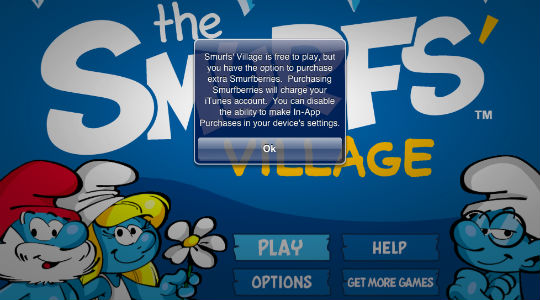 According to PocketGamer, game publisher Capcom has been given a warning by Apple about its Smurfs’ Village game. “Apple has told Capcom in no uncertain terms that its freemium childrens’ game has been causing problems with an increasingly significant number of parents who have complained that their children have been racking up large amounts of in-app purchases without their knowledge,” according to PocketGamer.
According to PocketGamer, game publisher Capcom has been given a warning by Apple about its Smurfs’ Village game. “Apple has told Capcom in no uncertain terms that its freemium childrens’ game has been causing problems with an increasingly significant number of parents who have complained that their children have been racking up large amounts of in-app purchases without their knowledge,” according to PocketGamer.
In the game, like many other city or farm building games, you must wait for things to grow or build. However, with the use of Smurfberries, you can expedite the process if you are willing to spend real money on virtual currency. The problems arose when children were given the game to play, without parental monitoring, and purchases of $5, $10, and sometimes $50 began to appear on parents’ iTunes accounts. In one case, a bill of $1,400 arrived to one mom who let her 8 year old daughter play with Smurfs’ Village.
Much of the Internet response has been to blame the parents for not watching their children more closely. However, being a parent myself, I’m not so quick to lay the blame on poor parenting. Several factors are at work here.
The first is that a child will not be able to distinguish between virtual currency that costs real money, and that which doesn’t. Other games have money or coins, but don’t actually cost anything, which sets a precedent for the child that actions in a game usually don’t have real world consequences. In fact, most people who play games would be quick to defend the position that what happens in a game is just pretend, not real. In a report in the Washington Post, the two sons of software engineer Brent Goldberg spent $52 on coins in a game called Dolphin Play. The sons said they knew they were making purchases but they thought it was “computer money,” Goldberg said.
The second is that while in-app purchases do require a password, iOS will remember your password for 15 minutes after you enter it, and will not require you to enter it again for any purchases made during that period of time. It’s entirely possible that a parent, having checked out the app, felt that it was appropriate for their child, and thought that no in-app purchases could be made without the password. In the meantime, their son or daughter has unwittingly made purchases in the game that result in real charges to parents’ credit cards.
There is a setting to disable in-app purchases completely, but you need to know where to find it. (FYI, it’s in the Settings -> Restrictions panel, under “Allowed Content.” Flip the switch for In-App Purchases to OFF.)
Apple is rumored to be considering shortening the time window to prevent situations like this from happening again.
Article Via Gizmodo






