It’s Friday, and that means it’s time to take a look at some awesome apps for each platform: iPhone, iPad, and Mac OS. Today, we’re focusing on geo-location services, inspirational videos, and cleaning up the desktop.
Ready? Let’s begin.
iPhone/iPod touch:
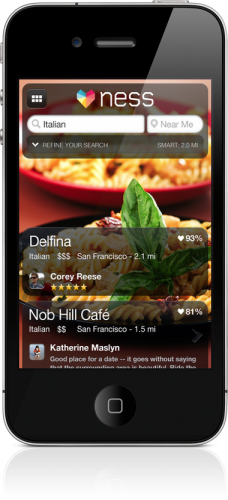
Ness: This app had been getting some buzz as of late. I don’t blame it. Not only is this thing beautiful,but it also works. I’m proud to announce that I’ve had a splendid week in terms of dining due to this icon on my home screen. So what exactly is it? Ness wants to be your go-to method for discovering restaurants you’ll love. It “learns” your unique taste preferences over time and uses that information to make recommendations just for you. There’s also a social layer built in to show you where your Facebook and Foursquare friends have been, and makes sharing with them easy. Love food or just trying new things? Download Ness. Don’t care for food? (Huh?) Get the app anyway. The sexy effects will suffice.
Get the download link below
iPad:

TED: This company needs no explanation, but just in case you live under a rock, TED is the go to place for inspiration. “Riveting talks by remarkable people, free to the world,” it says. The letters stand for (T)ech, (E)ducation, and (D)esign and the videos featuring talks given by doctors, leaders, writers, children, etc. are on ideas worth spreading. Now the iPad app brings the more than 900 TEDTalk videos (and counting) right to your fingertips. Send videos to your TV with AirPlay; curate your personal playlist; sort by recency, popularity, tags, themes, or related talks; and share with your friends. In other words, this is an app worth having – now.
Get the download link below
Mac:
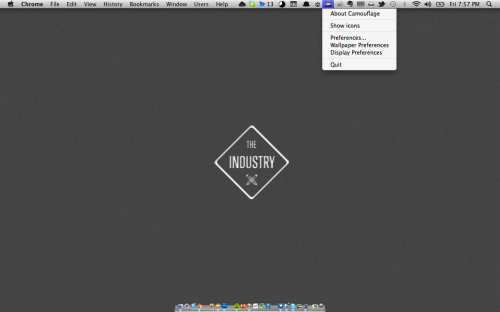
Camouflage: Ever wish you could clear all the clutter on your desktop? Well, you can! Just open up Finder, navigate to desktop, right-click and select all, then move everything to the trash. No? Not a good idea? I know, you want to keep all of those non-deletable files. Then download Camouflage. This app just works. After downloading it, the app sits in your menu bar as an icon. Click it, select “hide icons,” and everything on your desktop is hidden. Then when you need them, select “show icons.” This comes in handy when you want to give presentations, but don’t want to organize your screen. Think of this app as the tried-and-true hide under the bed trick for your Mac. Remember when mom knocked on your door and asked you to clean up?
Get the download link below
Well, that’s it for this week folks! Like the apps we mentioned? Share the post with your friends. Have any suggestions? Email me at jerondu@macgasm.net or ping me @jarederondu and I’ll check them out. Until next Friday, have a great weekend.







