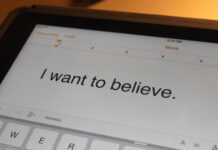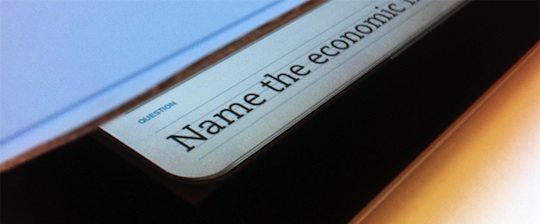
If you use Evernote, you know that it can keep track of all kinds of things for you. Text documents, images, ideas, snippets of stuff. If you’re a student, you may have made a notebook in Evernote to help you study. Well, if you have an iPad 2 with a Smart Cover, you can now use your notebooks and make them into interactive quizzes.
Phil Libin and Andrew Sinkov share how the idea for Evernote Peek came to them in the Evernote blog. “Several months ago, Phil and I were sitting in a plane playing around with the just-released iPad 2. Of all its features, the thing that floored us was the ingenious Smart Cover…. As we sat there opening and closing the cover, a question struck us: could we use the cover to control an app that would make Evernote even more useful?”
From that simple question, Evernote Peek was born. The premise is simple. Using the first flap of the Smart Cover, lift up to reveal a question. Further lift the Smart Cover to reveal the answer. Close the Smart Cover, and lift it again for the next study point. An action as familiar as lifting a page, but with a question that automatically changes each time you, well… peek.
Creating quizzes is simple as well. In Evernote, create a notebook, where each note title is the quiz question, and the note body is the answer. Then link the Evernote Peek app with your Evernote account, select the notebook and add it to Peek. Evernote and StudyBlue have also helpfully created some notebooks for you to use.
Evernote Peek also lets you keep track of how you’re doing. Each time you answer a question, you can check off whether you answered it correctly or incorrectly. It works on the honor system, obviously. No cheating!
As far as I know, this is the first app to require the use of a Smart Cover, but I’m sure it won’t be the last. Like all new paradigms, it sometimes takes a while for people to really grok what it is, and what you can do with it. Smart Cover games, anyone?