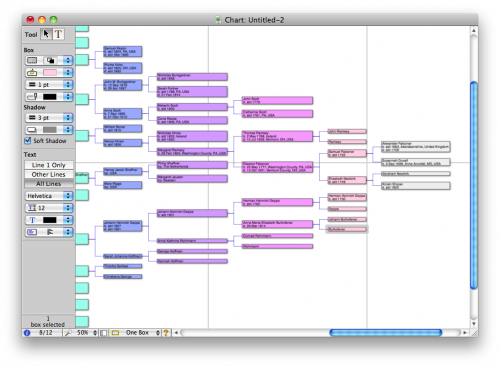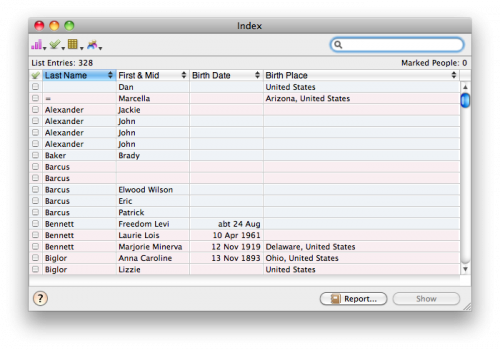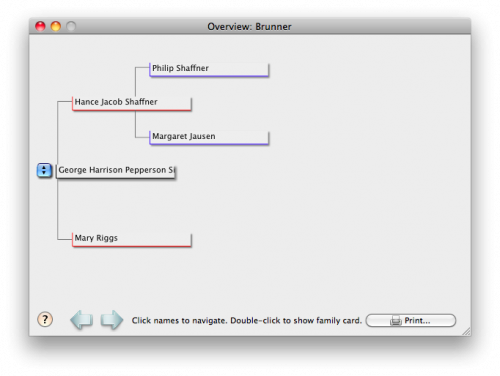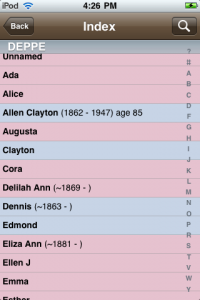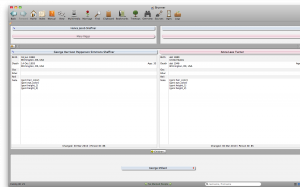 I am a huge genealogy nut. I spend a couple hours a week researching, and adding to my family tree. I figured that there must be some quality genealogy apps for the Mac and iPhone, so I started looking around. What I found was two different apps: Reunion 9 and MacFamilyTree. I’ll be reviewing both of those along with web services like Geni for my continuing series “Genealogy on your Mac.” Today, however, I will discuss Reunion 9 in depth.
I am a huge genealogy nut. I spend a couple hours a week researching, and adding to my family tree. I figured that there must be some quality genealogy apps for the Mac and iPhone, so I started looking around. What I found was two different apps: Reunion 9 and MacFamilyTree. I’ll be reviewing both of those along with web services like Geni for my continuing series “Genealogy on your Mac.” Today, however, I will discuss Reunion 9 in depth.
In interest of full disclosure, I was granted a review license of their software, and a coupon code for their iPhone application. This was solely so that I could review this application in full, and it does not influence the content of the review. However, I would like to thank the press contact for Leister Productions for being accommodating and courteous. Surprisingly, however, the company refused to do an interview for our podcast. Apparently, they just aren’t into free promotion of their product.
User Experience
My biggest problem with this application is the user interface. It feels old, and very clunky. Every single button on your tool bar will spawn a new window with its specific content. The completely modal design makes you feel like you’re using a handful of different applications super-glued together. It lacks any kind of cohesive feel. Considering this is a $99.99 program ($59.95 for an upgrade), one would expect a wonderful, modern interface. Instead, using this app makes you feel like you’re using an application from the 1990s.
The different modes you can view content in are as following:
- Home — A basic display of you and your closest relatives. It changes depending on who the person of focus is.
- Index — This gives you a list of all of your different relatives.
- Multimedia — A place to manage and view all media files associated with your family tree.
- Marriage — A window where you can view and edit the relationship information between spouses.
- Find — Search for any relative on your tree.
- Treetops — An overview of the generations in your family.
- Overview — Gives you a quick display of the the branches of the highlighted family profile.
- Sources — A place to manage all of the different ways you found your genealogical information.
- Ages — An overview of significant events in the selected profile’s timeline.
- Logs — A way to keep notes of your work.
If you’re interested in importing your genealogical information from other sources, Reunion 9 is compatible with the GEDCOM format. A few clicks, and you’ll have all of your hard work imported into this app. On that same note, you can export your data to a GEDCOM file, and move to a different genealogy management methodology at a later date. One of the best things about the genealogy community is the focus on keeping the stream of data flowing constantly. Importing and exporting are relatively hassle free. That said, merging data can lead to problems no matter what system you’re using. Make sure you keep up-to-date backups.
iPhone Syncing
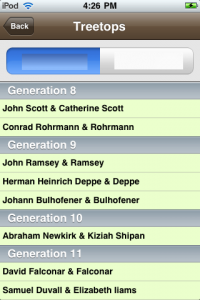 One of the features that is touted heavily on their website is the iPhone syncing capability. It does, in fact, sync your data from the desktop app to the iPhone app, but the problem is that the iPhone app costs an additional $14.99. That is $113.99 in total if you want to sync your genealogy data to the iPhone.
One of the features that is touted heavily on their website is the iPhone syncing capability. It does, in fact, sync your data from the desktop app to the iPhone app, but the problem is that the iPhone app costs an additional $14.99. That is $113.99 in total if you want to sync your genealogy data to the iPhone.
Just incase you thought you could get away with just buying the iPhone app, you’re out of luck. Without having the desktop app to sync all of your content, the iPhone app won’t do anything for you. Also, you’ll need to have your desktop and iPhone on the same network to sync the data. Sadly, it doesn’t sync through the cloud.
Summary
In sum, Reunion 9 is a decent application that allows you to manipulate your genealogy data in many ways. It has some neat features, but the interface feels incredibly clunky and the cost is prohibitive.
If you have any comments about this app, genealogy on the Mac, or my review, please leave them in the comment section of this post, or you can hit me up on Twitter. Check back soon for more reviews of more genealogy on your Mac!
Photo Credit: matze_ott