Genealogy used the be very difficult. Not only did we have to keep analog records, but collaboration was difficult too. There was once a lot of copy-pasting that needed to be done to merge the work of other people into your tree. With Geni, we no longer have to duplicate the work of others to work with their data.
Geni.com works under the model of “Everyone’s related.” Instead of having millions of duplicate trees, the goal is to connect everyone into a “Big Tree.” You benefit from the work that everyone else is doing while they benefit from yours. The best part is that it is free.
Tree View
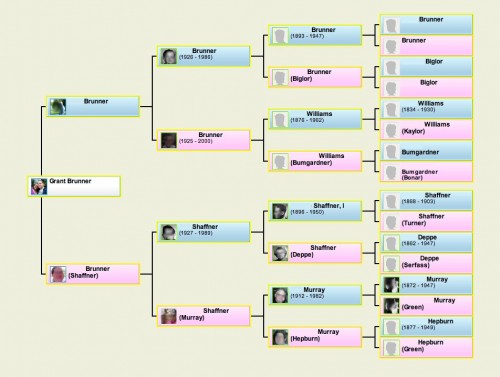 The best way to view and interact with your family tree data is the tree mode. You can customize how many generations you want to display, which direction you want the tree to unfold, and if you only want to see direct ancestors.
The best way to view and interact with your family tree data is the tree mode. You can customize how many generations you want to display, which direction you want the tree to unfold, and if you only want to see direct ancestors.
Adding members couldn’t be any easier. You select the profile you want to add to, select what relation you want to add (Parent, Sibling, Spouse, etc.), and then you input the new person’s information right there in the tree view. Sadly, this part of the site uses Flash. If you’re on an iPhone, iPod Touch, or iPad, you’re out of luck. Let’s hope we see a Geni app in the future.
Stats
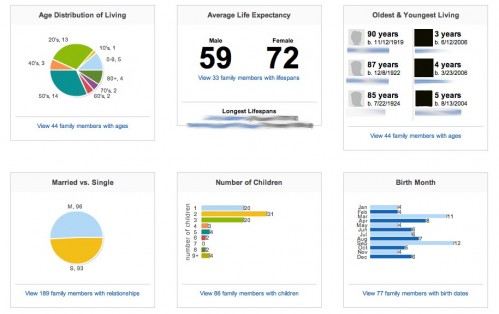 My favorite part of Geni is the statistics page. You can display the stats from your family group (Up to 4th cousins), your blood relatives (No inlaws), and your ancestors (Only parents, grandparents, great-grandparents, etc.).
My favorite part of Geni is the statistics page. You can display the stats from your family group (Up to 4th cousins), your blood relatives (No inlaws), and your ancestors (Only parents, grandparents, great-grandparents, etc.).
Some of the stats that you get to see are: Average life expectancy, percentage of religious views, percentage of birth locations, percentage of married individuals, and a graph of the number of births in each month of the year. I strongly believe that visualizing data makes all of the hard work of Genealogy worth it. When you can look at what you’ve done, you’ll be able to feel a sense of accomplishment.
Social Networking
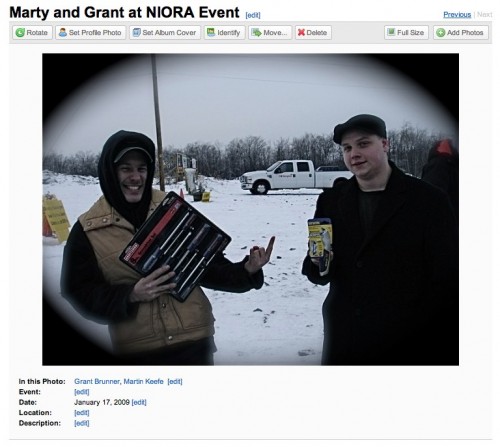 The most unique aspect of Geni is that it focuses heavily on the social networking aspect of the service. You can share photos, videos, and virtual gifts with your friends and family like you would on Facebook, but this is focus around you. This is a great place to show Grandma the pictures of little Sally. It also provides context to the hard, cold data in your tree. When you can put a face to someone, they become real. This is a more personal genealogy experience.
The most unique aspect of Geni is that it focuses heavily on the social networking aspect of the service. You can share photos, videos, and virtual gifts with your friends and family like you would on Facebook, but this is focus around you. This is a great place to show Grandma the pictures of little Sally. It also provides context to the hard, cold data in your tree. When you can put a face to someone, they become real. This is a more personal genealogy experience.
Mapping
 Another one of my favorite features is the ability to use the built-in Google Map to showcase the birthplace and current location of people in you family group. Getting a birds-eye view of the locations of your family provides a feeling of amazement.
Another one of my favorite features is the ability to use the built-in Google Map to showcase the birthplace and current location of people in you family group. Getting a birds-eye view of the locations of your family provides a feeling of amazement.
When I look how my family has fanned out, I am somewhat surprised. I only wish that I could step through different time periods on the map — seeing how my family has moved throughout the years. I don’t know how feasible that would be, but it would be a welcomed feature.
Popular Profiles
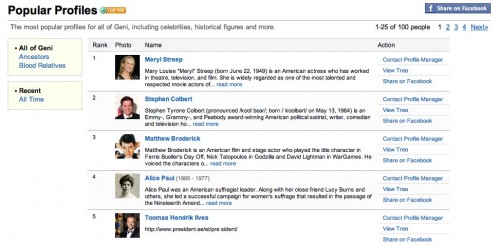 This might be the most impressive feature of them all. Geni hosts a Top 100 page of the most viewed profiles. This includes many celebrities. If you’ve been able to connect your family to the “Big Tree” with over 38 million people on it, you just might be able to show your relation to Elvis, Barack Obama, or Abraham Lincoln. It really is cool when you can see how closely related we all are. For example, The Prophet Mohammed is my 38th-Great Grandfather. Who knew?
This might be the most impressive feature of them all. Geni hosts a Top 100 page of the most viewed profiles. This includes many celebrities. If you’ve been able to connect your family to the “Big Tree” with over 38 million people on it, you just might be able to show your relation to Elvis, Barack Obama, or Abraham Lincoln. It really is cool when you can see how closely related we all are. For example, The Prophet Mohammed is my 38th-Great Grandfather. Who knew?
To be fair, there are some things that only pro users can accomplish. If you want to track the relation between you and people far into the big tree, you’ll need to drop $60/year on a pro account. Also, Pro users can view possible duplicate profile for their family. If you find a duplicate, you can merge them together to make a bigger tree. I really do recommend it for hardcore Genealogy folks.
All in all, I love Geni. It is a great place to start for people just getting into Genealogy, and it allows you to move forward into some really innovative collaboration. At the very least, go try out a free account.
Photo Credit: blmurch






