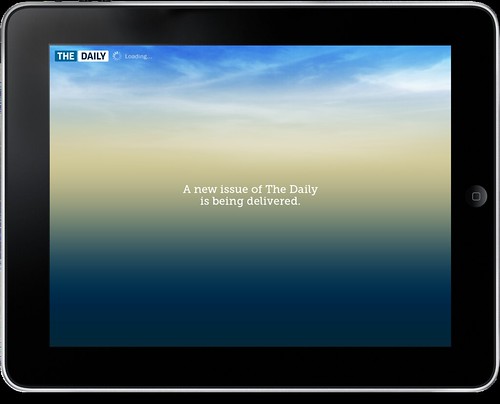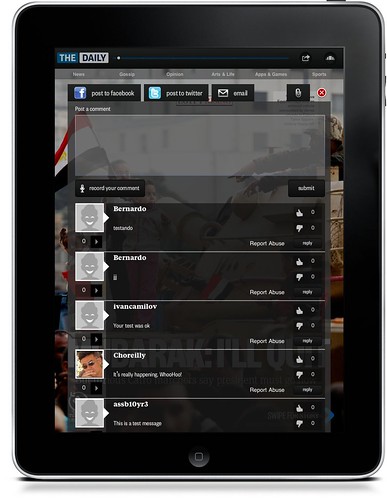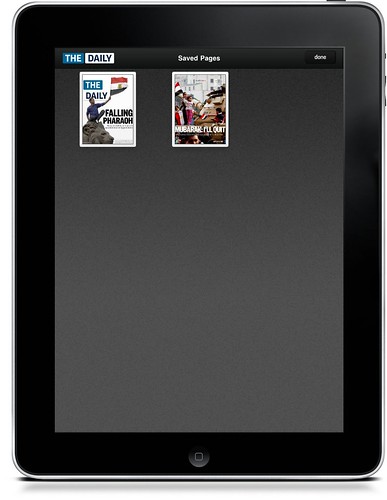I watched the live announcement of The Daily by Rupert Murdoch and company. I was not totally impressed by the conference, mostly because the presentation read more like a press-release than a press conference. I thought I would give a look at the application anyway.
When you open up the Daily you’re prompted to allow push notifications and indicate whether you want to allow the application to find your current location. You can choose whether to allow these or not. Once you’ve made your choices, you are presented with the following screen:
At this point the issue will begin downloading. Once it has begun downloading about 10% of the issue it will display the ‘front page.’ If you set your location you will also see your current weather information in the upper right corner.
Along with the home page, you will also see a carousel with everything available in the issue. You can swipe left or right and quickly browse the issue. There are six major sections to the news portion of the app: News, Gossip, Opinion, Arts & Life, Apps & Games, and Sports. On the bottom of the iPad screen, you’re able to quickly jump to a particular section instead of swiping. If you let the screen sit without touching it for approximately 10 seconds, it will move to the next article.
The problem I have with the way this works is that once you hit the section name, it automatically assumes you want to read that section instead of letting you browse the section.

Once you click on a particular article you are able to read the article by swiping left and right. Some stories may have accompanying photos. These are indicated with the icon shown to the right.
Another option within The Daily is the ability to share items. These can be shared on Facebook, Twitter, or via email. You’re also able to comment on the article itself. The comments that are left are available to other readers of The Daily. This can be rather entertaining because since it is day one, you are getting a bunch of test messages. There’s an interesting option within the comment section. You’re able to reply to individual comments and also vote up and down comments. One thing to note is that you’ll be required to register.
The last option you have with sharing is the ability to save an article for reading later or just to make a note of the article. These saved articles can be accessed by hitting the up arrow on the main screen, and it will bring up a toolbar. On this toolbar is the paperclip, which is your saved items.
The toolbar has a couple of additional options for consuming the content within the issue. Some articles contain video content, and some will read the stories via audio. Once you click on either of these it’ll bring you to the next article that has either video or audio.
The toolbar also contains a fast forward button to allow you to quickly skim through the stories by increasing the 15-second lag between flips to 3 seconds. The last button on the toolbar allows you to signal to the app that you want to read a random article. This can be handy if you just want to see what might be in the issue.
There are a couple of other things to mention regarding The Daily app. The first is that it’s supported by your subscriptions as well as advertisements, so you’ll notice ads throughout the app.
The second thing is that there is a Sudoku puzzle built in. I could write a review on that, but suffice to say it’s good, but it’s not as good as I hoped it would be. There are definitely some improvements, but it does add to the application’s magazine/newspaper like feel.
The Daily is free for the first two weeks, until February 16th, 2011. It will cost you$0.99 per week or $39.99 per year. If you do choose to subscribe, you will be prompted for your Apple Store credentials to purchase the subscription. I may give it try throughout the trial period, but I am not sure if I will continue after that, because I don’t typically go to apps to consume my news, but that may change.