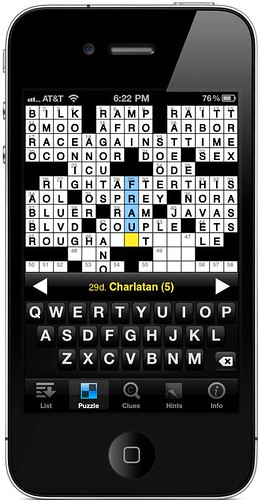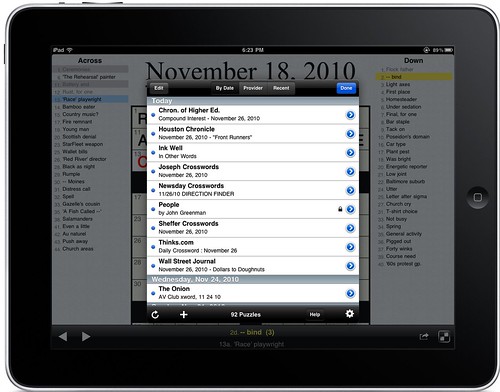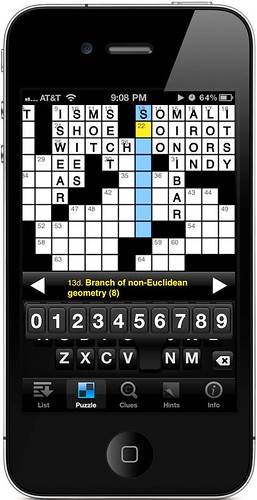Amongst the 300,000 applications available on the App Store, quite a large number fall within the puzzle genre. The App Store has a myriad of different puzzle games, from Cut the Rope to Angry Birds to Sudoku. Within the puzzle genre, a classic thinking and knowledge puzzle is the crossword. Amongst all those possibilities, the crossword app that I prefer is called, simply, Crosswords. It is available on the App Store for $9.99.
I came across the light version of Crosswords a couple of years ago, while looking for a free crossword puzzle game. At that time I did not want to spend the money on the full version, so I figured I would play through the light version.
The light version comes with some starter puzzles. Currently it comes with 40 puzzles, but when I first downloaded the free version there may have only been 20 or 25 puzzles that came with. The full version has a feature which will download new puzzles EVERY single day; yes, every day. This includes the more difficult Sunday crossword puzzles.
There are some things that makes Crosswords worth the price of admission. The first is that Crosswords is a universal application, so it will work on both your iPhone/iPod touch as well as your iPad. This means that you can play all the puzzles you want on all of your devices.
The second is the ability to display errors as you type. This is good for those of us who are not walking encyclopedias. There are other options for finding your mistakes as well. You choose to erase all errors, although this can be rather devastating if you think you have the answers correct and half your puzzle disappears because it’s wrong.
You can play Crosswords in either landscape or portrait mode on both the iPhone/iPod touch and iPad. This allows you to determine which orientation is best for you based on what feels more comfortable. The screens do re-draw based on which direction you hold the device.
The next feature is high scores. You have a couple of options for where to post your high scores. You can either use the Crosswords leaderboard or Game Center. It is entirely up to you. I believe at this point there are more people on the Crosswords leaderboards than on Game Center, but I cannot be sure. Game Center would be useful if you just want to show how bad you are at crossword puzzles. You do have the option to opt-out and not share high scores at all.
As a note, there are some puzzles which do not have answers and these are indicated with a lock, as seen below.
There are a couple of bugs with the software. The first is that sometimes a weird keyboard will appear. It looks just like the image below.
If you are lucky, you can just click on a letter in the bottom row and make the numbers disappear. However if you are not, you have to switch to another puzzle and hit a key there to hopefully make it disappear. If that fails, then you have to terminate the application. You won’t lose anything doing this, but it is an inconvenience.
The second bothersome aspect of Crosswords is that they removed the ability to zoom into a puzzle. This is not a problem on most puzzles; however, the Sunday puzzles can be rather small on the iPhone/iPod Touch and I would like to see this feature return.
At $9.99, Crosswords does cost a bit more than most games, but honestly, it is worth every penny. The price sounds a bit high, but remember you do get new puzzles every day. This is much cheaper than always purchasing puzzle books, plus you don’t have to find a location to store them. If you wish to try it out, but you don’t want to drop that much cash, check out the light version first.