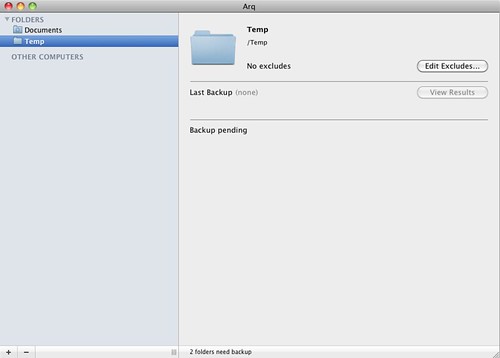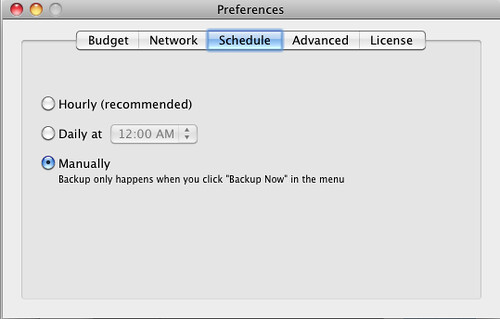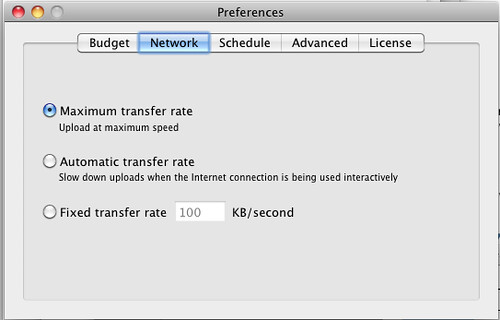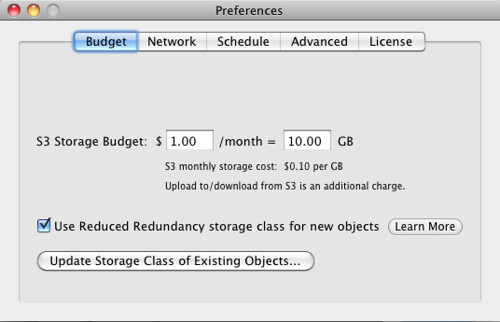One of the most important things that anybody can do with their Mac is back it up. Making sure your Mac is backed up is not just something that one should do, but must do. There are a myriad of ways to backup your Mac, and one of those ways is Amazon S3. In addition to Jungle Disk, there is another application, Arq.
One of the most important things that anybody can do with their Mac is back it up. Making sure your Mac is backed up is not just something that one should do, but must do. There are a myriad of ways to backup your Mac, and one of those ways is Amazon S3. In addition to Jungle Disk, there is another application, Arq.
As a note, before getting into Arq, Amazon’s S3 is one of the only backup solutions that allows fully encrypted end to end backups. What this means is that nobody else, including Amazon, can look into your backups. This model, sometimes known as TNO (Trust No One), is the safest option.
Arq is created by Haystack Software. Arq is a simple application that allows you to drag and drop the files that you wish to backup right onto the application. This means that you do not need to know the exact location of the files you want to backup. You just utilize spotlight and open the folder, drag the file onto the app, and backup the file.
One of the most needed features for any automated backup utility is scheduling. Arq includes three different options: hourly, daily (at a time you specify), or manually. Backing up hourly can be super important for files that change quite often. Meanwhile, if you just want to limit the time that your computer is on, you can do so by just backing up daily.
On the topic of limiting, Arq includes the ability to limit the amount of bandwidth that can be used by either allowing it to use the maximum upload bandwidth available, allowing Arq to determine the optimal amount, or by just giving it a fixed amount of bandwidth. You can set this so it does not affect everybody else.
The last limiting option available is how much you want to spend with Amazon S3 every month. This allows a user to budget an exact amount that Arq will use. This feature makes it easier to backup items without having to worry about storage costs becoming astronomical. This is for storage costs, not bandwidth costs, however.
There’s one feature I would like to see in Arq: The minimal backup options is nice for new users, but for us advanced users I would want to see additional options for the timing of backups.
Arq is available for a single computer for $29. The Arq Family Pack, good for up to five computers, is $49.00. These are one-time fees for the software. If you currently use Amazon’s S3 service for backup, or wish to begin using it, Arq is a great option to consider. It’s simple and elegant and works as expected.