
Taking a look at the state of RSS on iOS post Google Reader, it is actually in better shape than it was before Google killed off the popular service. There are variety of sync services out there. I use Feedly, but NewsBlur, Feed Wrangler, even the self-hosted Fever is a valid option for most apps. You’ll still want to take a look at each app to double check what service each app is compatible with. iOS 8 has made sharing much less of an issue. Now most apps have a share sheet extension, so what services each app syncs with isn’t as important.
Table of Contents
Feedly – iOS(Universal)
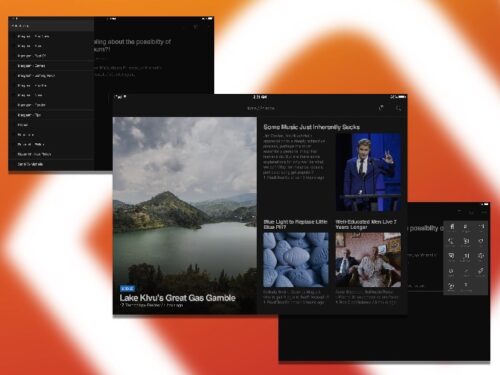
Feedly is not just a sync service and a web site, it’s also an app. The design seems to take cues from the design of Flipboard, but has all the sharing features of the web version of Feedly. (Which are somewhat limited by your account, but iOS 8 makes this kind of moot.)
The only reason I really mention Feedly’s app is that it allows you to use your tagging that you have on the web site. These tags can be used as triggers for IFTTT actions, allowing you to automate your sharing with just a single menu.
Other than that, there isn’t anything special about Feedly. It’s functional, but unless you really want to use the tagging automation, try other RSS apps.
What’s Good: Excellent automation when combined with IFTTT.
What Sucks: Pretty plain, unoriginal design.
Buy it?: If you’re looking for a way to automate sharing in RSS, use Feedly. Download it on the App Store for free.
Reeder – iOS/Mac
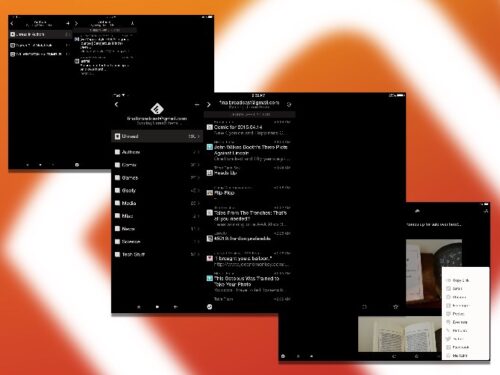
Reeder is still the potentate of iOS and Mac RSS readers. It’s always the best deigned and has a huge amount of features. It isn’t as customizable as other RSS readers, but it’s got an interface that is straight forward and it has the best text handling of everything in this article.
Reeder has three panes: accounts, folders, and articles. The sort of layer of each other on iOS, less so on the Mac. The app is compatible with Fredly, Feed Wrangler, Newsblur, and a few other major services. You can also use it just as a local reader on your device and eschew syncing altogether. You’ve also got a huge amount of syncing options, and it behaves pretty well with share extensions built into iOS.
On the Mac this is really the only good choice. There’s a lot of other RSS readers on the Mac, but they’re all missing some features. Reeder has good navigation, plenty of sharing services. This is light years ahead of everything but Net News Wire which seems to be languishing in obsolescence.
The downside to Reeder is that it takes time to get the new features in every OS update. Mac users are still waiting for updates for Yosemite, and the iOS 7 update took a considerably long time. These updates are always worth it, but if you want new features often, this app isn’t for you.
What’s Good: Best looking text in any RSS app. Good mix of features and design.
What Sucks: Slow to update.
Buy it?: If good looking text in your RSS reader is imprtant to you, and you don’t mind waiting a bit for updates, Reeder is your best choice. Grab it on the App Store for $4.99. Grab the Mac version for $9.99
Slow Feeds – iPad
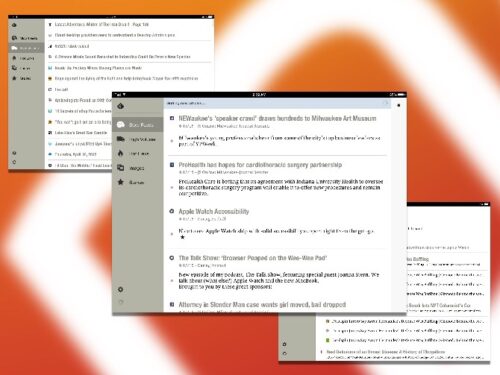
In my collection of RSS readers this one is probably both the most unique and vexing. This isn’t an app for completionists, or poeple worried about their unread count.
The app breaks your list of feeds into three categories: Slow Feeds, High Volume, and Hot Links. It guesses at which feeds update infrequently enough to be marked as Slow Feeds. These are meant to be those you never miss a post on, like Macgasm, so you can classify feeds that might be of a higher volume as slow feeds. The hot links groups together stories that all reference the same link. It would come in handy come product release time.
While all of this classification is helpful, there are no tools to mark all your high volume feeds read or to quickly scroll through headlines to mark them as read. This is a really cool take on the RSS reader, and it is a shame that all of these tools are pretty much useless. Even if you want to use this it isn’t clear how you don’t end up with a pile of unread articles from the high volume feeds. This might be a good supplemental reader to quickly access those must read feeds before you mark them all as read in your main app. The app is free to try but all the manual organization is locked behind a IAP.
What’s Good: Unique attempt to reorganize how you read through RSS.
What Sucks: Missing most tools to make this really useful for a heavy user.
Buy it?: If you only have a few feeds, don’t share out a lot and usually read everything, Slow Feeds is for you. Try it on the App Store for free.
Mr. Reader – iPad
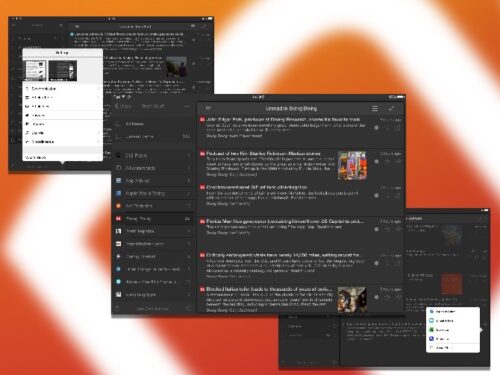
Mr. Reader is the power user’s RSS reader. It supports bookmarklets, custom URL sharing methods, and has downloadable themes. Prior to iOS 8 this was enough to sell this reader sight unseen. Now that iOS allows application extensions these aren’t as important.
This is still a powerful feed manager. In addition to custom themes, you can use a huge variety of fonts and sizes to make everything look exactly the way you want. There’s also a quick navigation tool that slides in from the side of the screen when you’re reading. It only draws when you need and doesn’t replace all the normal navigation in the UI chrome.
Another really nice feature is the subscription checker. This will clean up your account on Feedly or your service of choice and ensure that you’re pointed at the most current feeds for sites. So while iOS has reduced the need for such a powerful app, but there’s still a lot here for power user’s to appreciate.
What’s Good: Lots of features and options.
What Sucks: Setting those up takes a lot of time, and may intimidate some people
Buy it?: If you want everything your way, use Mr. Reader. Download it on the App Store for $3.99.
Unread – iOS(Universal)
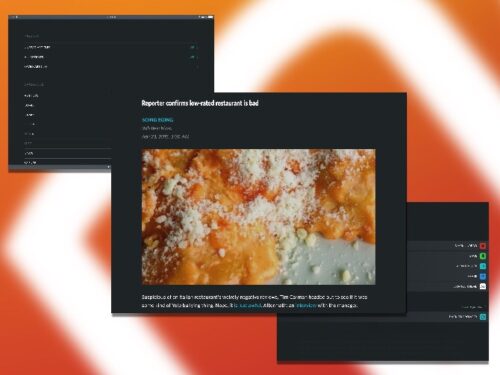
Unread is the Pepsi to Reeder’s Coke. It’s newer than Reeder and captured a lot of attention. It replaced Reeder for me on iOS. What makes Unread my go-to RSS reader is touch navigation. Lots of actions are done entirely with swipes, making this the best for reading on your phone one handed. On the iPad, the navigation simplicity makes this easy to read in bed or when you’re on the elliptical.
The app’s text handling is decent but the fonts aren’t weighted very well, and where Reeder looks very print like, Unread looks very much like screen reading. You get used to it, but if you,re very particular about the fonts you read with, Unread might not be for you. The other complaint I have is that its built in Pinboard sharing doesn’t allow for you to add any tags. This is moot because of the built in sharing extensions.
Unread is a very well made app. It uses a free to pay model that lets you play around with the app a little bit before you unlock the full app for $4.99. The free version lets you read 50 articles and then limits you to just a few a day. If you are looking for an alternative to Reeder, or appreciate a different take on navigation this is the best choice.
What’s Good: Interesting navigation, lots of themes.
What Sucks: Limited typography, text isn’t always sharp.
Buy it?: This is my current favorite RSS app, ekeing out Reeder on iOS. Pick it up for free on the App Store.






