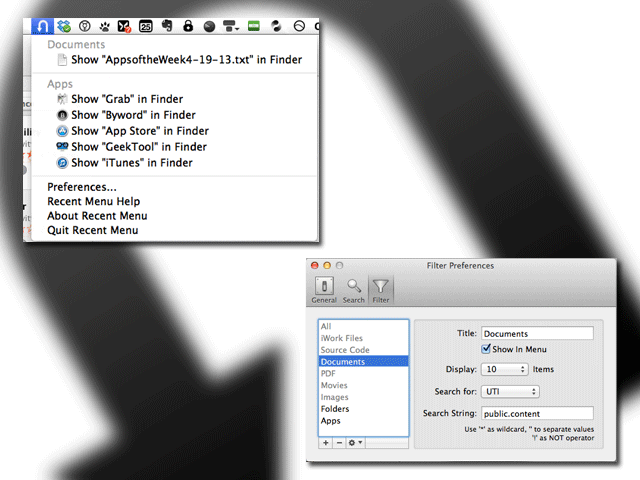You’ll need an iPhone app this week to save money on those pesky necessities like groceries, so you can buy more apps.
On the iPad we call a mulligan on a Pinboard browser, and for the Mac, we have an app that gives you a quick history lesson.
On the web we’ve got a guide to short ebooks. If you’re still digging Words with Friends, but were looking for a taller challenge, try our game of the week.
Table of Contents
iPhone/iPod Touch: Ibotta
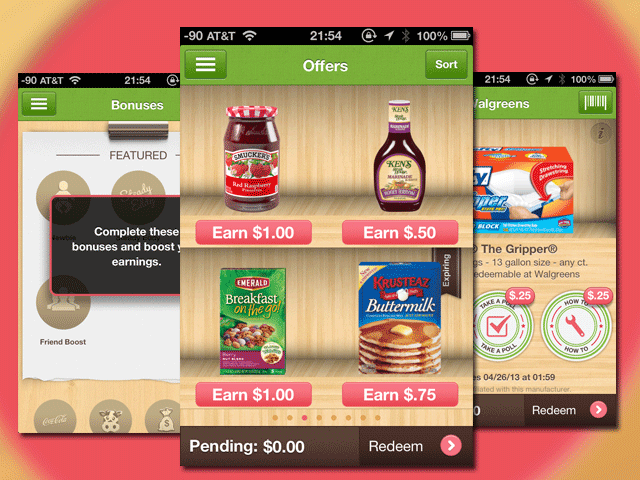
The idea of coupons always seems like a good idea until you’re either knee deep in scraps of the mostly unread Sunday Paper, or you’re bottoming out your toner cartridge. Ibotta seeks to give you refunds and coupons without the scissors or even having to remember anything when you leave for the store. Ibotta gives you a list of products and the amount you can potentially earn from buying them. In addition to buying them, you can watch commercials, take polls, or get facts about the product.
The payouts range from $.25 to $.75, meaning you aren’t going to get rich. After you complete your various tasks, you take a picture of your receipt making sure that product codes are visible and you can get a payment sent to your Paypal account.
Ibotta is free in the App Store, and requires an account sign-up, you can download it here.
iPad: Pinbook
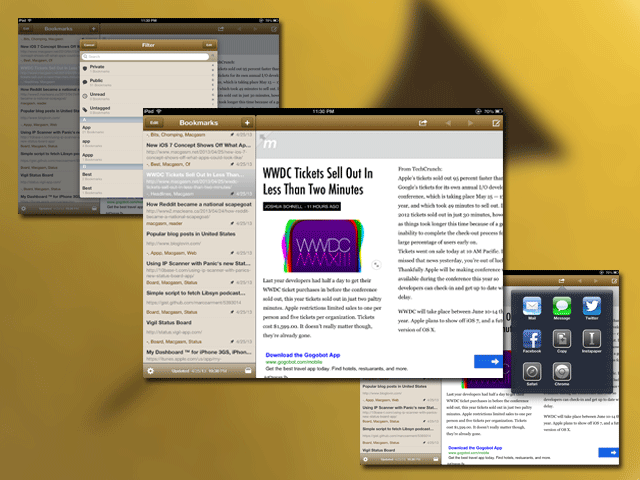
Okay so a few weeks back we listed a different Pinboard browser for iOS, but it was limited to reading functions and searches. Pinbook improved on that app in every way. For one, you actually log into your Pinboard account. This means that you can work directly with your Pinboard account from within the app.
You can create new bookmarks inside the app, and if you have a URL in the clipboard it will offer to create the bookmark automatically. You can search through your own bookmarks by either searching or browsing your tags. This is an app for the antisocial Pinboard users. You cannot browse other user’s content, only manage your own.
Pinbook is $4.99 on the App Store.
Mac: Recent
The absolute worse feeling in the world is forgetting where a file is just after you save it. Use a vague naming convention for your files and you might never find it. Recent is a menubar utility that allows you to see a list of your recently used Apps and files.
It’s a simple app, but useful. You grant the App filesystem access and then define the amount of time the app considers recent, and then it’s set up. By default it shows a list of all recent items and recent Apps used. You can customize searches, or use the several predefined filters. Once it’s set you always have the saved searches in your menu bar.
Recent is free in the Mac App Store, download it here.
Web: Thin Reads
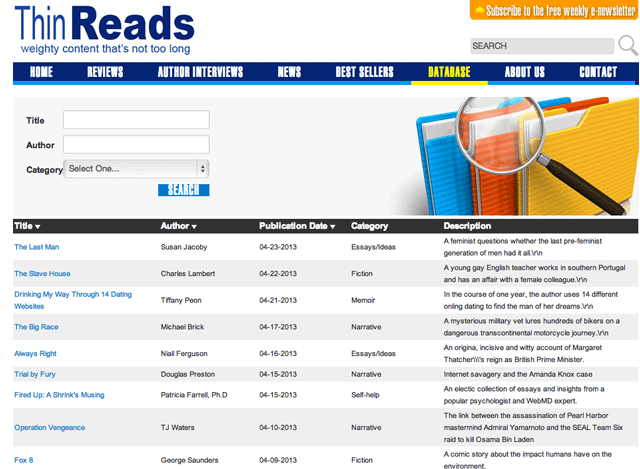
Ebooks have allowed for a proliferation of short form content that never really had a home in traditional publishing. Prominent authors like Stephen King have embraced the medium. However in the iBooks and Kindle stores it’s difficult to find this content.
Thin Reads maintains a database of all the short-form content in a variety of e-bookstores. They have reviews on the site, as well as author interviews. They maintain a bestseller list that’s mostly based on Kindle sales. The downside is that they don’t link directly to any of the stores, making it a bit difficult to act on the listings.
Thin Reads is free and you can check the site out here.
Game of the Week: Upwords
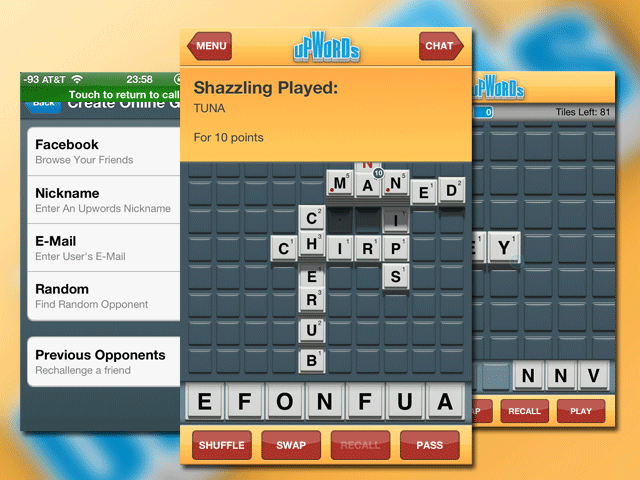
You can sum up Upwords in two simple words: stackable Scrabble. That said, there is a bit more strategy to Upwords, as you score more points based on the number of times you’ve transformed a word by adding to it. You max out at five letters stacked together and as the board gets more complex, the strategy is engaging.
If you’ve played Scrabble or any of its clones, Upwords is a pick up and play game. Scrabble and Words with Friends refugees will love the app because all of your friends who cheat to make one big word can’t run away with the game. The game tends to stay close, and you have to play creatively to ensure that you’re building new words while scoring big from adding to the existing tiles. The Upwords app has a free and paid version, and connects to your Facebook account for online play. You can also play local multiplayer on the same device.
The ad-free version of Upwords is $1.99, download it here.