
I missed the reviews on Friday, as I was suffering from a case of drinking and playing games. So we’re doubling up the posts today. I’ve got some cool apps here, this first will learn Javascript on your iPhone. I’ve also got an app to help you protect your privacy while you surf. I close out the week with a text based calculator for your Mac.
Table of Contents
Lrn – iOS(Universal)
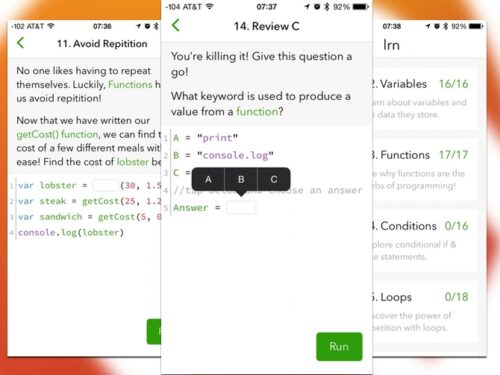
Lrn might have a dumb name, but it will help you get smart. Well if not smart, it can at least give you the basics of Javascript. Granted this is an iPhone app, so you won’t do much hands on coding. On the other hand, this is a lot more interactive than most coding books.
You work through each of the lessons, using fill in the blank to demonstrate coding concepts. You make sure to name variables correctly, guess output, and do a lot of the things you do when coding. It is a little irritating that it doesn’t have any kind of Sandbox, as it would be better to have at least some hands on coding.
You can do the first lesson for free. If you share the app link on social network you get the second lesson for free as well. Each lesson after that is $.99 or $2.99 to unlock all 7 lessons at once. I think if you’re curious about learning to code, this might be a good way to mess around on your phone before committing to something more serious.
What’s Good: Casual way to learn some coding basics on your phone.
What Sucks: No hands on lessons or sandboxes for more advanced lessons.
Buy it?: If you’re curious about coding, Lrn is a good way to start. Pick it up on the App Store for free.
Genius – iPhone
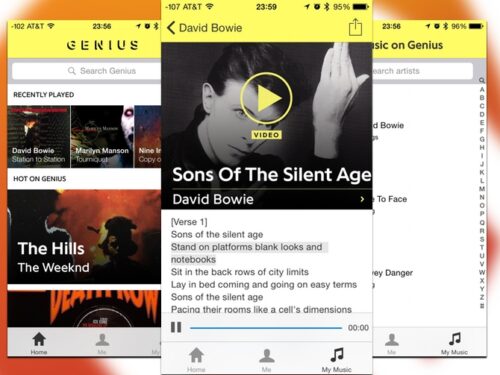
Genius is a really interesting idea for an app. An extension of the Rap Genius site, it allows for you to annotate and discuss lyrical interpretations. While the app is a good start, the catalog has a lot of holes in it. Which is why you can set up a profile to see what of your music collection is available.
I’m willing to cede that it may just be that my taste in music is a bit too weird and eclectic to find a lot of traction in an app focused heavily on pop music. When you pull up a song, you get the lyrics. Certain lines are highlighted, and when you click on it you can see the annotation.
The app is pretty random about what gets added to your list, and you aren’t able to add new songs via the app. I am sure that some of these will change over time, but for now this app has a lot of potential, but not much else.
What’s Good: Cool way to discuss your interpretation of songs.
What Sucks: If they’re in the database, and you can’t add them.
Buy it?: If you’re interested in discussing music, and have a mainstream taste in music, check out Genius. Get it for free on the App Store.
Ghostery – Mac/iOS(Universal)
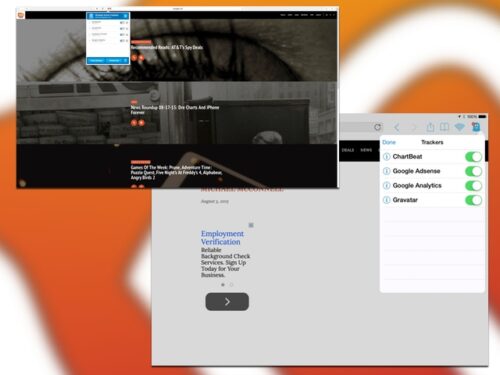
Apple has reinvigorated the debate over ad blockers by . While everyone is talking about ad blockers, there’s a more sensible method to privacy in your browser. Rather than blocking all ads except for those that pay to be part of the developers white list, Ghostery shows you all of the data collection on each site when you load it.
Ghostery has recently been made available for Safari as well, meaning you don’t have to sacrifice your battery for security. When you load a page a small pop up appears in the right corner. This lists every single tracker being loaded on the screen. You’ll also get a badge in the tool bar with the total count. If you click on Ghostery, you can choose to block different trackers. This follows you around the web, ensuring you don’t have to keep blocking different sites.
They also released a browser for iOS that has this functionality, but it is still rough around the edges. It’s slower than Safari, and you have to use iTunes to import your favorites. It doesn’t even support Last Pass/One Password extensions. Hopefully this is just a placeholder for the extension in iOS 9.
What’s Good: Find and block tracking services on the web.
What Sucks: Mobile browser light on features.
Buy it?: If you’re curious about who is tracking you on the web, but don’t want to block all ads, check out Ghostery. Download it for free here. Get the iOS app free on iTunes.
Moodnotes – iPhone
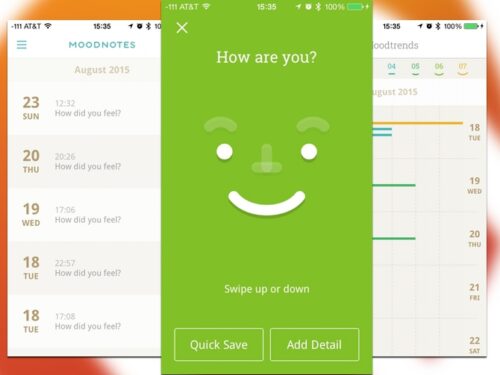
The thing about apps like Moodnotes is that they help you recognize a pattern that you might not have noticed. You track your mood at any time, and if you choose write about it more extensively. The app warns you that this isn’t a substitute for therapy. Instead, thing of the app as an extension of your journaling.
You can use it to see how your writing changes based on your mood; if you do a personal journal, what triggers your bad moods. The app has a nice look, with a lot of muted colors. You enter your mood by sliding your finger across a smiley face to match how you’re feeling. You can then add more details if you like. When you open the app you get a timeline of your moods.
I don’t think that this would work very well for me, but I think that it would better for a more personal journal. The timeline allows for you to easily reflect on your mood and details. If you decide to remove your data from the app, you can easily export it. The data can be exported as a CSV or a PDF.
What’s Good: Nice interface, data portability.
What Sucks: Limited appeal. No iPad version.
Buy it?: If you’re looking for a way to track your moods with your personal journaling, or just want to see how you feel every day, check out Moodnotes. Get it on the App Store for $3.99.
Numi – Mac
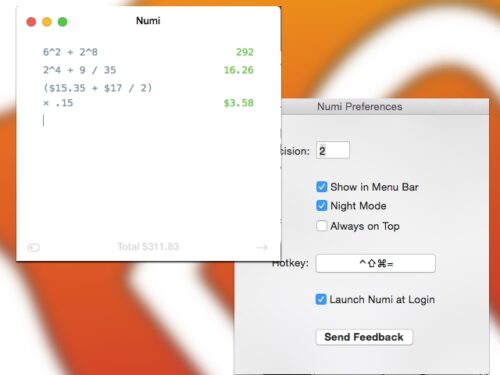
There’s been a fun trend in calculators in the last few years that strip out the skeuomorphic design of most computer calculators. Instead of the usual buttons and fake screen, Numi just has a text editor. You enter your equations and the app pops the answer up on the right.
You will need to know programmers notation, so exponents are written like this: 2^4. You’ll also need to use the asterisk and slash rather than the traditional multiplication and division signs. Judging by the fact you’re reading this review, you probably already know that part.
You can copy your solved equations to the clipboard so you can paste them into any app. I don’t think this is for everyone, but if you’re more comfortable just typing instead of the nine key, this might be a good fit. It does support advanced calculations like Sine and Cosine, so you aren’t sacrificing function for simplicity. (I did have some trouble figuring out how to calculate log functions.)
What’s Good: Simple app to set up and use.
What Sucks: Going to require remapping a bit of muscle memory.
Buy it?: If you’re looking for a simpler calculator with good data export, check out Numi. The app is in beta, you can try it here. You can preorder the full version for $9.99.






