
Apple and Google each produce tech products that have revolutionized how we interact with our televisions. But with Google and Apple going head-to-head, you need an app for Chromecast to cast and mirror from an iPhone. Here are several apps for Chromecast iPhone users can download for screen mirroring and casting features on an iPhone.
Table of Contents
Best Free Chromecast Apps for iPhone
Using a Chromecast with an iPhone means needing separate apps for things like screen mirroring, personal content casting, and web-based video casting. Here are a few popular apps that can help you make an iPhone work with a Google Chromecast.
1. DoCast
DoCast is a Chromecast iOS app that’s convenient, user-friendly, and free. It seamlessly connects to Chromecast devices for screen mirroring and personal content casting. It’s a simple yet powerful app that gives you tons of options before you mirror your iPhone’s screen. The best thing about it is that it’s completely free from ads.
Here’s how you can mirror your iPhone’s screen with DoCast:
Step 1: Download DoCast on your iPhone.

Step 2: Fire up the app and wait for it to find your Chromecast device. Make sure it’s connected to the same Wi-Fi network as your iPhone.

Step 3: Tap your Chromecast device.

Step 4: To mirror your iPhone’s screen, tap Screen.
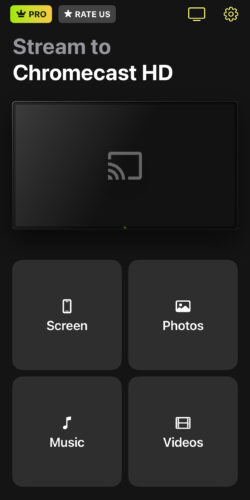
Step 5: Here, you can enable audio, turn on auto-rotation, and adjust the mirrored display’s quality. Once you’re done, tap the red button at the bottom.
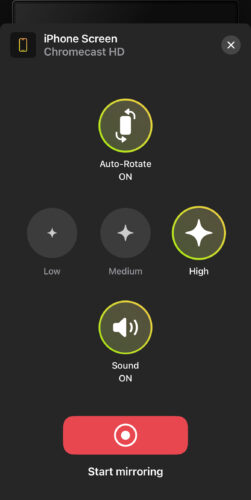
Step 6: A small window will pop up. Tap Start Broadcast to begin mirroring your iPhone’s screen.
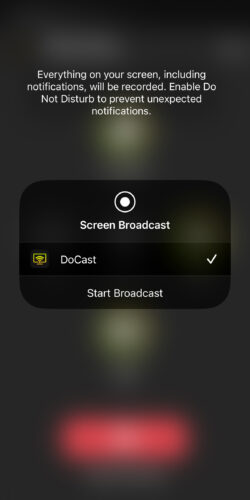
- Simple platform
- Generous free version
- No delay
- Mirroring and casting in one app
- No in-app browser
- Only cast to Chromecast

Note that DoCast also supports Fire TV and FireStick. It automatically detects your Amazon streaming device or TV the same way it does with Chromecast. Once you’ve connected your device, follow the same steps as above to mirror your iPhone’s screen to your Fire TV.
The premium version of DoCast starts from just $1.99/week and a lifetime upgrade is available for $19.99 (and you get a special gift with it!).
⭐️ App Store Rating: 5.0/5
⭐️ Our Rating: 4.9/5
? Supported Devices:
- iOS 15.0 or above
- iPadOS 15.0 or above
? Pricing:
- Free trial
- $1.99 per week
- $3.99 per month
- $14.99 per year
- $19.99 lifetime upgrade
2. Google Chromecast App – Google Home
The Google Home app is an essential tool for Chromecast owners. It’s the primary method for setting up your Chromecast device for the first time and also allows users to link first-party streaming providers, such as Hulu, Spotify, and HBO Max.

After installation and linking, users can then use the streaming apps on an iPhone to select media and cast it to the TV. You can even control media, like play, pause, skip, or scrub. Plus, many first-party apps allow you to view episode lists, so you can watch your favorite shows even if you lose the remote.
- First-party support
- Used to set up Chromecast device
- Totally free app
- Only works with supported applications
- Doesn’t support screen mirroring for iPhone
- Can’t cast personal content
Google Home may be the only way to set up a Chromecast, and it certainly has its benefits. Yet, iPhone users aren’t content with using only a handful of approved apps. In order to expand your capabilities, you’ll need to look elsewhere, such as a third-party solution.
⭐️ App Store Rating: 4.5/5
⭐️ Our Rating: 4.0/5
? Supported Devices:
- iOS 15.0 or above
- iPadOS 15.0 or above
? Pricing:
- Free
3. TV Cast Chromecast
TV Cast Chromecast is a free Chromecast app for iPhone that provides a way for iOS devices to cast to Google Chromecast. The in-app web browser makes it easy to find content not supported by the major streaming services. But don’t expect to mirror from within the app, as the screen mirroring feature launches a separate app.

- In-app web browser
- Affordable premium edition
- Purchase individual premium features
- Intrusive advertisements when using the free version
- Minimal casting and mirroring features unless upgraded
- Mirroring redirects to separate app
One of the most attractive features of TV Cast Chromecast is the ability to cast personal files to your Chromecast device from an iPhone. It makes sharing moments with family and friends easy, and the affordable $6.99 premium upgrade fee is palatable even for the most stingy users.
⭐️ App Store Rating: 4.0/5
⭐️ Our Rating: 4.0/5
? Supported Devices:
- iOS 10.0 or above
- iPadOS 10.0 or above
- macOS 11.0 or above, Mac with M1 chip or later
? Pricing:
- $6.99 premium version (one-time payment)
4. Screen Mirroring on Chromecast
Another useful free Chromecast app is the Screen Mirroring on Chromecast app by AirBeamTV, which also provides in-app browsing capabilities and the capability to share personal media. Although it functions well, the price for premium features is higher than the competition at $14.99 yearly or $24.99 for a one-time license.

- In-app web browser with tabs
- Screen mirroring and casting from a single app
- Additional “peaceful” content included with the app
- Upgrade to premium is more costly than alternatives
- Very limited free version, including no audio
- No differentiating features
Screen Mirroring on Chromecast by AirBeamTV is an adequate solution for iPhone users to cast and mirror content to Chromecast devices. Still, it doesn’t offer anything revolutionary, especially for the price. It performs admirably under everyday use, but we wish there were something extra to set it apart from other, more affordable solutions in the App Store.
⭐️ App Store Rating: 3.7/5
⭐️ Our Rating: 3.0/5
? Supported Devices:
- iOS 13.0 or above
- iPadOS 13.0 or above
? Pricing:
- Free trial
- $2.49 per month
- $11.99 per year
- $24.99 lifetime upgrade
5. iWebTV: Cast Web Videos to TV
iWebTV is a unique solution that allows you to cast for free but doesn’t offer any kind of mirroring features. Upon loading the app and connecting it with a Google Chromecast, it automatically directs you to an in-app browser where you can search the internet for videos or music to cast.

- Intuitive app navigation
- Super low $0.99/month or $ 6.99-lifetime premium version
- Desktop availability
- No other features besides casting web videos
- Frequent video ads
- Not full HD unless you upgrade
While it’s often an excellent strategy to do one thing and do it well, iWebTV leaves us wishing there was something more. The web-based content casting is useful, but a comprehensive solution that includes screen mirroring and personal media casting makes more sense for busy iPhone owners.
⭐️ App Store Rating: 4.7/5
⭐️ Our Rating: 4.0/5
? Supported Devices:
- iOS 13.0 or above
- iPadOS 13.0 or above
- tvOS 11.0 or above
? Pricing:
- Free trial
- $9.99 lifetime upgrade
6. Screen Mirror・Smart View Cast
Only a few third-party Google Chromecast apps allow users to access multiple features for free. Yet Screen Mirror・Smart View Cast includes screen mirroring, personal photos, and personal video casting before forcing you to upgrade.

- Dedicated in-app YouTube link
- Able to cast web-based images
- IPTV casting capability
- Costly premium version
- Must upgrade to premium to unlock web-based video casting
- Delays in casting and mirroring with a free version
Among the other apps with similar features, Screen Mirror・Smart View Cast performs adequately. However, for $39.99, we wish there was a bit more to offer. Other solutions come with whiteboard and intercom functions at a similar price point, but those are not available in this app.
⭐️ App Store Rating: 4.7/5
⭐️ Our Rating: 3.0/5
? Supported Devices:
- iOS 14.0 or above
? Pricing:
- Free trial
- $9.99 per month
- $39.99 lifetime upgrade
7. Replica
Replica is a feature-rich phone to Chromecast app with an in-app web browser and screen mirroring features. Yet, Replica also gives you a sketch pad and intercom features, which come in handy during meetings or presentations.

- Sketch pad and intercom features
- Ultra-stable casting and mirroring platform
- Easy-to-use user interface
- Very pricey annual subscription
- Must upgrade for intercom features
- Constant advertisements
Replica is one of the best screen mirroring and casting applications for Chromecast that iPhone users can download. Although the $29.99 yearly or $49.99 one-time purchase is relatively high for an app like this, the developers offer deals frequently for 50% off or more. Regardless, Replica’s feature-heavy design provides stability and functionality unmatched by other solutions.
⭐️ App Store Rating: 4.3/5
⭐️ Our Rating: 4.0/5
? Supported Devices:
- iOS 15.0 or above
- iPadOS 15.0 or above
- macOS 12.0 or above, Mac with M1 chip or later
? Pricing:
- Free trial
- $2.99 per week
- $29.99 per year
- $49.99 lifetime upgrade
8. Web Video Cast | Browser to TV
Web Video Cast | Browser to TV is another web-to-Chromecast app that operates as a dedicated browser with casting capabilities. Where it really shines is in the extra features it offers, including an IPTV and the ability to cast personal media to your Chromecast device.

- IPTV and personal media casting
- Simple design
- Affordable $4.99 one-time purchase
- No screen mirroring
- Doesn’t support some audio formats
- Constant ads unless you upgrade
Web Video Cast | Browser to TV takes the iWebTV concept and improves on it. Providing an app that only costs $4.99 to upgrade one time is also pretty attractive, especially for users who don’t need screen mirroring. However, the app doesn’t support some audio codecs, meaning you might have to use Bluetooth speakers or headphones to watch videos.
⭐️ App Store Rating: 4.8/5
⭐️ Our Rating: 3.0/5
? Supported Devices:
- iOS 14.0 or above
- iPadOS 14.0 or above
- macOS 11.0 or above, Mac with M1 chip or later
? Pricing:
- Free trial
- $4.99 lifetime upgrade
How to Choose the Ideal Chromecast App for iPhone
There are many free casting apps on the market, which can make it hard for you to choose the right one. It mostly depends on your needs and preferences. For example, iPhone owners who primarily watch content from web-based sources might find Web Video Cast | Browser to TV a better option, whereas someone looking to have every feature they want would benefit from something like DoCast.
Keep features, price, and functionality in mind when choosing an app. If Replica costs too much for you, an alternative might be TV Cast Chromecast, even if you have to give up a few features.
Comparing the Best Chromecast Apps Side-by-Side
Here’s a side-by-side look at the pros and cons of using the free iPhone solutions for casting and mirroring to Chromecast devices.
| App | Pros | Cons |
| DoCast |
|
|
| Google Home |
|
|
| TV Cast Chromecast |
|
|
| Screen Mirroring on Chromecast |
|
|
| iWebTV |
|
|
| Smart View Cast |
|
|
| Replica |
|
|
| Web Video Cast | Browser to TV |
|
|
Final Thoughts on Free Chromecast Apps
These free Google Chromecast apps for iPhone help iOS users cast and mirror their screens on a TV. However, they are not all equal. Some apps, like iWebTV, operate as a dedicated browser but nothing more. Alternatively, other apps, such as Screen Mirroring on Chromecast, provide more features but lock those features behind higher premium costs.
In our testing, we found that DoCast was the best Chromecast app for iPhone users looking to cast and mirror. It provides users with a free version that casts and mirrors the content, yet also offers plenty of additional features for paying users, like a sketch pad that mirrors to your TV and an intercom.
FAQs
Here are some common questions and answers about using free apps for Chromecast on iPhone for casting and mirroring to Chromecast devices.


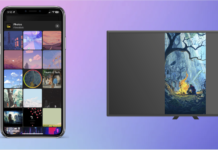



![Fire TV Mirroring Apps: Find Your Perfect Solution [Updated 2024] Fire TV Mirroring Apps: Find Your Perfect Solution [Updated 2024]](https://osx86project.org/software/wp-content/uploads/2024/01/fire-tv-mirroring-apps-218x150.jpg)