
Choosing the RIGHT iPhone photo organizer can help you get a big cleaning job done – fast. But there are dozens of cleaning apps on the App Store, and while they all look very similar, certain tools may have case-specific features or approach cleanup in completely different ways (e.g. AI).
So, we compiled the 9 best photo organizer apps for the iPhone in 2024. Not only did we cover the best-performing tools we could find, but we also selected apps with innovative (but logical) features that can make cleanup faster and more efficient. Read on!
Table of Contents
The Need for Third-Party iPhone Photo Organizer
Many users can go their whole life without downloading a photo organizer app on their iPhones. But for those who love to take pictures, videos, and screenshots, iOS’ native Photos app can often fall short.
Not only can third-party apps fill these “gaps” in functionality, but they can also provide more advanced iterations of the original Photos app’s existing features. These enhancements can make cleanup much faster and more convenient.
Specifically, here are some of the ways third-party organizer apps are “better” than the Photos app:
- Organization. Certain third-party apps are specifically designed to help you organize albums more efficiently (e.g. using swipe gestures to sort photos into certain albums). Many apps also provide advanced search and filtering tools so you can use more specific criteria to find specific photos faster.
- Cleaning. Third-party apps make cleanup far more efficient by utilizing swipe gestures and/or allowing you to filter or sort photos by size. Many apps can also find duplicates and similar photos for you, sometimes including those that were missed by the native Photos app.
- Batch operations. Third-party apps provide more options to manage photos in bulk. For example, most apps let you select all the photos on your iPhone, instead of going album by album with the native Photos app.
- Cross-platform synchronization. If you use devices or even cloud storage services outside of the Apple ecosystem, some apps can synchronize changes across several platforms. Note that most apps apply changes to your iCloud library by default.
- AI features. Organizer apps use AI to assist cleanup in several ways; for example, some apps can suggest the best photo among a collection of similar photos for you to keep (and simultaneously delete the rest automatically).
Our Top 9 Photo Organizer Apps For iPhone
Below is our collection of the 9 best photo organizer apps for iPhone based on the criteria above. We cover their main features, pros, cons, and pricing, and provide a summary of our real-life experiences with each one.
1. Slidebox
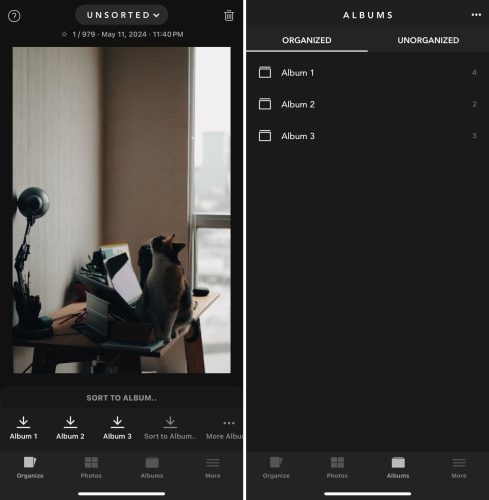
Slidebox is a popular iPhone organizer app that helps you efficiently review, compare, delete, and sort your photos. It only has a few simple but powerful features specifically geared towards intuitively managing your library.
Mainly, we found Slidebox super useful for sorting photos into albums quickly while being very precise. Slidebox’s style is to help you review individual photos one by one, allowing you to swipe or tap to instantly delete or sort them.
The other “main” interface we saw was the albums and folders menu, which displayed all our folders and albums as a convenient list that could be organized and edited in-app.
Overall, we found that Slidebox isn’t ideal if you want to nuke the bulk of your library or clean up all your duplicates and similar photos. But it’s one of the best apps for easily organizing your library into albums and folders conveniently but with precision.
Key Features:
- Swipe to delete – View your photos one by one and swipe up to immediately delete them.
- Easy sorting – Again, you are shown photos one by one and you only need to tap one of the albums (displayed at the bottom) to sort them.
- Photo comparison – Swipe back and forth between similar photos to better compare them.
- Album and folder management – Review which photos are/aren’t stored in albums so you can sort them. You can also customize your album or photos within the app.
- Stats – Always know how many photos you have, what percentage of your photos are sorted into albums, and more.
- Great interface and user experience
- Automatically syncs changes to your iCloud library (if enabled)
- No “bloat” features
- A bit expensive considering you don’t take a lot of photos all the time
- Fewer features compared to other apps, but this also may also be considered a “pro” for minimalist users
Pricing: $4.99 per month or $49.99 per year
2. MyPics
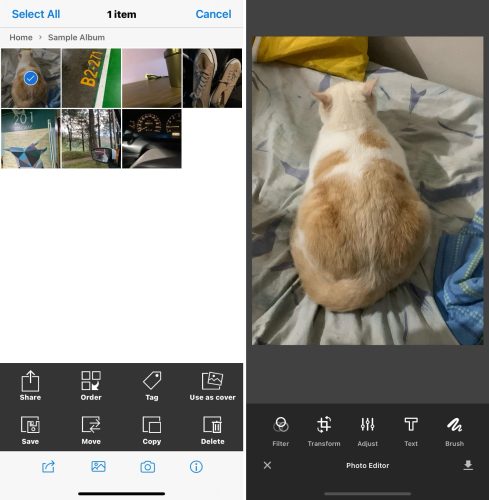
MyPics is the first entry we’re featuring on this list that is a total Photos app replacement. It aims to help you manage your library better than you could with the native app by adding a lot more features and customizability.
With MyPics, you can: secure the app with a passcode, organize your albums, edit photos and videos, take photos with in-app filters, and view your photos and videos in calendar view or map view for a visual representation of your favorite memories.
We were also impressed that it can import and export data to and from Windows and Mac computers. However, MyPics doesn’t directly integrate with the Photos app – you’ll have to import the data you want to use with MyPics and all changes (e.g. organizing albums) only apply within the app itself.
Overall, we strongly recommend MyPics if you’re looking for a beefier version of the Photos app. But if you’re looking for a simple organizer that integrates with iOS’ existing tools, MyPics may feel too bloated.
Key Features:
- App passcode – Set a passcode for the app itself, which will require the user to enter a password when attempting to open it.
- In-app album – Have total control over your albums within the app, which works separately from Apple Photos.
- Display themes – Customize the app’s interface using one of its 50 themes.
- Calendar view/map view – View your photos and videos in a calendar or on a map based on the date/time or location they were taken.
- Photo and video editors – Edit photos and videos with basic tools (e.g.
- In-app filters – Apply MyPics filters in real-time using the in-app camera.
- Cross-platform import/export tools – Use MyPics’ various import and export options to manage your photos and videos conveniently.
- Packed with features that can help manage your photos in multiple ways (organization, privacy, photo and video editing, etc.)
- Nice customizable interface
- Useful timeline visualizations (view photos on a calendar or a map)
- Various import/export abilities
- You have to import photos and videos into the app from the camera roll
- Much too cluttered for users who want a simpler tool that can integrate with the native Photos app
- Some features are better as separate tools in most cases (e.g. photo editor)
Pricing: $8.99 per year
3. Secret Photo Vault – Keepsafe

Secret Photo Vault – Keepsafe is a security-focused iPhone photo album app. You can sort photos by date added or date created, set the cover photo for each album, give each album its own passcode, and enable Space Saver (which is similar to iCloud’s Optimize Storage feature).
You can also set a separate passcode for the app itself. When used in tandem with the integrated camera (which can save new photos directly to a secured album), you can ensure that your pictures and videos are well-protected.
Other useful features include the ability to back up to 10,000 files to a cloud server and synchronization across multiple devices (cross-platform) with Keepsafe installed.
Overall, Secret Photo Vault – Keepsafe is an excellent photo security app that happens to have a decent but basic photo organizer.
Key Features:
- App passcode – Set a passcode that the user is required to enter whenever they open the app.
- Album management and security – Set passcodes for individual albums for additional security (e.g. someone else finds out the app passcode)
- Cloud backup – Automatically create backups of up to 10,000 files in Keepsafe’s cloud server (Premium only. If using the Basic version, backup is limited to 200 files).
- Integrated camera – Use Keepsafe’s integrated camera so all your new photos are automatically secured.
- Cross-platform synchronization – Synchronize your Keepsafe content on other devices where the app is installed (e.g. sync your Keepsafe albums on your iPhone and on an Android device).
- Cross-platform (iOS and Android)
- Free version has a lot of useful features
- Premium features actually feel worth it
- All-around security; privacy from prying, protection from data loss
- Free version has ads
- You have to import photos into the app
- Organization feature is not as fluid or innovative as other apps, as this app is more focused on security
Pricing:
- Basic subscription is free forever
- $9.99 per month or $23.99 per year for Keepsafe Premium
4. Google Photos

Google Photos is another strong candidate if you want a total iPhone photo gallery app replacement for iOS Photos (and iCloud for photos at the same time). With Google Photos, you can automatically back up your photos to its cloud server, where you can manage them as you wish.
It integrates seamlessly with different devices and operating systems, so you can manage your photos and videos on your iPhone, a PC, a Mac, or an Android tablet and have the changes synchronized everywhere (as long as Google Photos is installed).
However, the only actual “management” feature it offers is the ability to automatically sort new photos of specific subjects into albums of your choosing. On the other hand, it has some cool features like Google Lens and smart sharing.
Overall, Google Photos has a lot to offer as a potential replacement for the Photos app, but it’s not exactly an album management wizard if that’s what you’re looking for.
Key Features:
- Cloud storage & synchronization – Automatically back up photos to Google’s cloud server, allowing you to access them on any device with Google Photos installed.
- Google Lens– “Search what you see” by using Google Lens to identify elements in your photos and run them through the search engine (e.g. identify a certain type of insect you photographed).
- Intelligent photo sharing – Easily share relevant photos with your contacts using Google Photos’ smart suggestions.
- Smart albums – Assign specific subjects to albums (e.g. members of your family) so Google Photos automatically sorts new photos of them to the appropriate albums.
- Chromecast & Airplay support – Browse your photos and videos on a supported TV and other Chromecast and Airplay devices.
- Autogenerated personal content – Allow Google Photos to generate personal GIFs, collages, and movies out of your photos and videos, as well as collages of photos taken precisely one year from the current date.
- Can integrate with many different devices and operating systems
- Solid as a free photo organizer – 15 GB of free storage with no ads
- Clean integration with the Photos app
- Speedy performance
- Doesn’t really work with iCloud and the Photos app (in a way that using them together makes sense), so you’ll be out of the Apple ecosystem
- Not super focused on efficient album management using the iPhone, although you can organize them easily on a computer
Pricing:
The pricing of Google Photos is tied into a Google One subscription. Google One is the collection of all Google cloud services, including Google Photo, Google Mail, and Google Drive. Prices are tiered based on the amount of storage.
- 100 GB – $1.99 per month or $19.99 per year
- 200 GB – $2.99 per month or $29.99 per year
- 2 TB – $9.99 per month or $99.99 per year
5. Flic
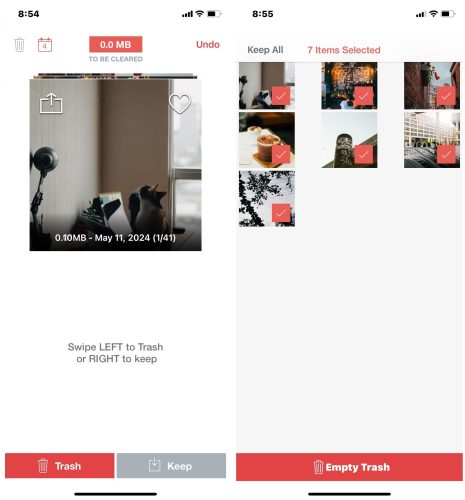
Flic is basically Slidebox but simpler. Its only main tool is the swipe control – similar to Slidebox, you can review your photos one by one and take convenient action. Swipe left to delete and swipe right to keep. You can also save photos as your favorites within Flic.
Its other features are not super impressive but useful nonetheless. You can see how much storage space you get back as each photo is deleted and you can ask Flic to remind you to clean up old photos every month.
Overall, Flic is a great tool for quickly cleaning up your photos but it’s not the best app to organize photos on iPhone.
Key Features:
- Swipe gestures – Conveniently review photos one by one and swipe let to delete and swipe right to keep.
- Cleanup stats – Review how much space you’ve reclaimed after deleting your photos
- Reminders – Set reminders for periodic cleanup
- Straightforward app and easy to use
- No actual album management features aside from convenient deletion and saving to favorites
- Premium features don’t feel like they’re worth paying for
Pricing: $3.99
6. Mylio Photos

Mylio Photos is an ambitious and thoughtfully developed iPhone photo storage app with impressive AI features.
We were thoroughly impressed at how easy it was to pull up our desired photos using the search tool and Mylio’s autogenerated tags. These also help sort photos and videos into logical categories, often negating the need to create albums ourselves.
Its privacy features (SafeShare, offline sync) provided a deeper sense of security than the simple passcode approaches other apps took and its Photo DeClutter and social media crawler tools are innovative and welcome features.
Overall, Mylio can make an impressive new home for your photos and provide extra security that other apps can’t. However, synchronization is totally offline.
Key Features:
- Offline multi-platform synchronization – Sync your photos locally across your iPhone and other mobile devices, computer, and storage devices.
- Everything is local – Mylio’s synchronization and AI tools all operate offline. You don’t have to worry about uploading your photos to any online server.
- Multiple backup options – You can use Mylio to back up your gallery to multiple devices.
- Photo DeClutter – Identify photos with special properties indicating potential sources of clutter (e.g. Burst Mode pictures)
- Advanced tags – Easily find any photo you’re looking for by using Mylio’s search tool paired with its AI-generated smart tags.
- SafeShare – Share photos without their metadata (e.g. date, time, location) to avoid doxxing and other data-based acts of malice.
- Save pics from social media – Download photos and videos you posted on major social media sites, like Facebook.
- Seriously impressive suite of features (both for management and privacy) – this app is hefty in a good way
- AI tags make it super easy to find pictures
- We missed the convenience of online synchronization
- Not much focus on album management itself, though the app’s features make that task easier
Pricing:
- $9.99 per month
- $99.99 per year
7. Flickr
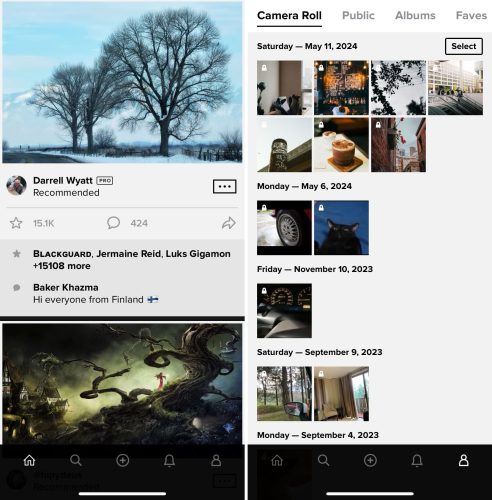
Flickr is a very well-known and well-respected name in the world of photography, and its iPhone app provides a way to access its tools and community on the go.
Flickr is an online platform where you can upload your photos, organize them into albums and collections (more on this later), and – if you want – share them with 100M+ fellow users made up of professional and amateur photographers, enthusiasts, and the average joe or jane.
While its community is definitely the platform’s main attraction, its organization features are also pretty good.
When you upload photos to Flickr, they are saved to your Photostream (which acts like your iPhone’s Camera Roll). You can create Albums, where you can save particular photos (e.g. Cats). Then, those albums can be added to Collections (e.g. Cats album and Dogs album go in the Pets collection).
You can optimize your gallery further by adding tags, comments, notes, and people to your photos, which works nicely with the search function.
In a nutshell: use Flickr for its community and/or for its online storage and organization combo. For more complex organization tasks, look elsewhere.
Key Features:
- Cloud storage and automatic uploading – Automatically upload your photos and videos to Flickr’s cloud server.
- Flickr community – Share your photos with the Flickr community and view and comment on others’ posts as well.
- Flickr has a big and established community of talented photographers around the world
- Annual payment option for unlimited uploads
- Not too many actual management features
- If you take a lot of high-resolution photos and videos and you’re not interested in sharing them, Flickr isn’t super worth it
Pricing:
- Free for 1,000 photos or videos (depending on file size)
- $9.49 per month if paid monthly
- $6.75 per month if paid annually
- $5.99 per month if paid every 2 years
8. Ollie: AI Smart Photo Cleaner
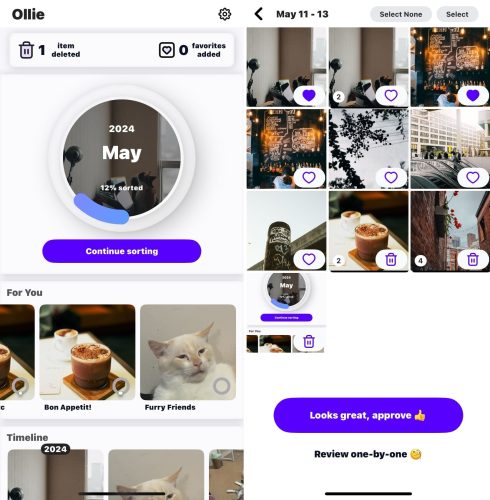
Ollie is an AI-driven gallery cleaner that can help you conveniently eliminate clutter from your camera roll. Its main ability is to use AI to identify and suggest your best photos (smiling, good lighting, etc.) and worst photos (blurred, duplicates, etc.) so you don’t have to go through them manually. Over time, Ollie will learn your preferences based on the photos you pick, so it gets more and more convenient to use over time.
Overall, Ollie is a very focused tool limited to clutter cleanup. It has a decent UI and its features worked as advertised. However, it’s not the first app we’d recommend for management-type tasks.
Key Features:
- AI-based cleanup with machine learning – Easily clean junk photos by using Ollie’s AI suggestions, which recommend your best and worst photos. The app learns from your selections and gets better at suggesting photos over time.
- Favorites album – Add photos to a Favorites album that also appears in the Photos app. Or, have Ollie do it for you.
- Its suggestions improve over time thanks to AI/machine learning
- Everything’s offline, which is good for users who want additional privacy or security
- Integrated with the Photos app
- No synchronization features
- No album management features
Pricing: $3.99 per week or 39.99 per year
9. Photo Manager Pro
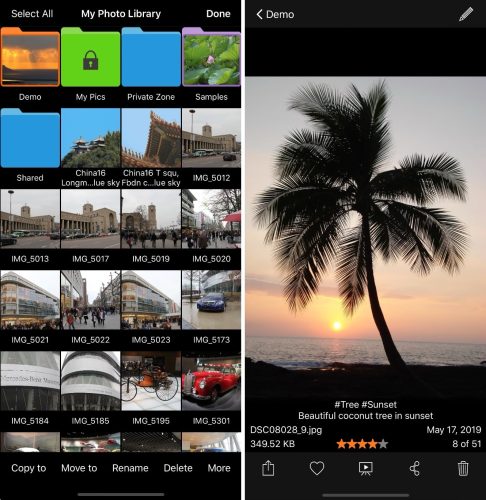
Photo Manager Pro is another iOS Photos replacement candidate with a PC-like interface and user experience. Its features are nothing innovative, but they’re familiar and reliable.
Using drag-and-drop features, you can easily sort photos into folders and subfolders, as if you were using a computer. You can also edit your photos’ metadata, adding more context and helping the search function work more efficiently. It can access your iPhone library directly and integrates with various cloud storage services.
Overall, Photo Manager Pro is a reliable album manager – it may feel a little left behind in features, but it’s a good option if you want something familiar that doesn’t have a lot of modern bells and whistles.
Key Features:
- Album management – Sort your photos and videos into folders and subfolders that you can secure with passwords.
- Metadata editor – Edit your photos’ metadata, such as file name, description, keywords, and star rating.
- Cloud storage integrations – Connect the app to your Google Drive, Box, OneDrive, and Dropbox for ultimate control of all your photos and videos.
- Airplay – Share your photos and videos on an Airplay-supported device.
- iOS library browser Browse and manage your iPhone’s local library direction within the app.
- Fully-fleshed management app that almost feels as complete as working on a computer
- Solid cloud integrations
- Natively supports RAW photos
- Works with external flash storage devices, such as USBs and SD cards
- No major AI features that could have taken this app to the next level
- No innovative swipe gesture actions
Pricing: $2.99
Conclusion
iPhone photo organizers can look very different from each other. Others are all-in-one management apps while others are laser-focused tools that excel at specific tasks. It’s tempting to try whatever comes up first in the App Store but take the time to learn exactly what each one does. It can help you organize your gallery much more efficiently and even avoid potential data loss if you unknowingly use apps that integrate with iOS Photos.






