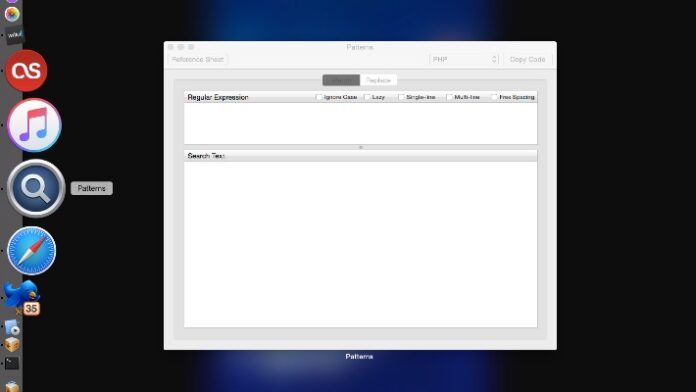
This week’s tip is an easy way to see all the open windows for an app using a trackpad or mouse gesture. I found this tip over at iMore. All you need to do is paste the following command into terminal:
defaults write com.apple.dock scroll-to-open -bool TRUE; killall Dock
Now when you hover the pointer over an App icon you can scroll up to see all available windows for that app. That is only if they are in the current working desktops. If they are in full screen mode or another desktop and offscreen, you can’t see them. If you decide you don’t like this set up you can reverse it with:
defaults write com.apple.dock scroll-to-open -bool FALSE; killall Dock






