
I hope that you had a chance to do your hour of code; if not, it isn’t too late. You might not be able to get into the Apple Store again, but you can still check out Kahn Academy or the Codecademy app. For this week’s picks, we have an app to help you meditate some of that holiday stress away. We’ve also got a niche app that saved me a ton of space on my iPhone. Finally, we have the newest Markdown text editor from Realmac.
Table of Contents
Stop, Breathe, And Think – iPhone

Stop, Breathe, and Think is a meditation app: It has you provide an emotional self-assessment then offers you one of the app’s built in mediation courses based on your responses. These timed sessions play on your phone and features a guide who talks you through your session. It’s really easy to use, and if you’re interested in meditation, you should check it out.
The app is a bit more new-agey than something like Headspace, and it’s not overtly Buddhist like Zazen. I don’t think that’s a problem, but it might be a bit too much for some people. The basic meditations are all free, as are some of the intermediate courses. Longer sessions are available via in-app purchases, and they offer special packages like the current KD Lang pack, which the singer actually designed herself.
What’s Good: Easy to use; guides new users to pick easy spots to begin.
What Sucks: A little new-agey.
Buy it? If other mediation apps are a bit too serious, check out Stop, Breathe, and Think. Download it on the App Store for Free.
Newsflow – Mac

I am open to the idea that there may be better RSS apps out there than Reeder on the Mac. And Newsflow is an intriguing alternative—it syncs with Feedly, and it sports a much more minimal interface.
That interface is pretty slick as you can shove Newsflow off to the left or right of your screen, and the article reader only comes up when you’re actively using the app. Most of these features are great for more casual RSS users, and I can easily recommend that you use this as your App of choice.
If you keep your feeds in folders and use the share sheet to send articles to Pinboard, Instapaper, and other services, you might want to hold off: Newsflow doesn’t support any of these features. So it’s back to Reeder for me, but if I was a more casual user this would be perfect.
What’s Good: Minimalist design; easy to use.
What Sucks: Lacks a lot of advanced features.
Buy it? Casual RSS users should pick up Newsflow. Grab it on the Mac App Store for $4.99.
Screeny – iPhone
Screeny is the kind of app that is going to have a narrow audience. After all, typical users don’t normally take tons of screenshots. But app reviewers, developers, and IT professionals often have to delete gigs of screenshots manually.
Screeny automatically detects your screenshots in your iPhone’s camera roll and photo stream, and deletes them for you. It’s a really simple process, and it’s really accurate. It misidentified only one of my photos, and it freed up a bunch of space on my phone. The app is iPhone-only, but hopefully its developers add support for the iPad soon: I have a bunch of screenshots taking up space.
What’s Good: Quick and easy to use app to clear up space on your iPhone.
What Sucks: No iPad App.
Buy it? If you take a lot of screenshots on your iPhone, you need Screeny. Pick it up on the App Store for $.99.
Ring Menu – Mac
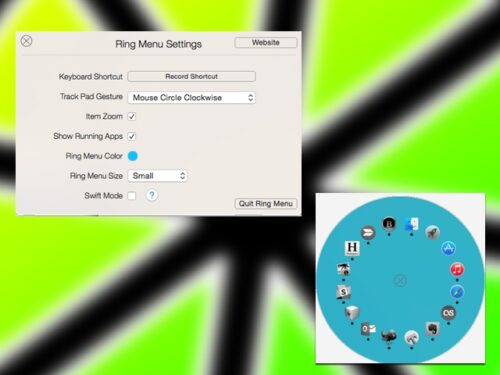
There are dozens of apps that let you assign hotkeys and triggers for power-user functions on your Mac. Unfortunately, there aren’t many that help make your mouse more powerful, and OS X’s Hot Corners feature can get obnoxious. Ring Menu, on the other hand, lets you set a mouse or trackpad gesture to bring up a quick app menu that functions as both a favorites menu and an app switcher.
I will cede that you can do tons more with Spotlight, Launchbar, or the other keyboard powered launchers. However, Ring Menu is an inventive way to improve productivity for the mouse or trackpad. You add app favorites by dragging them in, just like you can with the Dock. (You can also right click the menu and keep apps in the menu as well.) And like the Dock, you can also make stacks, but creating and arranging these is a bit of a hassle.
What’s Good: Adds a quick and useful shortcut to a mouse gesture.
What Sucks: Needs some configuration options; not as powerful as a keyboard launcher.
Buy it? If you aren’t a keyboard shortcut kind of user and would like to see if you can speed up your workflow using a mouse, check out Ring Menu. Download it from the Mac App Store for $4.99.
Typed – Mac
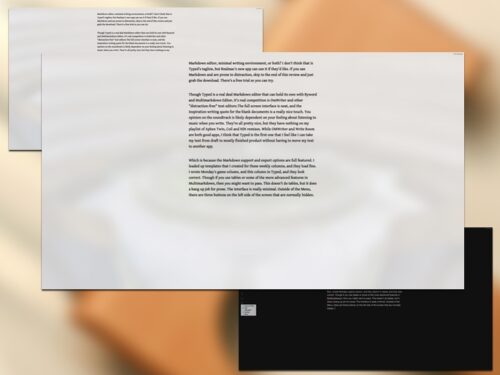
Markdown editor, minimal writing environment, or both? I don’t think that is Typed’s tagline, but Realmac’s new app can use it if they’d like. If you use Markdown and are prone to distraction, skip to the end of this review and just grab the download: There’s a free trial so you can try.
Though Typed is a real deal Markdown editor that can hold its own with Byword and MultiMarkdown Composer, its real competition is Ommwriter and other “distraction-free” text editors. The full-screen interface is neat, and the inspirational writing quote for the blank documents is a really nice touch.
You opinion on the soundtrack is likely dependent on your feelings toward listening to music when you write. The music is pleasant enough, but it has nothing on my playlist of Aphex Twin, Coil, and NIN remixes. While Ommwriter and WriteRoom are both good apps, I think that Typed is the first one that I feel like I can take my text from draft to a mostly finished product without having to move my text to another app.
That’s because Typed comes with full-featured Markdown support and export options. I loaded up templates that I created for these weekly columns, and they load just fine. I wrote Monday’s Games Of The Week column—as well as this column—in Typed, and they both look they should.
If you use tables or some of the more advanced features in Multimarkdown, though, then you might want to pass. Typed doesn’t do tables, but it does a bang-up job for prose. The interface is minimal. Outside of the Menu, it has all of three buttons on the left side of the screen that are normally hidden. The best feature may be the inline spell checker: When you get the red line denoting a typo, you can press ESC while your cursor is in the word to bring up a list of suggestions. It does still have the full-on spelling and grammar checker, though, if you prefer to use that instead..
What’s Good: Good combination full-fledged Markdown editor and distraction-free writing environment.
What Sucks: Missing more advanced Markdown tools like tables.
Buy it? If you’re a prose writer looking for a good balance between a Markdown editor and a writing environment, check out Typed. Pick it up at Realmac for $19.99. Note: That is a launch sale price, so it now be $24.99 if you’re reading this in the future.







