
Welcome to yet another week of apps here at Macgasm. This week we have a quick workout trainer for the iPhone. We take another look at a browser everyone thought was past its prime. We look at a new magazine style RSS reader for the iPad. Then finally we look at the iOS Apps for the best known online collaboration tools.
Table of Contents
Quick 4 – iPhone

I work a lot. I have a day job as a corporate stooge, and I spend my free time playing with apps and games for you guys. That doesn’t leave a lot of time for workouts. I had done some Tabata workouts when I was more serious about fitness. They’re tough, and designed to workout most of your body in less than four minutes. You go through a set series of exercises: Running in Place, Jumping Jacks, Jumping Squats, Push Ups, Bicycle Crunches, Burpees, Mason Twist, and Mountain Climbers. You do each of these for thirty-seconds, with ten seconds of rest between each exercise. The app gives you a countdown timer with a basic animation of each exercise, and then previews the next exercise during the rest.
This is a tough workout, and the app does a good job of giving you a routine to follow. If you want better instruction, that’s an in-app purchase. Workout tracking is also an in-app purchase. You can get coached through the workout for another in-app purchase. You can buy any one of these for $0.99 or unlock all of them for $1.99. None of these are essential, but they do make the app easier to use. This app may need a bit of a lead in, as I was pretty much cashed for the rest of the day after my first workout.
What’s Good: Hardcore workout.
What Sucks: Big difficulty curve.
Buy it?: If you’re pressed for time, but want to get into shape, try Quick 4. It’s free on the App Store.
Firefox – Platform
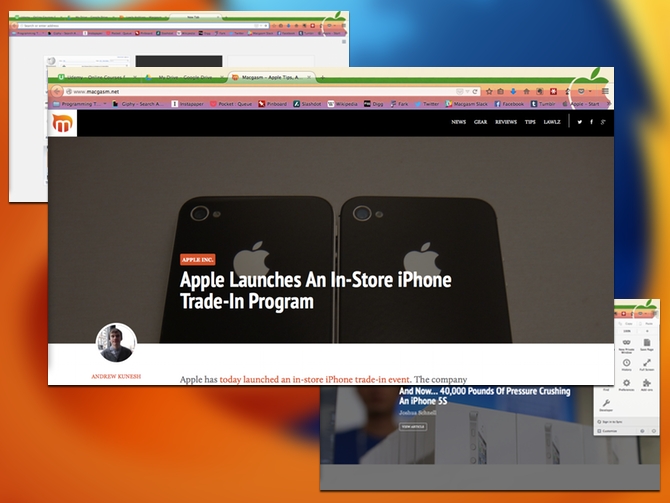
Poor, Poor Firefox. You think Apple had an axe to grind with Google? Google was the biggest patron of the anti-IE browser, but after developing Chrome they took the wind out of Mozilla’s sails, along with a sizable chunk of their user-base, leaving the company flailing looking for a new direction. The newest version of Firefox was met with a big spark of excitement as it was supposed to be a grand redesign. It was, but sadly it took most of its design cues from Chrome. The tabs are rounded, the menus are buried in a hamburger. You can even use the URL bar as an omnibox. Granted, these are the same sort of things every browser is copying from Chrome. Firefox has sped up its engine considerably, even with a half dozen extensions installed it still opened quickly on my Macbook Air. These changes make it rival Chrome, if not surpass it.
I have been pretty hardcore about my Chrome usage for the last few years. I’ve even loaded it up on my iOS devices. On the other hand, like most nerds, I spent years using Firefox. So once I fired this up, I installed my favorite theme, and tried to recreate my extension list from Chrome. Firefox didn’t have three: Humble New Tab Page, Balancer, and What’s Font. I could live without these, oddly enough I had a bit of Deja Vu about switching to Chrome. (I don’t actually want to type how long ago that was, 2008 is a startlingly long time ago.) Though the extension list came up short, Firefox has much better theme support than Chrome, and Safari doesn’t have any. Firefox is totally within feature parity with any other major browser. Their Chrome envy has seemed to pay off, as the browser isn’t a lumbering giant. If Google’s lackluster response to Heartbleed has you worried, maybe it’s a good time to pilot your old favorite browser.
What’s Good: New design is much faster, best theme support of any browser.
What Sucks: Missing some newer extensions/Add-Ons, new look is derivative of Chrome.
Buy it?: If you’re bored with your current browser, or a Chrome user worried about Google’s response to Heartbleed; you should check out Firefox. Grab it for free on their website.
Ziner – iPad
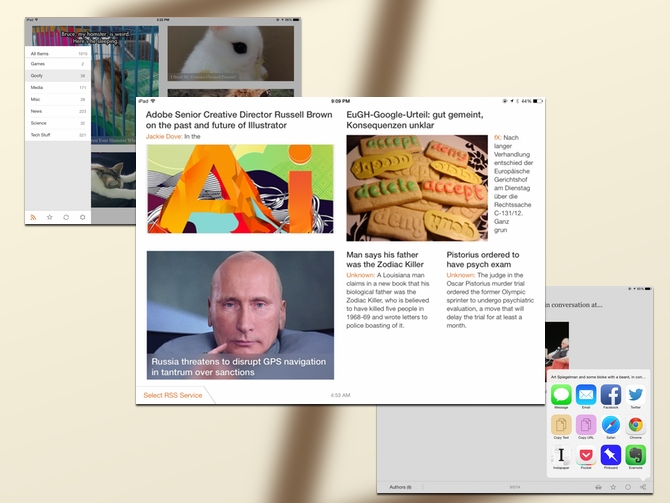
Ziner is a Feedly client. It has a Flipboard-esque interface, but has a customizable share screen and a variety of reader modes. The interface isn’t too different from the default Feedly app, but it has some nice gesture touches. You can swipe up to bring up the share menus, swipe down to go back to the article list, or you can move between folders and feed lists in the menu with the same gestures. For someone who does a lot of scanning for interesting articles, it includes the read on scroll feature.
RSS readers are mostly about personal choice. If you’re not too discerning, the default app for your sync service of choice is fine. Productivity users are going to like Mr. Reader’s customizeability. Design wonks are going to like Reeder’s clean interface. Those looking for something more traditional are going to like magazine-like interfaces like Flipboard. Ziner incorporated a little bit of all these designs to make something different, but it’s likely missing that killer feature in their current reader of choice. If you’re still looking for a reader, give Ziner a try.
What’s Good: Good Interface, variety of options.
What Sucks: Doesn’t do anything very well, missing some key sharing features.
Buy it?: If you’re still in the market for a RSS reader give Ziner a try. It’s $2.99 in the App Store.
Google Sheets – iOS(Universal)
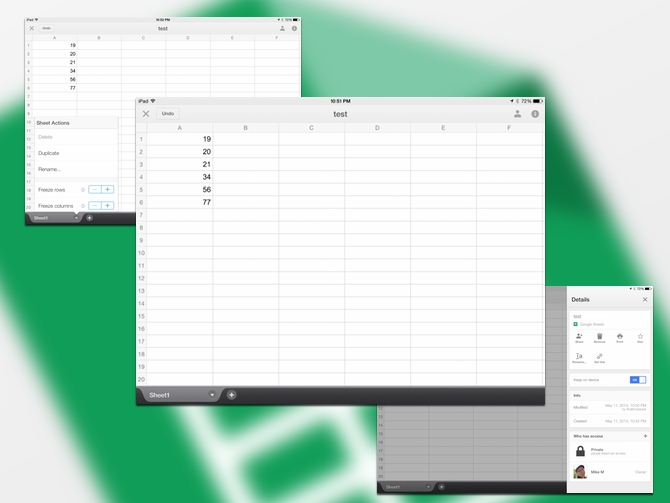
I can’t say for sure if it was the launch of Office for iPad that drove Google to move Sheets and Docs apps into the App Store. Previously the apps were built into the Google Drive app, and it doesn’t appear that anything else has been changed about Sheets outside of the file handling. Sadly, Sheets has always been the weakest part of the online suite. The iOS version is even weaker. Though it would be easy to peg it against Excel, it might be more of a fair comparison to use Numbers. Numbers is also free, and lacks the power user features in Excel. Sheets lacks a formula picker, custom keyboard layouts for different data types, and there aren’t any tools for charts.
Sheets needs better features to be useful. The collaboration tools are still the only features that puts Google’s offerings ahead of Numbers and Excel. You can have multiple people working on Sheets at the same time, which is much better than the share and track changes method the other apps rely on. I am not really sure why these apps exist except for brand reinforcement. Drive once handled Sheets, but now when you open Sheets in Drive, you’re sent to this new app. It’s a mess.
What’s Good: Still better collaboration tools than other office apps.
What Sucks: Missing a lot of essential features for editing spreadsheets.
Buy it?: You use Sheets if you have a spreadsheet you need to share with a lot of people, or you need to work closely with collaborators. Sheets is free on the App Store.
Google Docs – iOS (Universal)
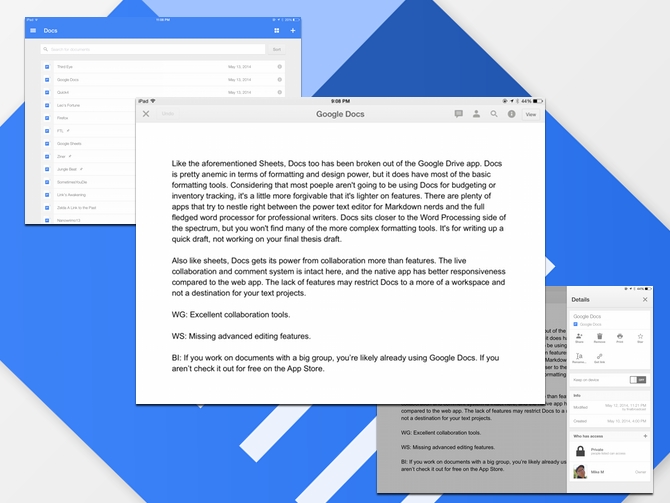
Like the aforementioned Sheets app, Docs has also been broken out of the Google Drive app. Docs is pretty anemic in terms of formatting and design power, but it does have most of the basic formatting tools. Considering that most people aren’t going to be using Docs for budgeting or inventory tracking, it’s a little more forgivable and it’s lighter on features. There are plenty of apps that try to nestle right between the power text editors like Markdown and the full fledged word processors. Docs sits closer to the word processing side of the spectrum, but you won’t find many of the more complex formatting tools. Docs is for writing up a quick draft, not working on your final thesis.
Also like Sheets, Docs gets its power from collaboration tools more than app features. The live collaboration and comment system is intact here, and the native app has better responsiveness compared to the web app. Having the Drive app as the single place to handle all your Google documents is where this app shines. The Docs app (and Sheets for that matter) doesn’t do well with folders, relying instead on a big list of your files and a search bar. Organizing your documents can be a nightmare.
What’s Good: Excellent collaboration tools.
What Sucks: Missing advanced editing features. Worse file handling.
Buy it?: If you work on documents with a big group, you’re likely already using Google Docs. If you aren’t, check it out for free on the App Store.






