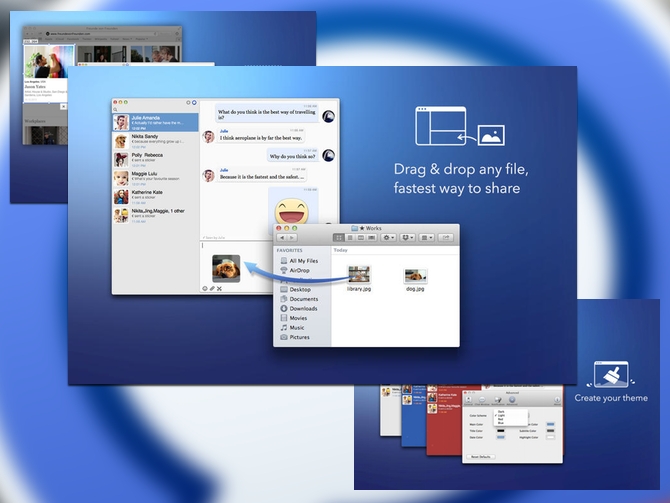This week we have a pretty diverse set of apps for you. First up is a chat client for Facebook with a unique gimmick. Then we have an e-mail client you can navigate using your keyboard. Then we have a web app for you writers out there. Comedy fans, we have an app from your favorite cable channel. Finally, we have the status board for the rest of us.
Table of Contents
Astro Messenger For Facebook – Mac
Say what you will about Facebook, but it’s still the go-to network for people you know in real life. Chat is built into Facebook, but the interface leaves a lot to be desired. Astro Chat is a Facebook Messaging client, and it gets its name from a theme you can apply to turn your chats into a crawl from Star Wars. Though that’s a neat effect, you’re probably better off using one of the less decorative themes. There is an array of them available. The app features a pro version that gives you the ability to use Facebook’s sticker feature.
There do seem to be some performance issues with the App when it first loads up. To be fair, that could very well just be Facebook’s API being slow, and not an App issue. It does a good job of being a chat client for Facebook, and it give the ability to use Messenger without the temptation to argue with your crazy uncle about FEMA camps, or taking the newest Buzzfeed quiz.
What’s Good: Nice interface for Facebook chat. Variety of themes.
What Sucks: Laggy on start or loading chats.
Buy it?: If you’re looking for a chat client for Facebook on the Mac, Astro is worth trying out. Grab it for free on the App Store.
Blink Mail – Mac
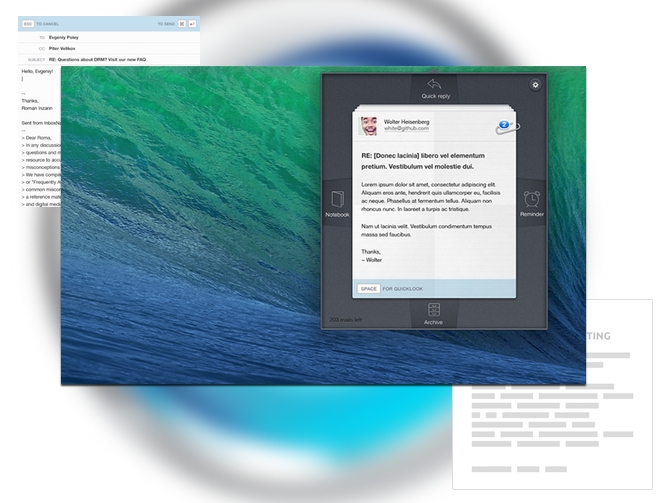
There are only so many ways to work with email: Airmail, Mail.App, Outlook, Thunderbird, and even Gmail are all a mix of strengths and weaknesses. Your preference likely depends on which quirks you mind the least. Mobile has given a lot of new approaches to mail, but it’s been a long time since anyone tried anything new with desktop email. Enter Blink Mail, which wants to let you navigate your email with nothing more than the arrow keys on your keyboard. Rather than a traditional UI, your inbox is a pop over from the menu bar on the Mac. As far as novelty goes, it’s pretty clever. You get a unified inbox as a pile of messages, and you are given the option to archive, quick reply, flag for later, or file. You chose these with the arrow keys, and can fly through your messages without leaving the keyboard. You can also set hot keys to pull up Blink Mail, giving you an all-keyboard experience for your email.
Novelty only goes so far. You will have to touch every message in your inbox this way, which means that you can’t just easily delete a bunch of emails, or file your multiple receipts from an Amazon order. You also can’t connect to POP accounts, which despite everyone’s assumptions are still pretty prevalent for ISP and EDU accounts. However, if you have set everything up through Gmail or iCloud and just work with that account, this might be a good fit. The unique interface should be commended, and it’s nice to see email innovation outside of iOS.
What’s Good: Unique interface, well designed.
What Sucks: No POP support, need to touch every message individually to sort.
Buy it?: If you’re a simple email user, and looking for something lightweight and easy to use, Blink Mail will be perfect for you. Grab it for free on its website.
Word Hippo – Web

Most of the references sites are linked to real world resources. With the exception of the Wikimedia empire and Urban Dictionary, you’re still dealing with the OED or Webster’s when using reference tools on the Internet. This means that a lot of tools are behind a pay wall. Word Hippo has a wide variety of writing tools for free. You can search for meanings and synonyms, but that’s pretty common. You can also search for different tenses of words, translations to and from English, and a bunch of various searches for cheating at Scrabble or crosswords.
This is one of those tools that you’ll want to keep in your favorites bar. You may not use it often, but when you’re looking for a word that vexes your brain, it’ll be there for you. There are a lot of ads on the site, but nothing too intrusive. Though there is a lot to do with this site, its interface is absurdly simple. You can also customize the persistent navigation for your most common searches.
What’s Good: Plenty of options for writers.
What Sucks: May be overwhelming if you don’t know what you’re looking for.
Buy it?: Word Hippo is free. If you’re a writer, this needs to be in your favorites.
Comedy Central – iOS(Universal)
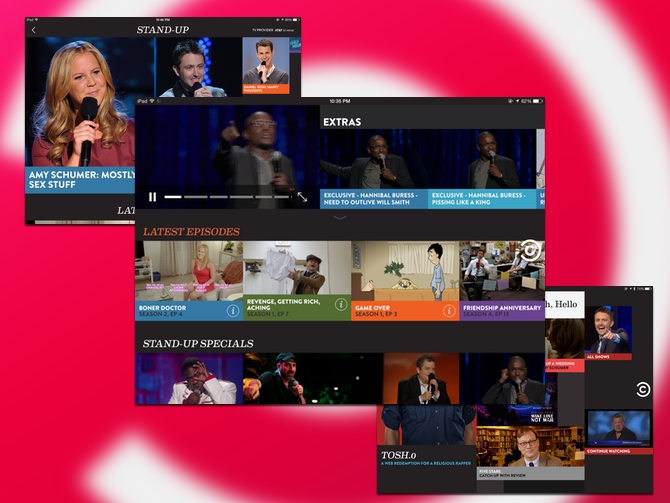
Cord cutters probably thought they were in for a treat when Comedy Central released an app where you can watch their shows. Sadly, other than some select content, you’ll need a cable subscription to see most of the shows and specials offered in the app. However, if you’ve adjusted your expectations to see this as an archive you access with your cable subscription; it isn’t bad. The app is broken down into categories, Shows, Standup, and Classics. You can watch full episodes of all Comedy Central shows, go through a huge catalog of stand up specials, or watch old clips and episodes from Comedy Central classics like Chappelle Show. Everything still has commercials, though only one per normal commerical break. There’s also preset clips in each show you can share via Facebook or Twitter.
The design of this app is pretty cluttered. It’s crowded with an array of ways to access content, you can swipe around aimlessly to browse. There are so many different ways to navigate the content, none of it is particularly clear. That’s not too out of character for most TV apps, but it doesn’t make it anymore user friendly. The clip sharing is a pretty smart idea, but it plays havoc with your place in the show you’re watching. This removes you from your home network, but still lets you get access to the channel’s on demand content. Like HBO Go, the utility of this app boils down to how much TV you watch.
What’s Good: A lot of content, sharing options.
What Sucks: Cluttered design and interface. No cord cutter options.
Buy it?: If you’ve got cable and want to free up some space on your DVR, grab the Comedy Central app. It’s free on the App Store.
Morning – iOS(Universal)

Morning is a pared down dashboard for iOS. Think of it as Status Board for the average user. The app gives you a preset layout with panels preconfigured for some different pieces of information. You tap each panel to customize its settings, or change it to a different kind of information. You get a pretty good set of possible panels: Time and Date, Calendar Events, Reminders, Weather, News, Stocks, your commute time, and a custom countdown panel. The Calendars and Reminders pull from the Apple apps, even letting you add and remove calendars or reminder lists for a pared down view. You can also mark Reminders as clear right from within the app. The rest of the panels have their own custom set ups. You can insert RSS feeds into the news panel to get your own set of headlines you’d like to track. While you can customize the panels, the layout of two large panels in the top row, along with four smaller panels in the second row are locked.
This limited customization focuses more on mixing and matching pre made solutions, rather than building something custom for scratch. This is effective, as you don’t spend a lot of time fiddling with settings. This app makes a great app to just generally keep open when your iPad is sitting off to the side at your desk. The only thing that this app is really missing is a Twitter panel. However, the Reminders integration clinches Morning as the app to use when you aren’t directly using your iPad.
What’s Good: Many different options for information sources, calendar and reminder integration.
What Sucks: Missing a Twitter pane.
Buy it?: If you’re looking for an app that summarizes your information quickly, check out Morning. It is $3.99 on the App Store.