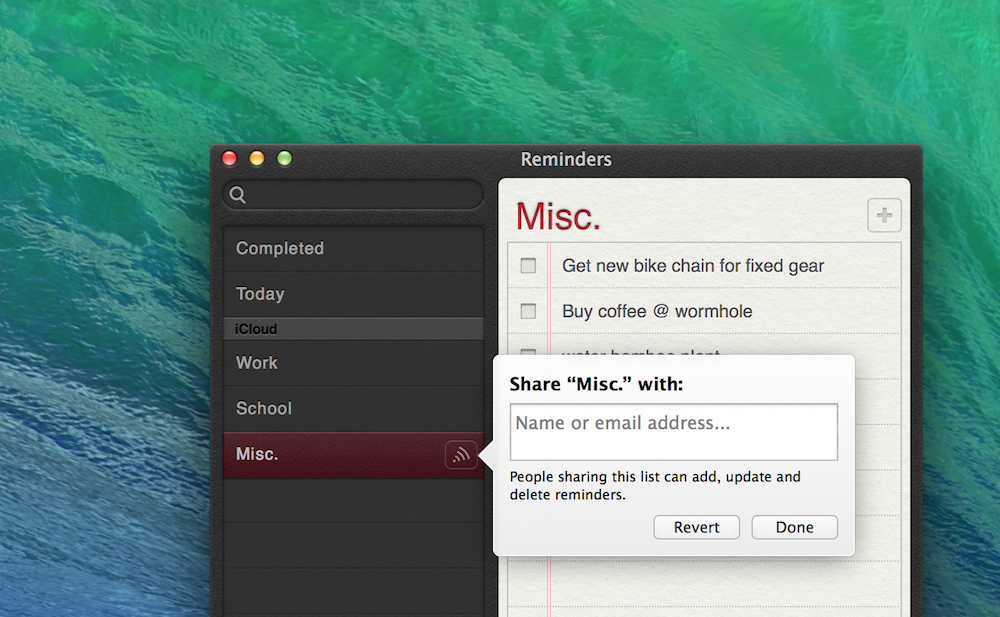
I use Reminders every day on my MacBook, iPhone, and iPad to remind myself of schoolwork, work work, and other tasks. However, sometimes I need to collaborate on these lists when working on a team. Apple has made it easy enough to do this, but you still need to know where to look.
Sharing Reminders Lists In Mavericks
To start, launch Reminders and look to the lefthand side of the window to view your Reminders lists. When you find the list you’d like to share, hover your mouse over it until you see a broadcast logo. Click on this logo. A window will now popup asking you to input the email addresses of those you would like to share the Reminders list with. Reminders will automatically try to complete the email address for you using contacts from your Address Book.
Once you add the desired amount of people to your Reminders list, click the Done button. The email addresses inputted will now receive email notifications telling them they can join the list. If you ever want to make the list private again, click the Revert button within the broadcast window.






