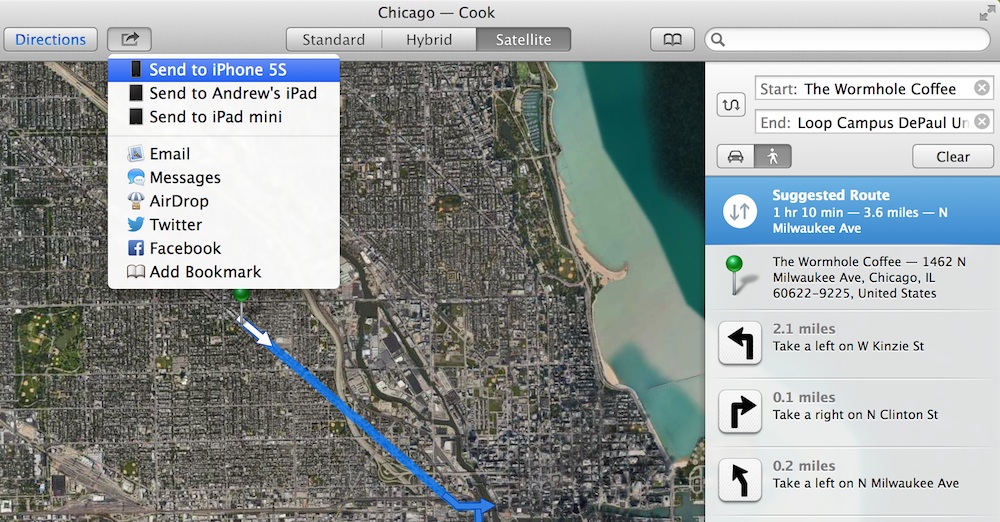
Apple brought its Maps app to the Mac with the release of OS X Mavericks late last year. Though not everyone is sold on the accuracy of Apple’s mapping tool, it does have some lesser known features that make it more appealing than competitors like Google Maps for certain tasks. One such feature is the ability to quickly send directions from Maps on your Mac to Maps on your iPhone or iPad.
Sending Directions From Mac To iOS Using Maps
To start, launch the Maps app on your Mac and enter a location to navigate to. Now, look toward the top of the Maps window and click on the “Send To [your device’s name]” button. You should see an option for all iOS devices synced with your Mac.
After you’ve sent the directions to the selected device, you should see a notification on that device’s lock screen. Tap this notification to open the directions within Maps on your iOS device.
That’s all there is to it: Now you can save yourself the effort of typing in directions a second time when switching from Mac to iPhone on the go.






