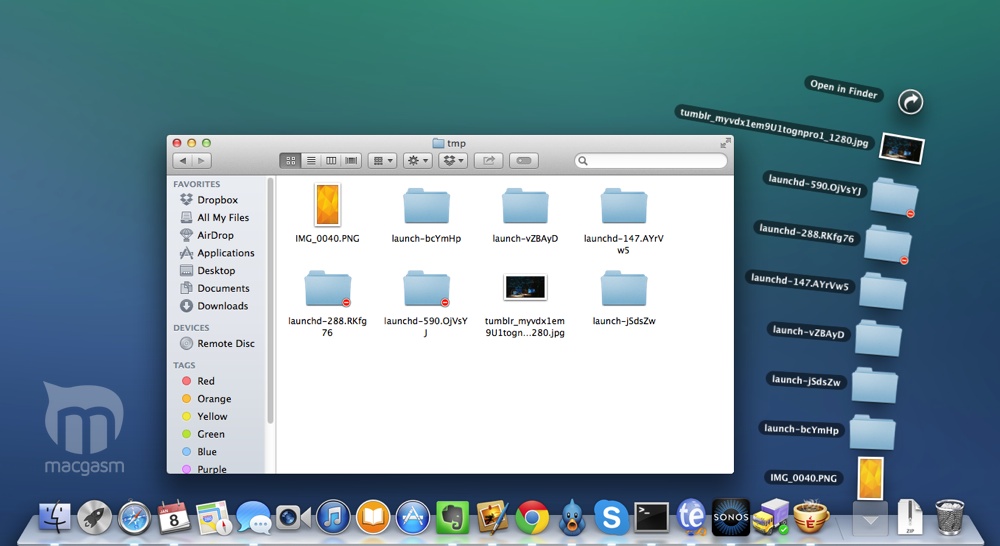
Sure there’s plenty of applications out there that will clean up folders for you and file your stuff based on a bunch of rules, but why pay for that when all you need is a self cleaning folder, which already happens to exist in your filesystem?
Did you know OS X will cleanup the /tmp folder daily for you, without you ever having to do anything to it? TMP, standing for temporary folder, is built to temporarily hold files for you until your next boot or at regular set intervals.
If you’re the type of person who has your web files going to the Download folder to only use it once then never use it again, replace it with the TMP folder. Use it, move it or save it, then let OS X delete it for you. Here’s how:
Table of Contents
How to Put TMP Folder In Your Dock
- Open a Finder window.
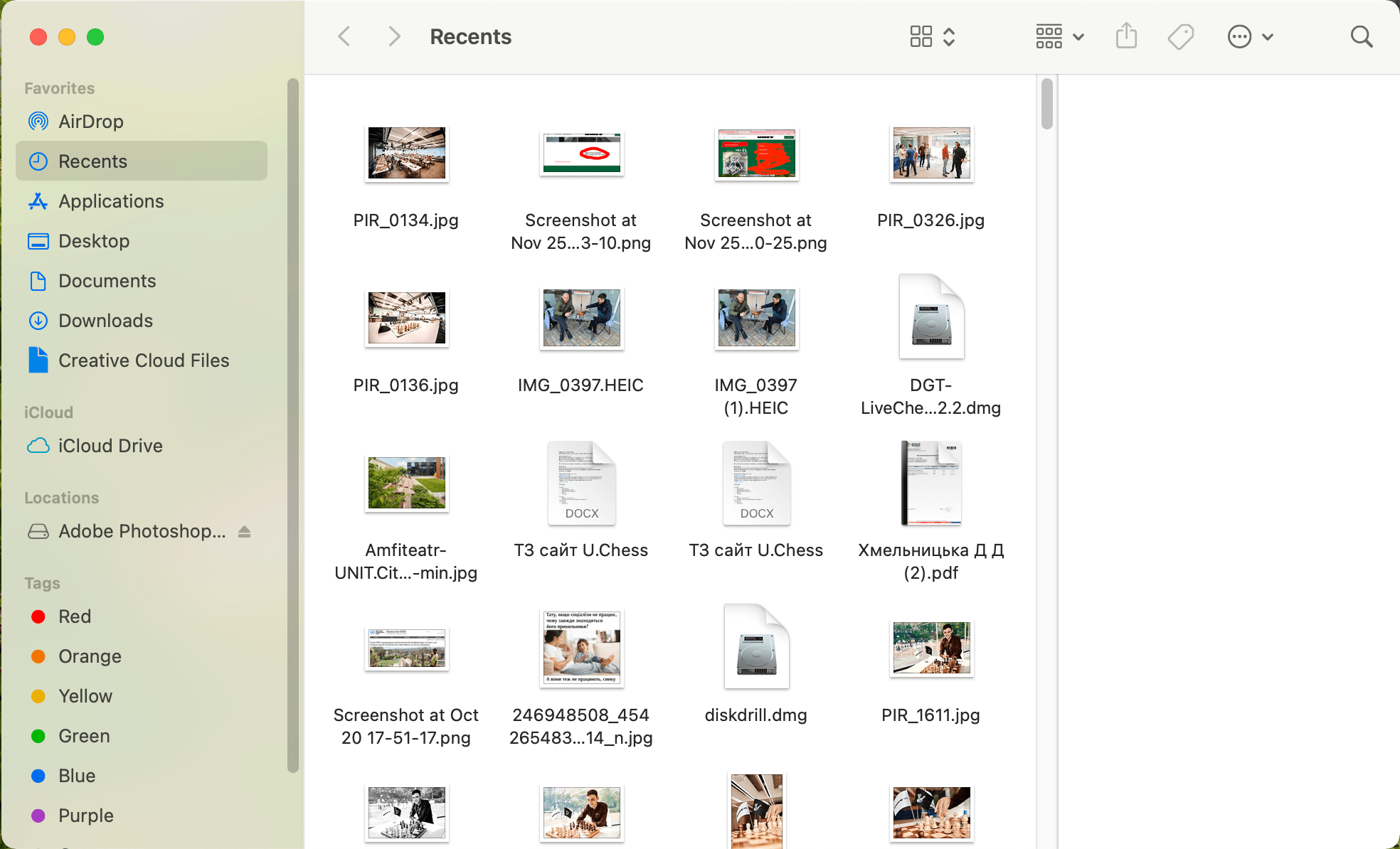
- Hit Command+Shift+G.
- In the dialog box that just opened, type /tmp.
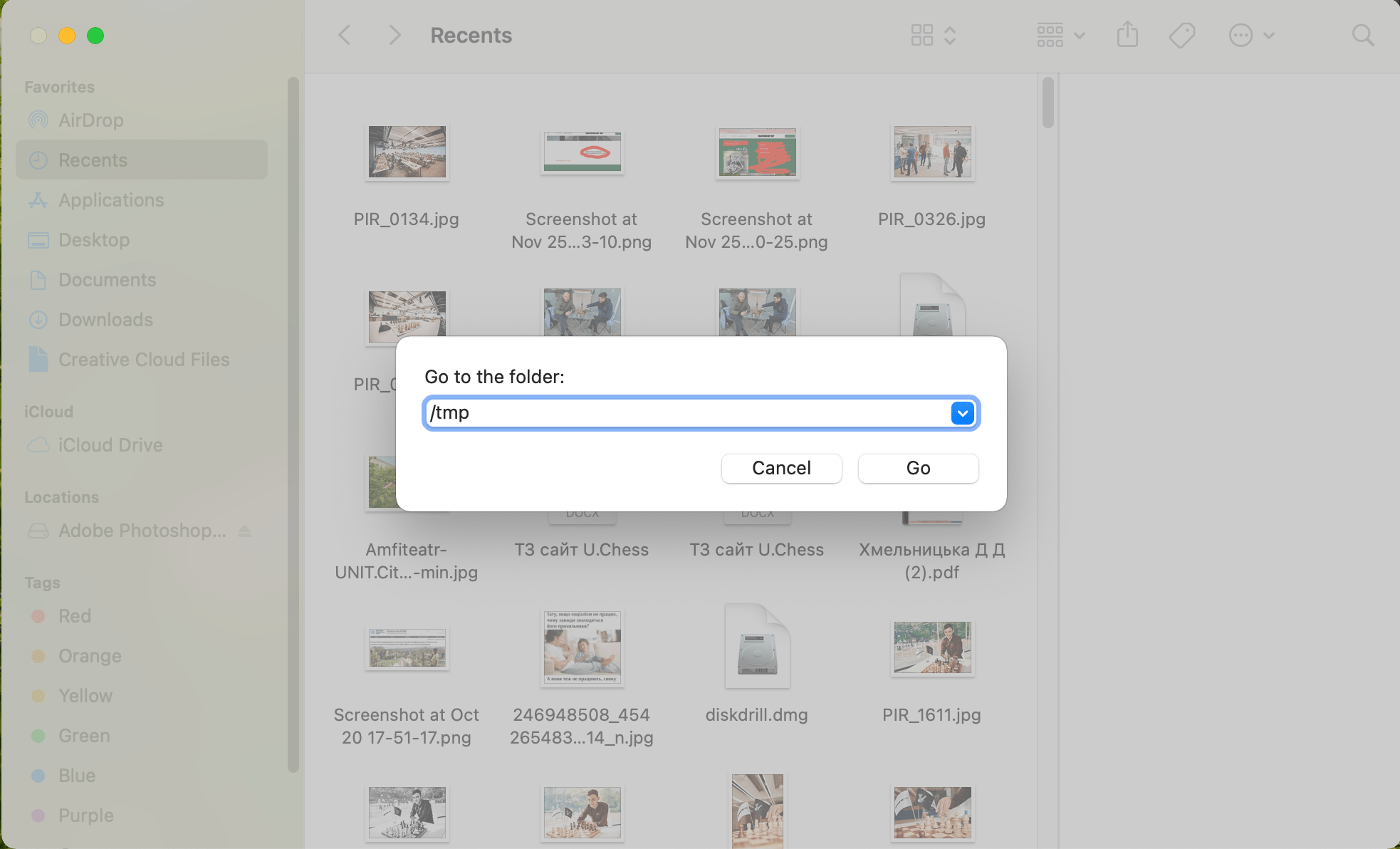
- Click on the folder icon at the top of the window, don’t let go of the button and drag it into your dock.
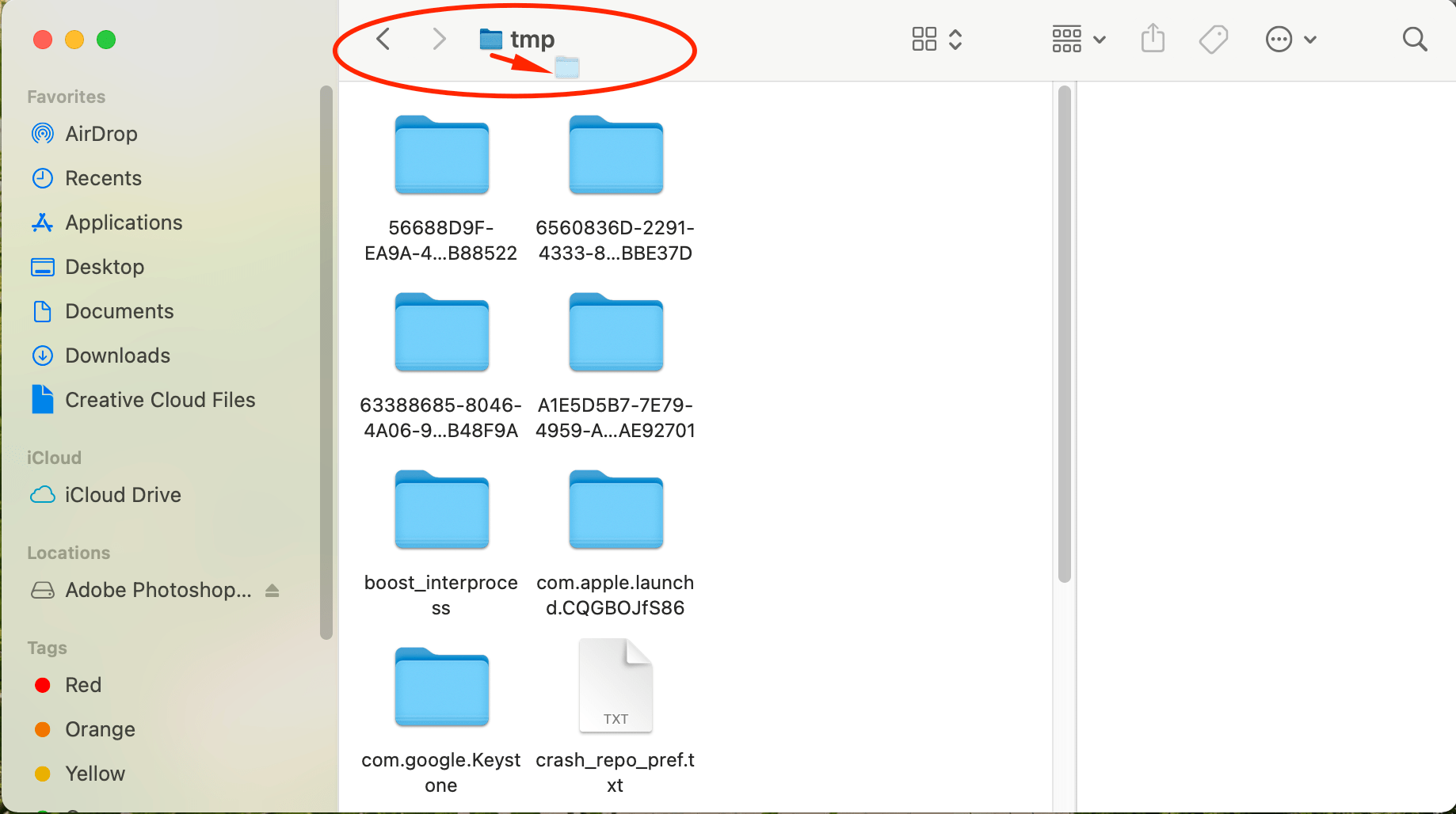
- Now open your browser of choice and set your download folder to the tmp folder.
How to Use TMP for Safari
- Open the Preferences.
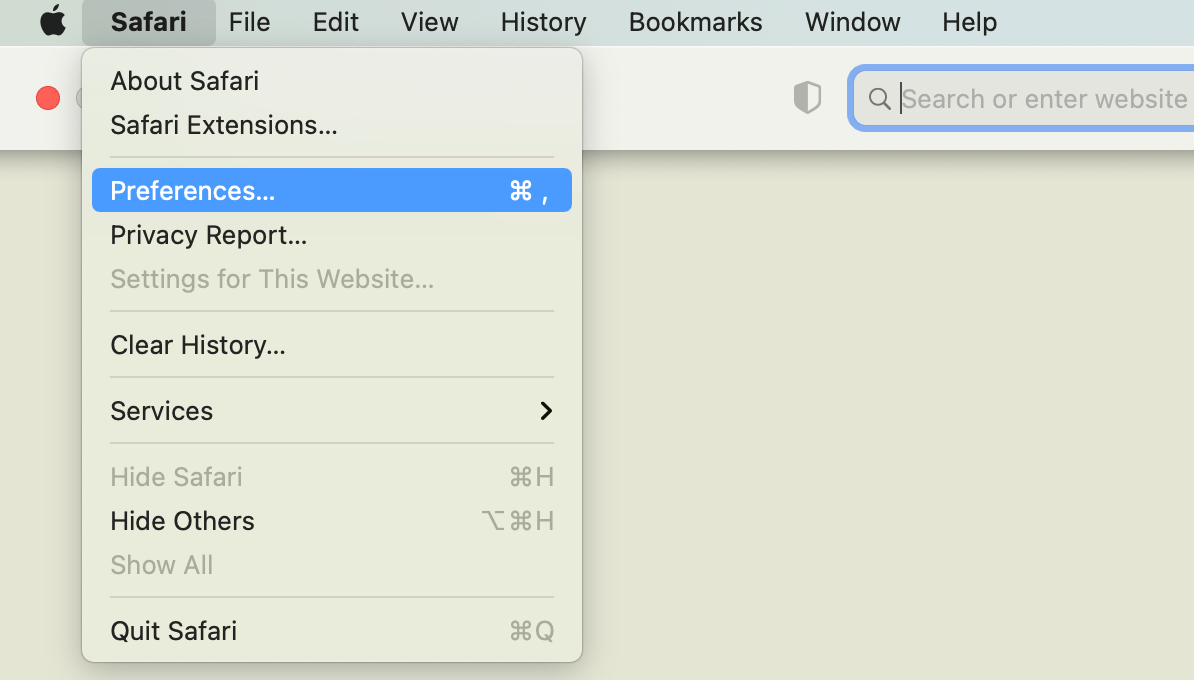
- Click the General tab.
- Click on the ’Save Downloads to’ box, and select other from the drop down menu
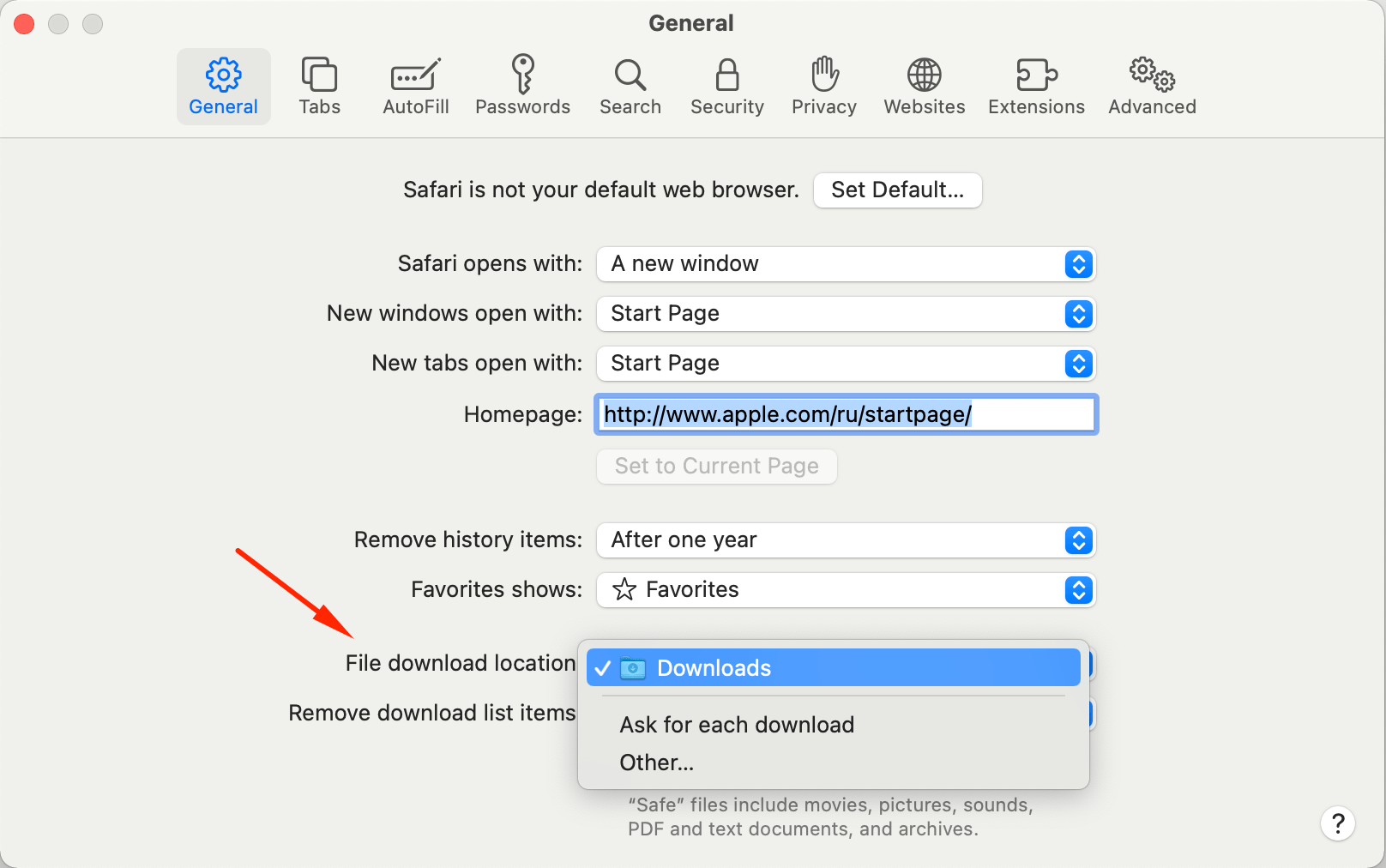
- Once the open dialog box opens hit Command+Shift+G and then type /tmp. Click Go.
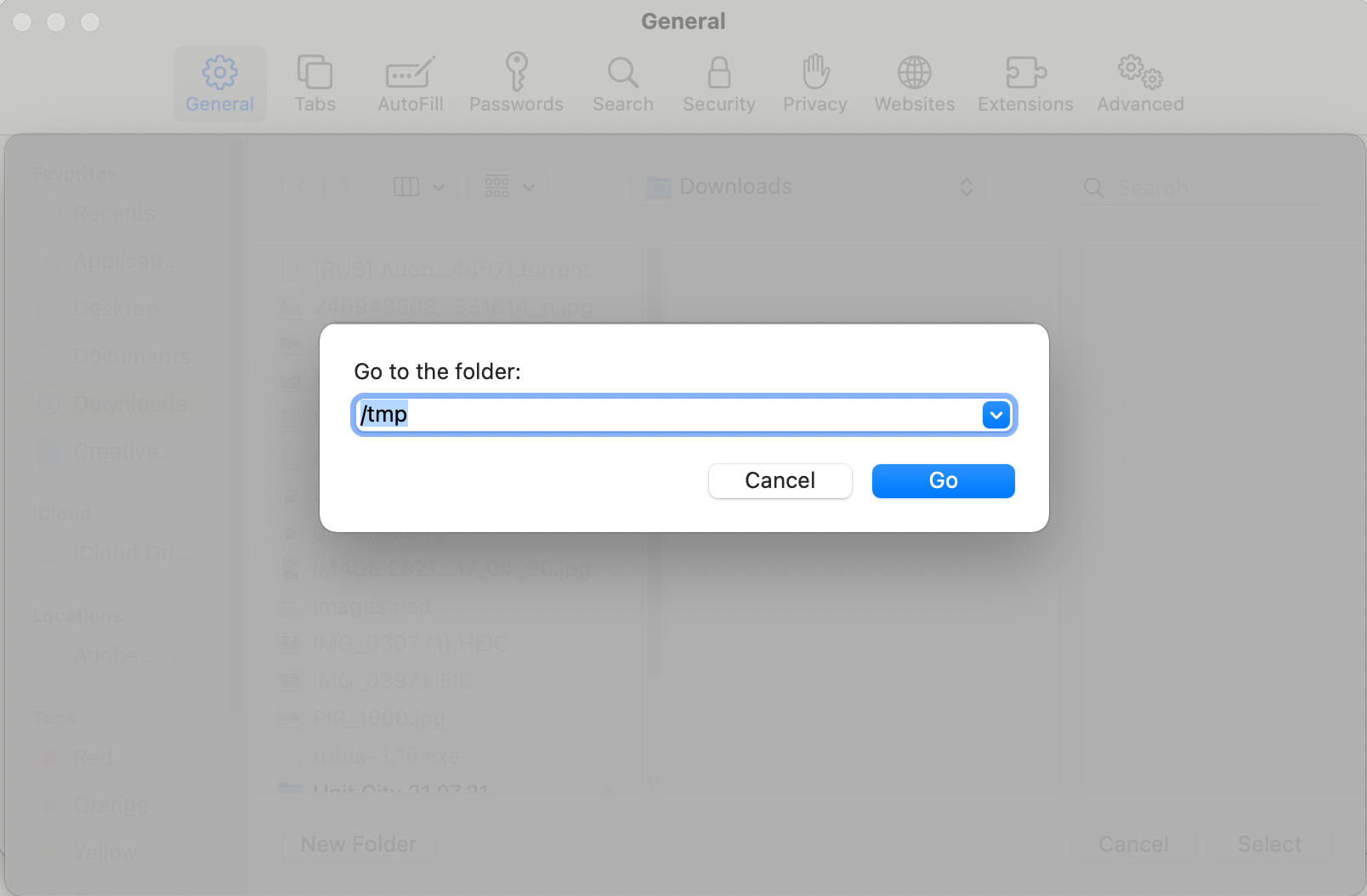
- Done.
How to Use TMP for Chrome
- Open the Preferences.
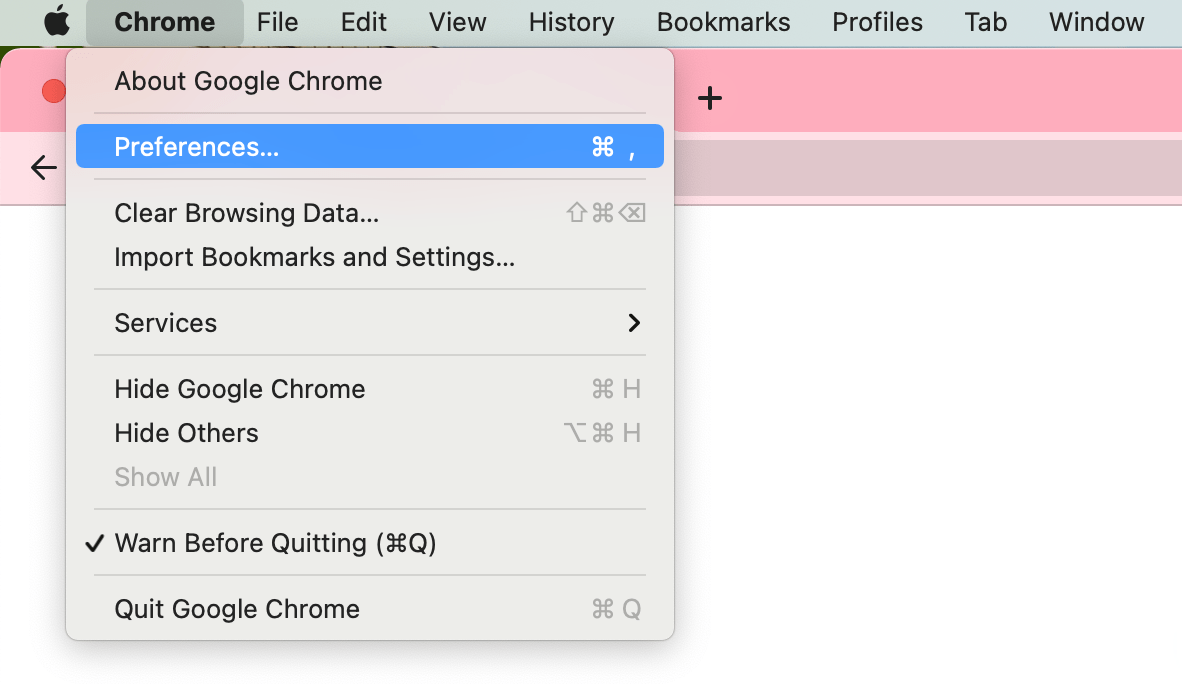
- Click the Settings link.
- Nagivate to Downloads section.
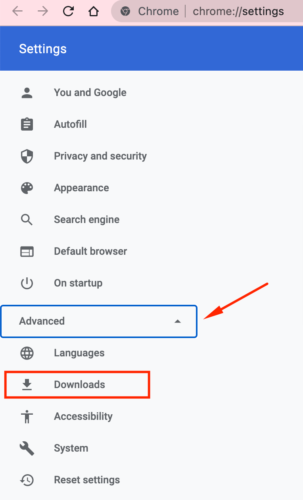
- Click the Change button.
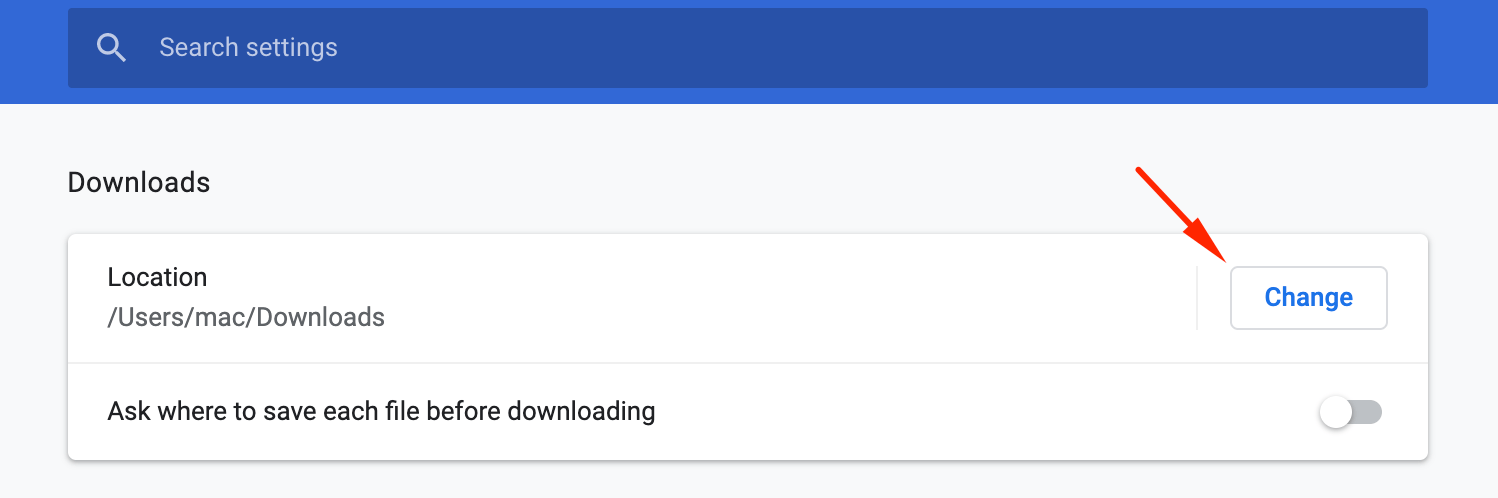
- Once the open dialog box opens hit Command+Shift+G and then type /tmp. Something like /private/tmp should should up in the ‘Download location’ box.
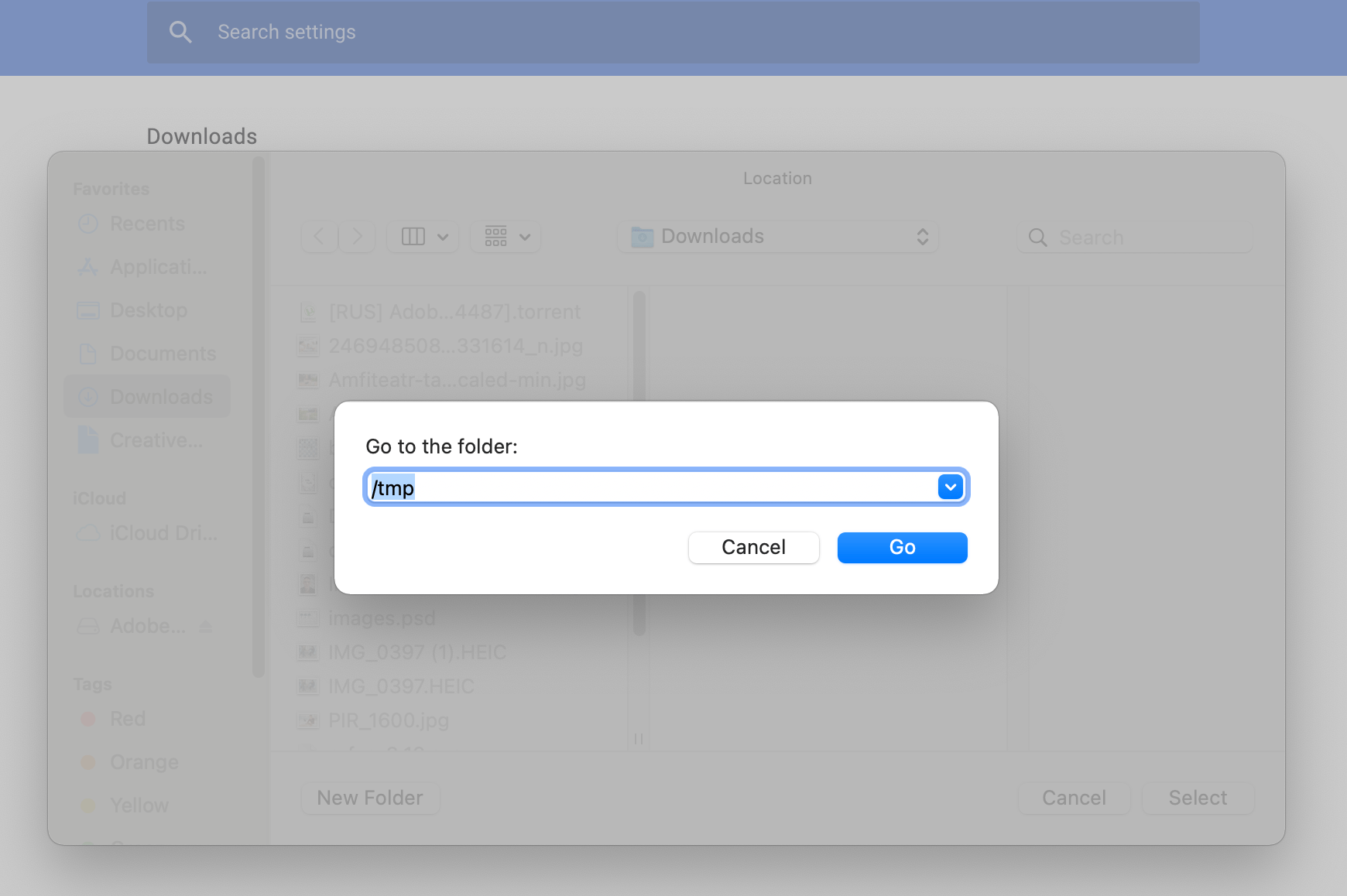
- Done.
How to Use TMP for Firefox
- Lawl. Nice try.
I can’t state enough that the TMP folder will automatically delete what’s in it. If you download something you need to access again and that you don’t want deleted, move it immediately or save it somewhere else instead of the TMP folder. IT WILL DISAPPEAR ON YOU. No, you can’t get it back. I usually just re-download things from the source online again and again, so I basically never need things I download more than once anyway.






