
Grab your various Apple devices and get ready for this week’s App Picks. We have a workout app for your iPhone, if you’re already thinking about summer. If you’re the creative type, we have an iPad app to help you get past the blocks. We have a Mac app to help you make some beats. On the web, we have yet another possible refuge for the coming Google Reader apocalypse. Our game is an updated take on a classic genre.
Table of Contents
iPhone/iPod Touch: Thirtyaday
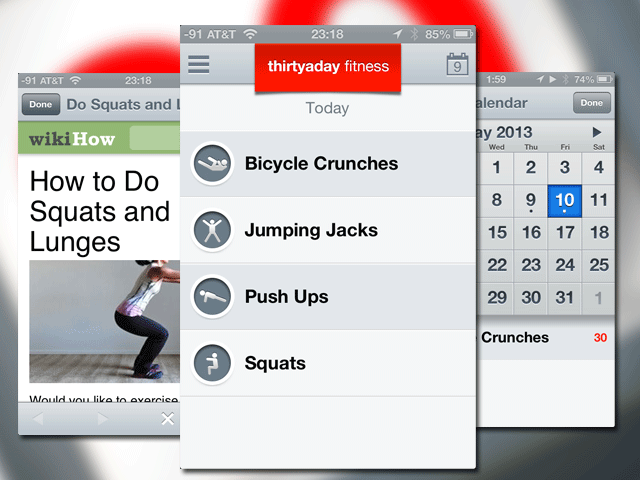
If you need a dead simple workout you can do at home or on the road, Thirtyaday is one of the best. It allows you to construct custom calisthenics programs and track the number of times you complete the target reps. This app is a minimal take on the exercise app, it’s missing a lot of the bells and whistles of other apps, but it’s also the easiest to start using.
It keeps track of your progress via bar graphs that total up the number of reps you’ve hit in a week. There’s also a list and calendar view that you can see every workout you did in a day. If you subscribe to the “don’t break the chain” model, this app is designed around you. If you get confused how to do an exercise you can see the WikiHow walkthrough in an in-app browser.
Thirtyaday is $0. 99 in the App Store.
iPad: Oflow
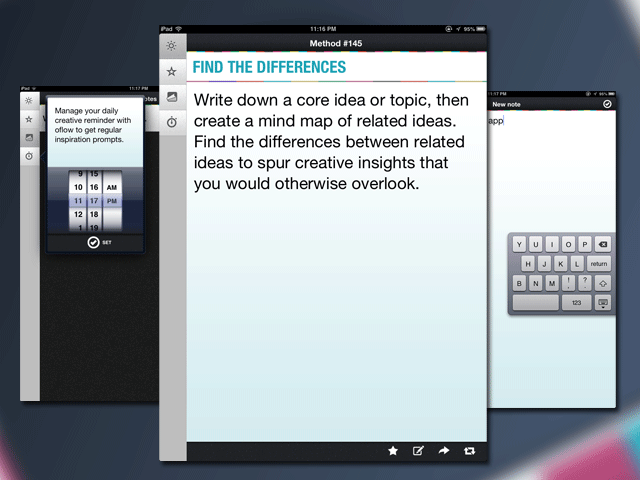
Trying to get over a creative block can be as simple as just giving yourself a distraction. Oflow is a simple prompt generator that gives you that distraction. It’s plain text and a notepad, giving you as little distraction as possible when trying to get working again.
Oflow beats a lot of these types of apps because it doesn’t get into that new agey take on creativity, instead focusing on getting you to think differently. The notepad feature admittedly feels like something tacked on to give the app a bit more depth. You can also set the app to send you a pop-up reminder every day if you’d just like a creative exercise to do. If you want to save the prompt you’re working on, you can send it to Evernote. If you want to share it, you can send it to Facebook or Twitter.
Oflow is $1.99 from the App Store.
Mac: DM1 – The Drum Machine
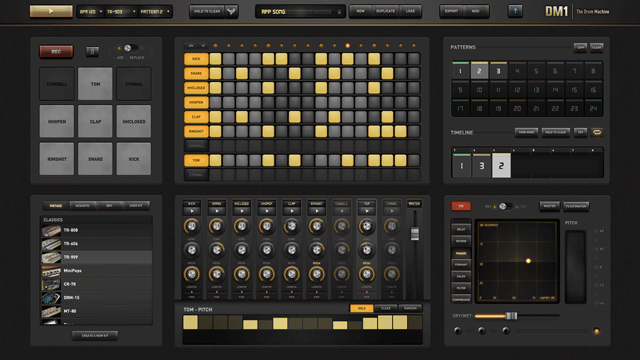
One of the reasons that most music geeks end up getting a Mac is to play around with GarageBand, but the expansion of music apps to iOS has created an embarrassment of riches. DM1 is one of those iOS apps that returns to the mothership. Though DM1 is largely unchanged from its iOS counterpart, you get to work with a larger amount of space.
DM1 is a nice companion to GarageBand, allowing you to create custom loops with a host of drum kits that aren’t available in GarageBand. If you’re looking for the Roland classic drum machines that powered the birth of electronic music, they are all available in DM1. There are some live kits, and original creations included as well. This isn’t really meant to generate anything but basic beats, but you can do some pitch changes and other effects.
DM1 is $4.99 on the App Store.
Game of the Week: The Other Brothers
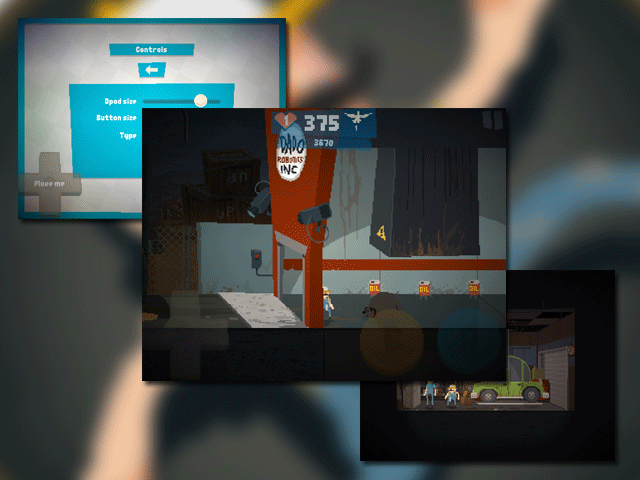
No, not the plumbers, the mechanics. It’s quite obvious which game The Other Brothers is paying tribute to in a non-copyright encumbered manner. It’s a classic platform game, though its design owes as much to Earthworm Jim as it does Mario. It’s an old school game through and through with all the difficulty and quirks that come with that design choice.
The Other Brothers starts out with an abduction by the mob, and the player starts out across the junkyard to rescue an unknown woman. What follows is a surrealistic mix of weird design and classic mechanics. The controls as defaulted may be an issue for some players, but you have a variety of options to find the configuration that works for you.
The Other Brother is $1.99 on the App Store






