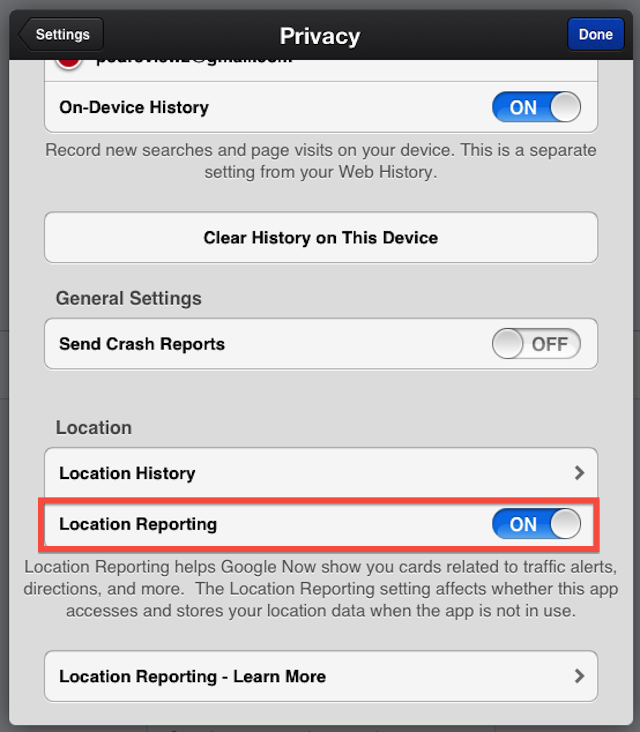
After Google Now was released to iOS users earlier this week, some have reported seeing their iOS device’s battery-life diminish. After a bit of research, the cause of this battery drain is said to be the Location Reporting function that is built into the Google Now application. Though this feature is automatically enabled when installed, it’s very easy to disable via the Settings screen.
To disable Location Reporting, launch the Google Search app and tap on the settings button that is located towards the top of the screen. Now, look towards the center of the screen and tap on the Privacy button and scroll down. You should now see a on/off switch labeled “Location Reporting”. Tap this switch to turn it to the off position.
Unfortunately, when you disable Location Reporting, you will no longer receive cards related to directions and traffic alerts. However, for most of us, our battery life is a bit more important and we’re hopeful that a battery fix will be pushed to the application sooner than later, although Google claims the problem isn’t with its application.
Google Now is a digital assistant that gives you information throughout the day. The app learns about you and your schedule and uses this knowledge to give you traffic, weather, and other information automatically in the form of ‘Cards’. Google Now was originally launched with Android 4.1 and has just recently been made apart of the Google Search app for iOS.






