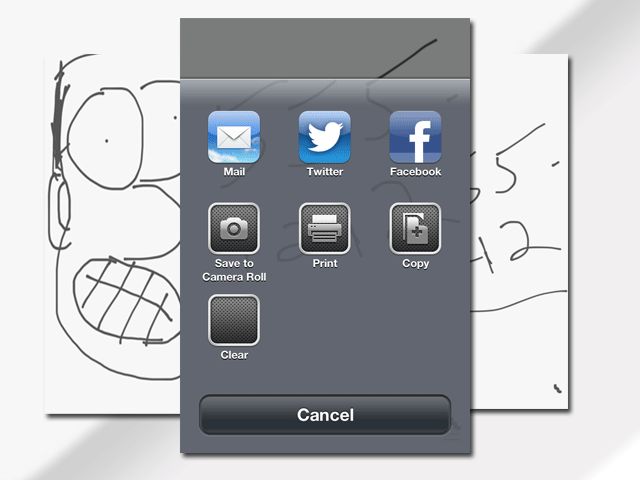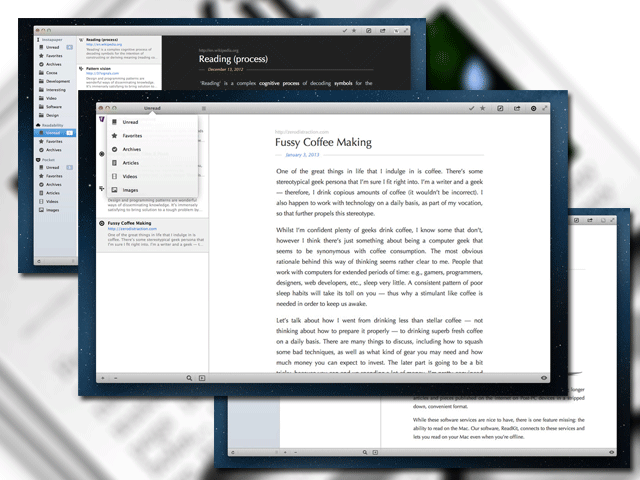None of these apps are 4K, 3D, feature Windows 8, or have some insane use for an iPad that will likely damage your child’s psyche. Since these apps are already released, there’s zero chance they’ll vaporware. So pretty much this entire article is filled with things that are the anthesis of CES. Here are the apps of the week.
Table of Contents
1. Ink for iOS
There are a ton of note-taking, notebook, and sketching apps in the App Store. All of them have an array of features, most of which make getting to creation a multistep process. Ink strips all of that away and presents you with a blank page and a single button. Double tap that button and you get a few different sharing options: Mail, Save to Camera Roll, Twitter, and Facebook. The menu also offers the ability to Print, Copy or Clear the note. If you just flip the button up, your page is saved to the camera roll and a new blank page is created. One color pen, one color paper. This is as simple as an app can get, it’s free and can be downloaded from the App Store.
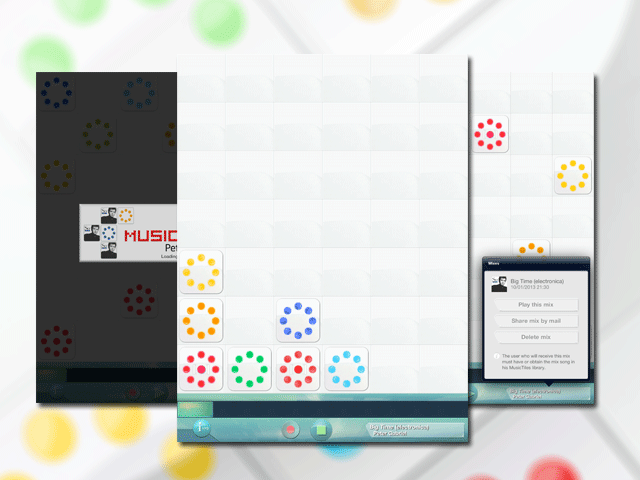
2. MusicTiles
Peter Gabriel has been an artistic pioneer since he was dressing up in weird costumes with Genesis. In celebration of the 25th anniversary of his So album, Gabriel has released a remix app for the iPad. The app is called MusicTiles. A collaboration with professor Henrik Hautop Lund, the app uses a series of tiles to represent different tracks of music that change as you drag them around the field and link them together. It’s $2.99 and you get six songs — three Peter Gabriel songs and an additional three from other artists (although technically you only get two Gabriel songs, as there are two instrumentations of Red Rain). You can either download the rest of the So album one track at a time for $1.99 each, or pay $13.99 for the whole album. There are several mixes for each song. If you like to tinker with music, this is a fun app. Download it here.
3. ReadKit
The app ReadLater was a good Instapaper client until it became the official Pocket client on the Mac and the original app stopped being updated. ReadKit is a simple Instapaper, Pocket, and Readability client for the Mac. It’s got a clean multi-pane interface, and it allows you to mark items as read, starred, archived, and file them in your folders. Instapaper’s web interface has never been as good as the iOS app, but ReadKit comes close. There’s a few different themes for reading, as well as a minimal interface mode that removes the chrome and folders while you read. ReadKit can be downloaded from the Mac App Store for an introductory price of $1.99.
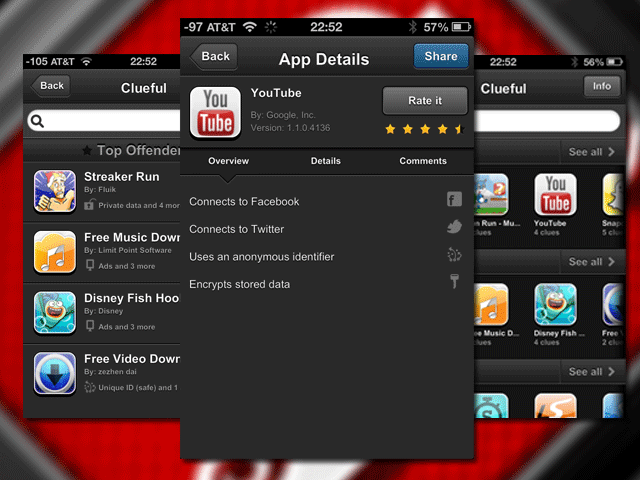
4. Clueful
This one is only for the iOS crowd. Though Clueful is a web app, it started life in the App Store. (There doesn’t seem to be a clear reason why the app was removed, but it does use other developers’ icons and names.) Clueful is a web app that allows you to search for apps and see what data they access, and if applications are sharing that data with third parties. It has a limited database at this time, but it does have a pretty big list of current apps. If an app you’d like to check isn’t listed, you can email the creators to request it be added. Clueful is a free web app and you can save it to your home screen here.
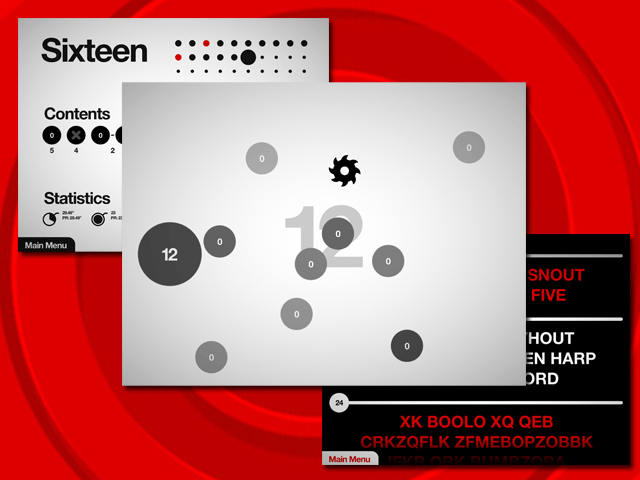
5. Hundreds
SemiSecret made Canabalt, which was Temple Run before there was even Temple Run. Their follow-up title, Hundreds, shares a similar sense of design while being completely different. The idea is pretty simple — you have to press and hold circles to grow their number to 100. Simple enough, but as you try to grow the circles they move and if they touch while you’re touching them, you loose. Later levels add different obstacles that increase difficulty. The game has a cool soundtrack along with a secondary cipher puzzle system, so there is more than enough to make this your go-to time waster. Hundreds is available on the App Store for $2.99.