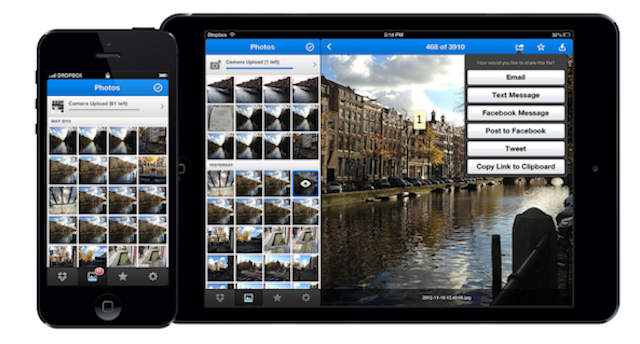
Dropbox has just released version 2.0 of its iOS application. This update brings a whole new design as well as a revamped photo uploading feature and organization page. The “shiny” new Dropbox app looks great and a lot more polished than previous iterations of the application. The menu bars now feature a blue gradient while the rest of the application has been given a general refresher to give it a more modern look.
Where the new Dropbox application really shines is in its photos tab. In the new photos tab, you can view your uploaded photos in a timeline view. The iPad app in particular looks great as you can scroll through your photos in a sidebar while viewing a large version of the photo at the same time. Dropbox has also added a scroller into the photo section so you can find photos faster.
Personally, I think this Dropbox update will get me to start using the application to back up my Camera Roll to Dropbox more often. Previously, the Dropbox app was pretty “meh” as it looked very bare bones and didn’t have much personality. The fact that I can also view my photos in a more attractive manner will also give me more incentive to use the application. If you haven’t already, update your app via the App Store!






