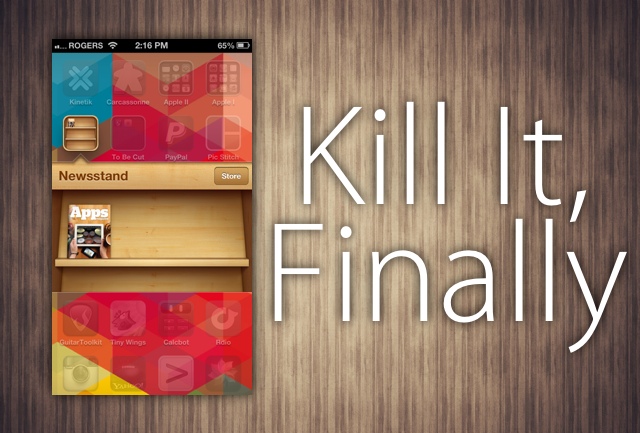
Newsstand on the iPhone should pretty much falls squarely in my “CrApple” iOS folder. On the iPad I use Newsstand quite frequently, but I don’t read on my iPhone, nor do I plan on starting at any point in the near future. Normally when Apple designs an app that I never use, and that I can’t actually delete, I move it to a folder that is buried deep on the last screen of my iPhone. Sadly, Apple not only makes it impossible to delete Newsstand, but they also feel it’s necessary to force me to keep it as its own folder.
Filippo Bigarella has released a Mac app called StifleStand that hides Newsstand in a folder on your iPhone, and it does it without having to jailbreak it, or use any other kind of hack. All you have to do is make sure your iPhone is plugged into your Mac before clicking the “Hide Newsstand” button in StifleStand.
It’s really that simple.
As an aside, why does Apple insist on forcing us to keep some of their apps while giving us the ability to delete others from iOS? Earlier today I wrote in a post that Apple’s lack of consistency in iOS drives me crazy. This is another one of those examples. Why is it that I can delete iBooks, Podcasts, and Find My Friends, but I can’t delete Stocks, Newsstand, Reminders, or Weather? I just don’t get it. Apple, put all your apps in the App Store and I’ll download them as needed. It’s not really all that difficult, is it?






