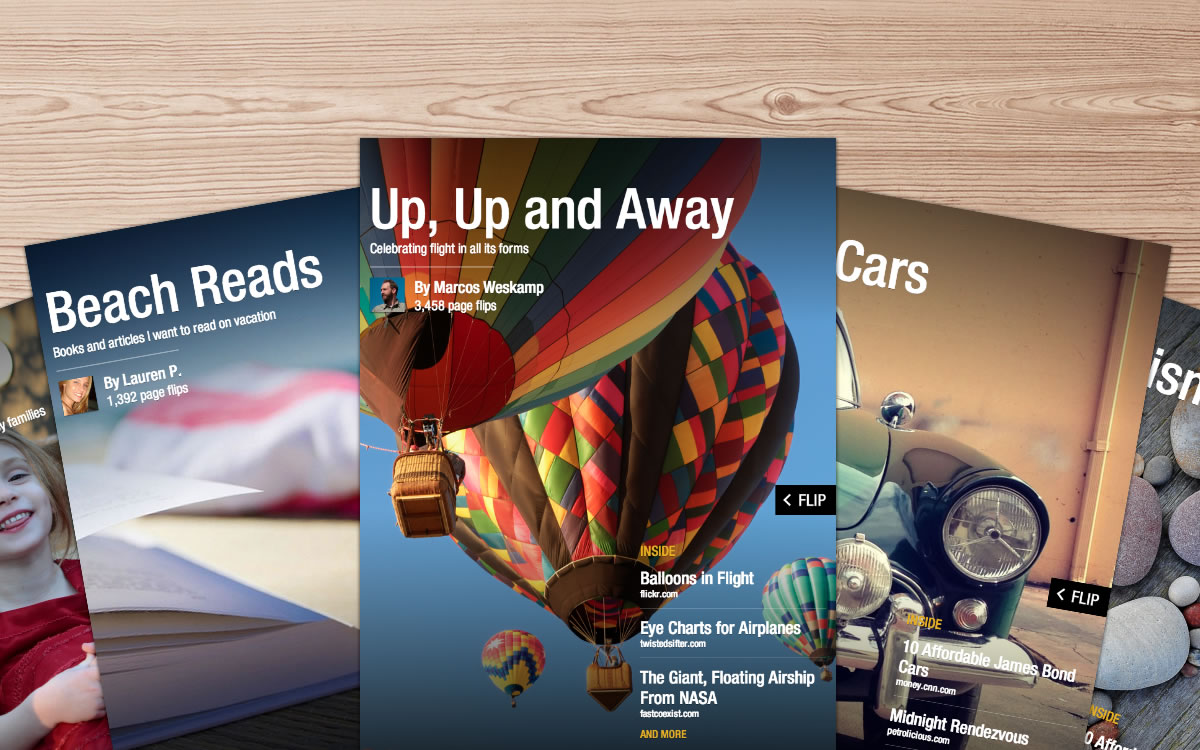
Flipboard 2.0 is finally here, bringing a little something for everyone in a new Pinterest-like style. Flipboard 2.0 brings more content than ever and also a new partnership with Etsy. The most exciting part of the update is the ability to create your own magazine from your search results.
For the first time, Flipboard users can collect and save articles, photos, audio and video and organize them into unique magazines that can be kept private or shared by making them public on Flipboard and other social networks. Essentially, Flipboard 2.0 lets you be both a reader and an editor of your own magazine.
It’s super easy to do. All you do is tap the + button next to articles, pick a name for your magazine, add a description and start flipping. You can make as many magazines as you want and gather content from any source in Flipboard, including what’s being shared on social networks like Facebook, Twitter, Instagram, SoundCloud, LinkedIn and Tumblr.
Flipboard has also made the entire Web flippable with its new bookmarklet. Go to share.flipboard.com and under the Getting Started tab drag and drop the bookmarklet onto your computer’s browser. Now you can flip just about anything you find by clicking this bookmarklet on any web page. You can check out your newly flipped items in your magazine in a print-style layout and tap any item to make it the cover.
Here’s what else is new according to the Official Flipboard Blog:
- A new, visual Content Guide. Tap the Red Ribbon and you’ll see your own table of contents, all the magazines you’ve created, Notifications and lots of other goodies for you to peruse.
- Commenting on Flipboard. Inside a story, tap the source’s avatar in the lower left-hand corner, to reveal Flipboard Comments. Draw in other Flipboard users with @mentions.
- Recommended Reading. In Cover Stories, you’ll find More to Read, a personalized list of things we think you’ll love, drawn from your social interactions.
- Subsections in partner magazines, newspapers and websites. On the second page of tablet editions, you’ll find new sidebars listing subsections for easier navigation.
- Fast section switching. Tap the section name at the top of any page to reveal related content and subsections.
- Optional Facebook Open Graph integration, bringing your Flipboard activity to your Facebook page in more meaningful ways.
You can download Flipboard 2.0 from the App Store now for free. Happy flipping!






