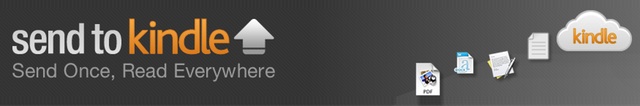
So you’re reading this vacuum cleaner manual on your Mac, and you’ve found the section you need to get that clog out. Now you need to take the manual to your broken-ass vacuum. Sure, you could print out the manual, but wouldn’t it be nice if you could just print it to your Kindle? Now you can with Amazon’s Send To Kindle app for Mac OS X.
This free app’s single purpose is getting your document from your Mac to your Kindle in the easiest way possible, and that means multiple options for the user. The simplest way is taking your file (PDF, Plain text, RTF, et cetera), dragging it on top of the Send to Kindle icon in your dock, and then dropping it. It will chew on your file, and then your kindle device, be it the Fire, Kindle Touch, or the Kindle iPhone app, will now have a copy of your file. It’s really that easy. Let’s say you’re reading an email. Well, all you have to do to send that email to your Kindle is hit CMD+P, and select “Print To Kindle” — just like Print To PDF works. Better yet, right-clicking your file in the Finder will allow you to send a copy to your Kindle right from the contextual menu. Simple, easy, and clean. Wonderful.
It’s completely free, and works on any Mac running OS X 10.6 or later. No more need to waste ink and paper now that you can print directly to your Kindle!






