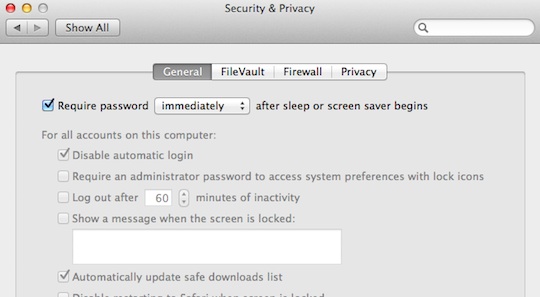 Okay, what gives? I just spent the last five minutes trying to remember how to get my screen saver to lock my desktop in Lion (OS X 10.7). It’s usually on by default, but obviously in some drunken induced stupidness I turned it off.
Okay, what gives? I just spent the last five minutes trying to remember how to get my screen saver to lock my desktop in Lion (OS X 10.7). It’s usually on by default, but obviously in some drunken induced stupidness I turned it off.
Here’s how you turn it on:
Instead of hitting up the Desktop & Screen Saver section in your System Preferences, head directly to the Security & Privacy section instead. It seems like Captain Obvious-like stuff here, but if I can’t remember how to do it, there’s probably a good chance a lot of other people can’t either.
Right under the General tab there’s a checkbox that reads “Require password [interveral drop down] after sleep or screen saver begins.” That’s exactly what you’re looking for, so check it, and carry on with your daily activities.
This is mostly a note for me, but I hope you can use it as a reference when you’re all WTF is going on about locking your desktop with your screen saver.






