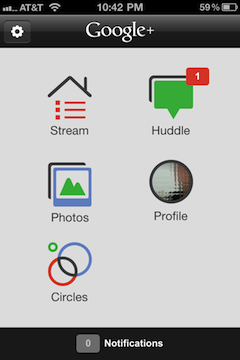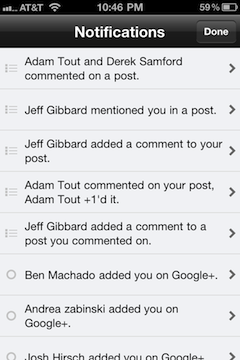I have to admit, I’ve been convinced since day 1 that I’d be replacing Facebook with Google+. I, like many people, waited around for the iPhone app to drop before making the switch official, to make sure it’d be efficient.
Luckily, I don’t have to wait any longer, as Apple has approved Google+ for iPhone and it is available in the App Store! I had a chance to sit down and really play with it and put it through the ringer.
One confusing note before we get started. If you are hoping to launch Google+ on iPad, you’ll have to wait, as currently it doesn’t seem that you can even download the iPhone version for it yet from that platform.
Table of Contents
It Starts
When you first launch Google+ you are prompted to sign in or create a new Google account. You are also reminded that Google+ is invite only, which will undoubtedly cast yet another shadow on the unpopular crowd.
Once signed in, you are greeted with what I call the hub. The hub is your navigation throughout the different sections of the app.
There are 6 sections currently, and an ambiguous empty space for what I hope is reserved for the addition of Google “Hangouts”.
The 6 included sections are: Stream, Huddle, Photos, Profile, Circles, and Notifications.
Stream
When you first enter the Stream section of Google+, a little explanatory gesture image explains how to navigate between the different streams available.
There are 3 Streams to choose from that you navigate between with a horizontal swipe gesture.
The Circles Stream is pretty self explanatory. It simply displays your contacts’ feeds all in a convenient place. This can’t be filtered currently, as the “Circles” section provides this functionality.
Incoming, the next Stream, can be either extremely annoying, or particularly useful depending on how you choose to look at it.
Taking the glass half-full approach, it can really help you connect with people that you may have forgotten to add to your Circles, that for whatever reason have you in theirs. Then again, sometimes you didn’t add them for a reason.
The Nearby Stream utilizes your geo-location data, provided by your iPhone, to stream public posts that are occurring — get this — nearby. With Google+ being invite only, and my neighborhood being pretty secluded, I didn’t find much going on in this stream. Hopefully this will continue to pick up and be a way to interact with locals in the same way that 4Square allows you to.
I think they’ve kept the Stream section of Google+ really streamlined and simple. The three Streams are very targeted and focused.
Huddle
Google’s Huddle feature is basically an instant messenger that allows you to quickly start text-based chats on the fly with an individual or group of individuals using your Circles.
To create a new chat from the Huddle screen, simply click the speech bubble icon in the top right corner and choose who you want to add to the conversation. It’s important to note that once you are in a conversation, you can add new people on the fly with the “+” icon while in a Huddle. As I stated previously, you can add an individual by name, email, or you can add an entire Circle.
Once you’ve started your Huddle, it’s just like any chat interface you’ve ever used. You type your message and hit return.
Huddles was put together really nicely, and it’s a welcomed improvement over Facebook’s crippled chat system. Especially from a mobile platform.
Photos
The Photos section presents you with four different areas to explore. You have the option of viewing photos from your Circles, photos that you have been tagged in, your own albums, or photos stored physically on your phone.
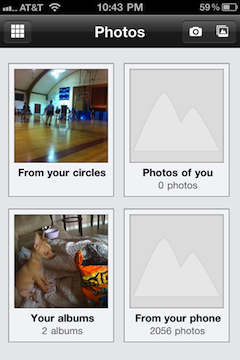 You do your uploading of photos from the main photos screen and you can choose to take a new photo, or upload from your phone’s camera roll. Something puzzling is that there isn’t an option to upload to a specific album yet. Any uploads go under “Your Albums,” “Photos from your posts”. This happens because photos you upload from your phone are seen as a post, not as a cataloged upload. I’m not sure how I feel about this yet, but then again, I always err on the side of more freedom, not less. With this in mind, I hope they add the ability to upload to albums in the near future.
You do your uploading of photos from the main photos screen and you can choose to take a new photo, or upload from your phone’s camera roll. Something puzzling is that there isn’t an option to upload to a specific album yet. Any uploads go under “Your Albums,” “Photos from your posts”. This happens because photos you upload from your phone are seen as a post, not as a cataloged upload. I’m not sure how I feel about this yet, but then again, I always err on the side of more freedom, not less. With this in mind, I hope they add the ability to upload to albums in the near future.
The only other thing worth mentioning in the Photos section is the “From your phone” area. This area contains all of your iPhone’s photos and allows you to quickly select and share them without using the single uploader. This makes sharing images a whole lot easier!
You can also upload in batch from the main Photos area but you are required to select images one at a time and populate them into the uploader before submitting.
Profile
There really isn’t much to say here. It’s a super basic snapshot of info you have on your Google Profile. The only items that I chose to display under my profile were my gender and current employer. Even the employer, though, was a bit puzzling, yet convenient. It decided to only display Macgasm as my employer, though I have three employers listed as “current” on my Google Profile.
It would be nice to be able to select which info displays from here, and possibly even edit the info available, but since Google tends to separate their products, I’m thinking they will keep Google Profiles a separate entity and not let us fumble around with it too much from Google+.
Circles
Now for the blood and guts of what makes Google+ great! The Circles area is probably my favorite spot to hang out in the app and I simply love how they chose to lay it out.
This area has two sections, “People” and “Circles.” The People section is just a collection of all of your contacts that are in Circles as well as people Google suggests you should connect with. They are listed alphabetically and when viewing the contacts in Circles, their circles are listed under their names.
The Circles Section is a list of your Circles and it includes icons for what appears to be the most active people in those Circles.
If you drill down to a specific Circle, you get the stream for that Circle, helping you to avoid everything else. This is really what makes Google+ great, built in filters to help you stay on task, or off task, depending on your mood!
From the Circles area, you can also create new Circles to further manage your herd of contacts!
Notifications
The notifications are simply a way to notify you that people are interacting with you in some way. It could be anything from a comment to being tagged in a photo.
If you don’t disable it, Google will push these notifications to your phone using the standard APNS so you can stay aware even after you close the app.
What’s Macgasmic
I am quite impressed with this first version of Google+ for iPhone.
Google really thought some things through such as the ability to easily upload multiple photos.
The Circles section is laid out well, and it’s nice to have the ability to also view contacts as individuals, not only via their Circles.
The Stream view is such a quick way to just jump in and get up to date with what’s going on with your social graph in general.
The mere existence of the Nearby Stream lets you know that Google isn’t just trying to take out Facebook as a social communication tool, but also replace the numerous location based connecting products popping up.
What’s Not
I can’t help but wish that the iOS version of Google+ worked in landscape mode. This is such a minor thing, but when we first saw the landscape Android screen shots, I actually got excited to see a UI step out of the box and offer this.
The lack of hangouts, while expected, just plain sucks. It boggles my mind that companies are releasing products with crippled functionality when the devices they are releasing it to don’t warrant such a handicap.
It would be nice if iOS5 was supported, but you really can’t complain at this point since it’s still an unsupported beta OS. I’m sure Google will be on top of it and prepared for launch day.
Lastly.. Where the heck is an iPad version? Not only is there no iPad native Google+ app, but you also don’t seem to be able to install the iPhone version in simulated mode, at least via the App Store link. With the iPad numbers dominating all expectations, it’s critical at this point to offer your product on the device.