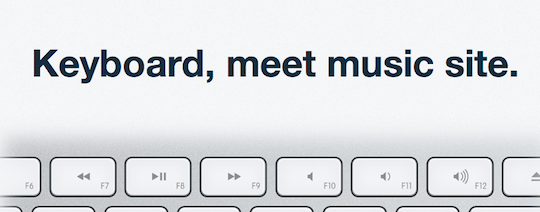If you spend a lot of time listening to music over the internet, streaming from websites like Pandora, Rdio, and Grooveshark, you’re probably well aware that those nifty music control buttons on your keyboard don’t work with those services.
Sure, they control iTunes, but with everything moving to the cloud, including music, how nifty would it be to be able to pause, play and change tracks on Rdio and all the others with those keyboard buttons? Factotum has taken up the challenge and put together a nifty little application that lets you use your keyboard button to control 16 of the Internet’s most popular music services.
The app sits in your menu bar and waits for you to hit Option+Shift, plus the media key of your choice. Once the buttons are hit, Factotum takes over and you’re able to use the buttons to control your streaming music.
The app currently supports music streaming through both Chrome and Safari, and other browsers will be added to the list shortly. It’s pretty nifty. Check it out.