 FolioBook calls itself a customizable portfolio for the iPad for all image professionals. It’s available on the App Store for $7.99. FolioBook is a great way to show off your photography work; however, you need to cut back on usability when creating your portfolio.
FolioBook calls itself a customizable portfolio for the iPad for all image professionals. It’s available on the App Store for $7.99. FolioBook is a great way to show off your photography work; however, you need to cut back on usability when creating your portfolio.
FolioBook uses your stored photos to create a portfolio. You can choose which photos go into one of your FolioBook galleries and are accessible through the portfolio cover. Creating such a gallery is simple, once you’ve mastered the little quirks that Foliobook’s user interface comes with. An example of one of these quirks is adding a picture to the gallery: FolioBook uses iPad’s Popover to display a photo picker. Once you’ve tapped a photo, it’s added to your gallery. If you have a rather large photo, it can take a couple of seconds.
Once you’ve created your gallery, you can configure it with pretty standard settings that you would expect from a photo application. There’s a slideshow feature with different timings and three different transitions. In manual mode, you can swipe through the gallery, as you know it from the Photos App of your iPad. Unfortunately, there are some minor annoyances with the user interface here as well: if you tap a presented picture, a configuration bar fades in, which in my opinion is rather small. It’s quite hard to hit the buttons, and most of the time I had to try a couple of times.
The home screen is customizable in terms of title, background and galleries. In editing mode, you can drag the various elements on the screen to position them, which works smoothly. The backgrounds can be configured to be one of the built-in textures or videos. You can even select one of your own photos. 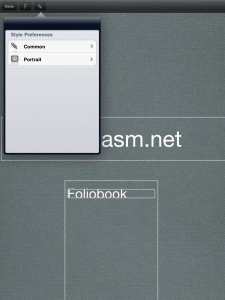
Unfortunately, the user interface annoyances continue with this feature of FolioBook: if you edit the title of a gallery, you can’t leave the editing mode unless you dismiss the keyboard or go back. I would expect a tap outside the text field to dismiss the keyboard. However, this is only one example of quite a few.
It’s the little things that distinguish a good iPad app from a great iPad app. Although FolioBook is a great idea, it’s far from being a great App. The little annoyances prevail, especially considering the price. Keep in mind that most of the annoyances appear when editing your portfolio. In case this is a one time job for you, FolioBook could be what you were looking for.






