So you want to crop a portion of your image into a perfect square, and you don’t want to shell out the big dollars for Photoshop. Well you are in luck. Preview lets you crop your images just like Photoshop would. All you have to do is:
- Drag your mouse over the area you want cropped while holding down the mouse button.
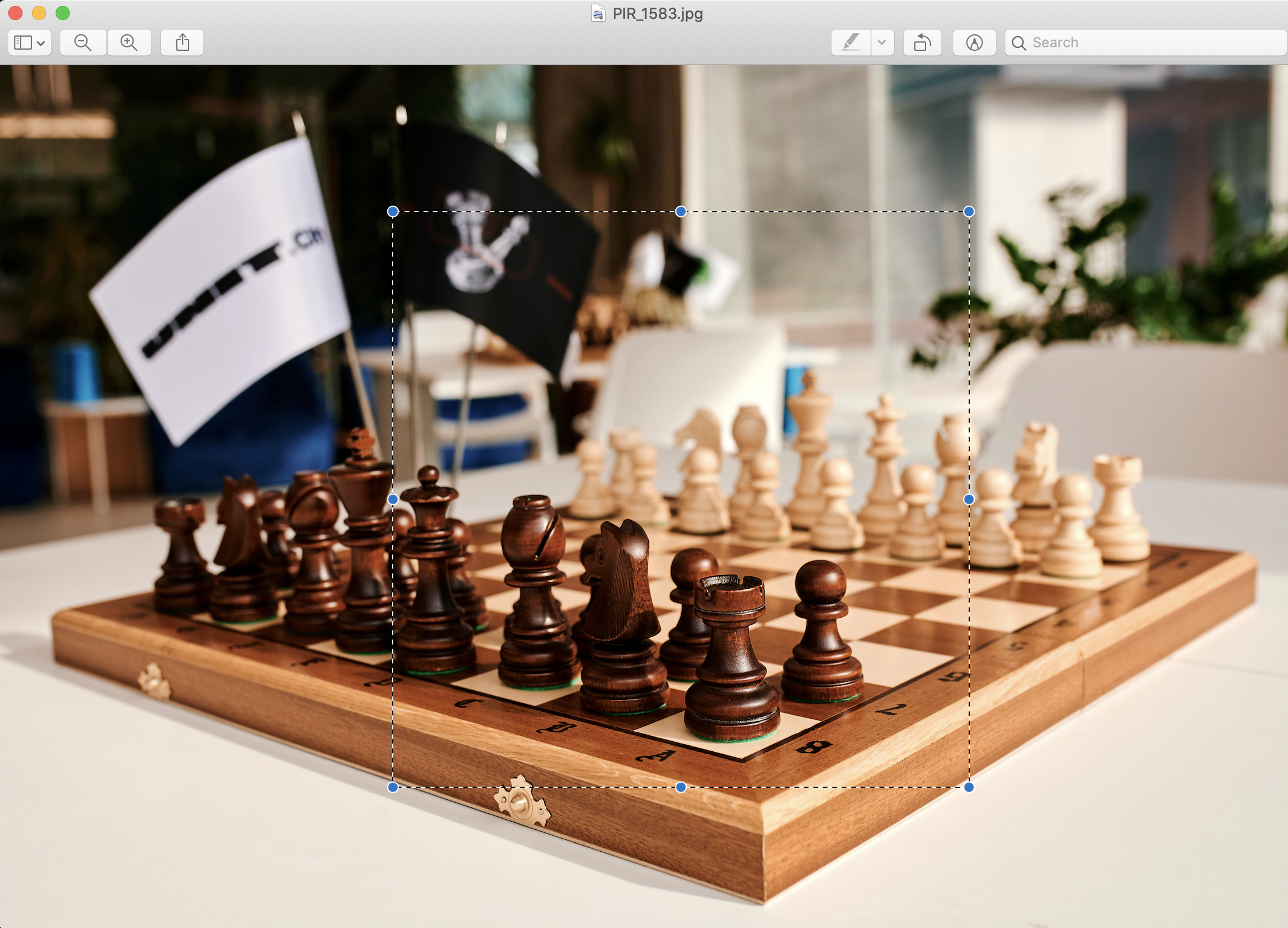
- Then go to the Edit Menu, and Crop, or you could skip that step and hit the apple + K keys.

Now for the simple tip. What if you want a perfect square. Well, just hold down the shift key while you make your crop selection. Talk about a handy little feature in Preview!
I stumbled upon this little tidbit this morning.
Joshua Schnell






