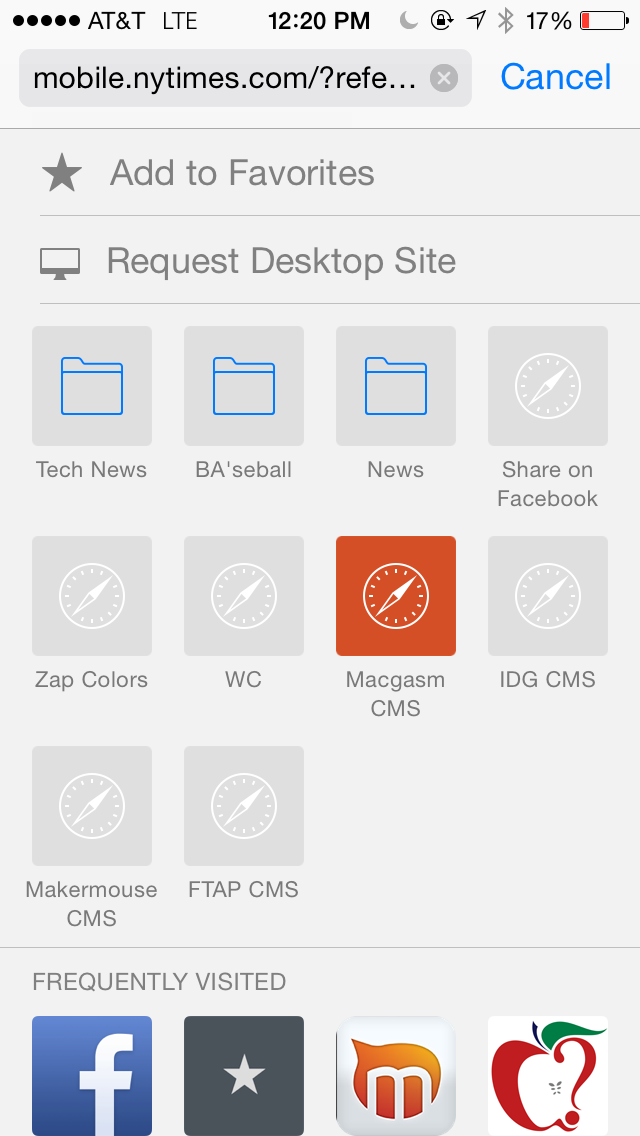As useful as “mobile” versions of website can be, sometimes they just aren’t worth the trouble. Navigation is often different, and features may be tucked away—or missing altogether. But you aren’t stuck with the mobile site—a feature tucked away in Safari lets you request the desktop site instead.
Open Safari, then navigate to a website that serves up a mobile version when you visit it from your phone (nytimes.com is one example). Once the site loads, tap the address bar at the top of the screen. Next, scroll up the bookmarks picker screen, then tap Request Desktop Site. The website will reload and display the version of the site that you’ll see on your PC or Mac.
Keep in mind that this feature only works for websites with specifically defined mobile versions of the site. If you’re browsing a so called “responsive” site like Macgasm, the Request Desktop Site option will do nothing: A responsive site uses one design for all devices that adapts to your screen or browser window size, so there’s no mobile-specific site to override.