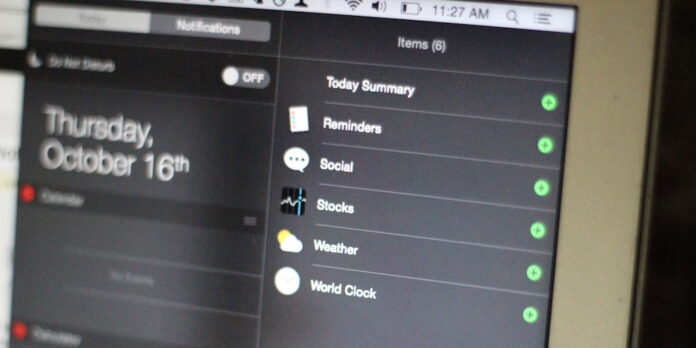
Here’s a quick one for you: Did you know you can mute Notification Centers on OS X without even opening Notification Center?
While holding down the Option key, click the Notification Center icon in the upper right cornet of the screen (it resembles three items in a bulleted list). When you do, you’ll turn on Do Not Disturb for Notification Center until tomorrow. To begin receiving notification alerts again, simply repeat the process.
It’s a quick, easy, and discreet way to temporarily silence notifications, and useful if, say, you want to show your friend something on your computer but want to turn off notifications without drawing attention to whatever is in your Notification Center drawer. Give it a try.






