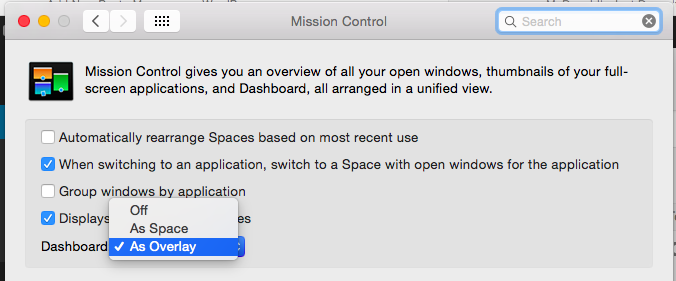For most of us, it’s probably safe to say that Dashboard on our Macs is a little…forlorn. Sure, you may pop it open once in a while to check the weather, but with Apple and developers focusing more on Notification Center widgets, you may find yourself opening Dashboard less and less. And in Yosemite, you can now turn Dashboard off entirely.
Open System Preferences, then go to Mission Control preferences, and look for the Dashboard pop-up menu. Click the menu, then change the setting to “Off.” The next time you press your Dashboard hotkey or swipe to view your widgets, you’ll get…nothing.
If you change your mind, you can easily turn Dashboard back on by selecting “As overlay” or “As space” from the Dashboard pop-up menu, depending on your preference. If you turn Dashboard off then re-enable it, you won’t have to go and reopen all your widgets; it’ll remember your settings for you.
Now, as for how much longer Dashboard hangs on, well, only Apple knows.