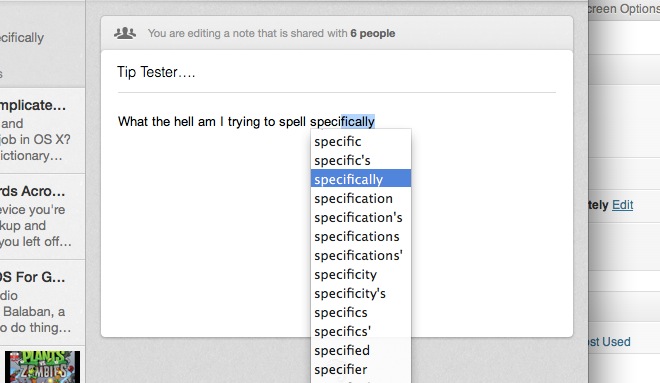
Struggling with how to spell a word, and autocorrect just isn’t doing a good enough job in OS X? Why not take the tried and true traditional dictionary approach by beginning to spell a word and then having OS X find words that start the same way?
In OS X, all you have to do is begin spelling a word, then hit the CMD + . (period) key to bring up a list of words that have the same sequence of letters in them, just like a traditional dictionary.
For instance, spelling out Dictionary, you can start with “dictio” hit the CMD + . key combination and a bunch of words will pop up that matches what you’ve typed in so far. It’s pretty handy, especially if you don’t have a giant dictionary sitting next to you on your desk.






