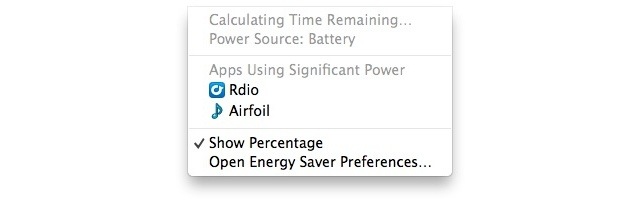
Apple introduced a lot of new features at yesterday’s WWDC keynote that will be coming to the Mac with OS X Mavericks, including Finder Tabs, Tags and more support for multiple displays. The new software will also come with a lot more power-saving technologies so you’re battery can last just that much longer, like App Nap, which puts Safari in a sort of sleep mode when another window is over top of it so it uses less power. Another new feature that Mavericks will introduce is an addition to the battery menu that that lets you know which apps are using significant power.
With the new battery menu, which you’ll find at the top right of your screen, you’ll see a new section in the middle that tells you which apps are using up your power. This will show up whether you’re plugged in or not. If you’re running power-sucking apps, you’ll see the words “Apps Using Significant Power” followed by a list of the apps. If none of your apps are taking up too much power, you’ll see this: “All Apps Using Nominal Power.”
So if your Mac starts to really heat up and and the fan is getting louder, there’s an easier way to check which apps you can blame for this. Previously, you would have to go to the Utilities folder to launch the Activity Monitor and dig through that to find out what apps were gobbling up all that computing power (probably Adobe related).
Image Credit: Cult of Mac






