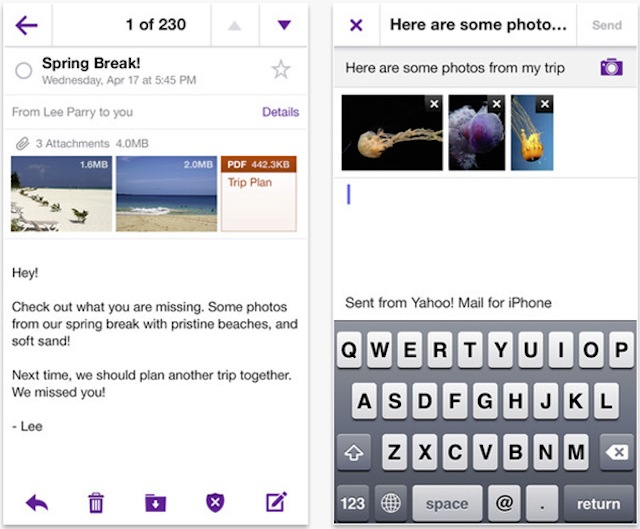
Just two weeks ago Yahoo! Mail for iOS was drastically updated, and today the app has has been given some more attention, although this time much less than the last time. This update adds support for Apple’s AirPrint service, so you can print wirelessly from your favorite iDevice. Who prints emails these days though?
The only catch is that you’ll need a printer that is compatible with AirPrint or a desktop application that will turn your printer into an AirPrint-enabled printer, otherwise this update won’t do much for you. Who has an AirPrint printer?
To use Yahoo! Mail’s new AirPrint service, tap the reply button at the bottom of the screen and select “Print.” If you want to print an attachment, first open it and then select the “Print” option found in the share button. You can even choose which printer you want to send your documents to, in case you have more than one, and specify how many copies you want.
If you want to learn more about AirPrint, visit Apple’s AirPrint support page.
As usual, the update also comes with some performance improvements and bug fixes. The updated Yahoo! Mail is now available on the App Store for free.






