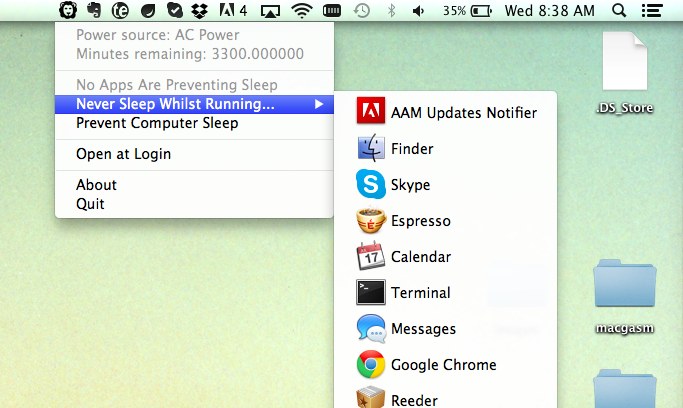
There’s nothing worse than have something happening on my computer, then while I’m waiting, my display and computer go into sleep mode, nullifying whatever the computer was doing and putting me back to square one again. Think a cancelled download, a cancelled Final Cut rendering, or something else of that ilk.
There have been hacks and tweaks and everything in between to stop your computer from random acts of narcolepsy at in opportune times, but now there’s an application that makes it even easier to stop the problem from happening in the first place. Wimoweh, a free app that sits in your menubar, lets you stop the narcolepsy madness while certain apps are running on your computer.
It’s pretty easy to use:
- Install the app,
- Find the new Lion icon in your menubar,
- Click it.
- Now just navigate to ‘Never Sleep Whilst Running’,
- And click on the app for which you want to disable sleep mode while running.
There you go, done. Your computer won’t drop into sleep mode while the applications of your choosing are running. It’s great for preventing sleep while massive downloads or other file transfers are running, as well as in a host of other situations.
Hope this solves some problems for you like it did for me.






