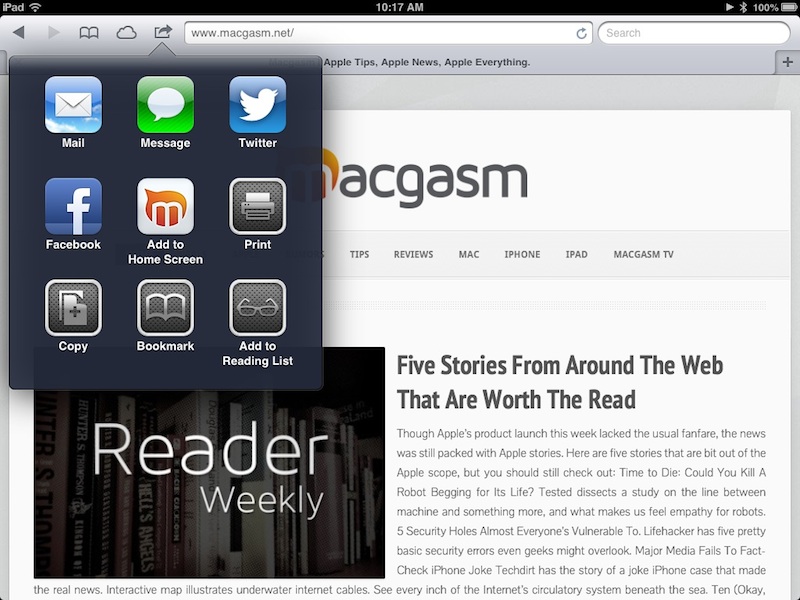
This will work for any website you fancy, but we’d prefer it if you showed your Macgasm support and added us to your home screen. If you haven’t visited the site in a while, we’ve recently launched a new responsive design that will look great on your iPhone and iPad.
We don’t have an app, but you can still add us to your home screen. Here’s what you do:
- Open Safari
- Head to Macgasm.net
- Click the ‘share’ icon in the bottom Safari toolbar on your iPhone, or at the top on the iPad. It’s the square with an arrow popping out of it.
- Click the ‘Add to Home Screen’ button in your options.
Boom. Macgasm is now on your home screen. Feel free to move it around and place it where you want it. We recommend your dock; but hey, we’re biased.
Honestly, we’re ramping up coverage, changing our editorial goals, and looking to turn this whole site belly up and try some new things in the coming weeks. You’re going to want to check it out. We want you to check it out. It’d mean a lot.






