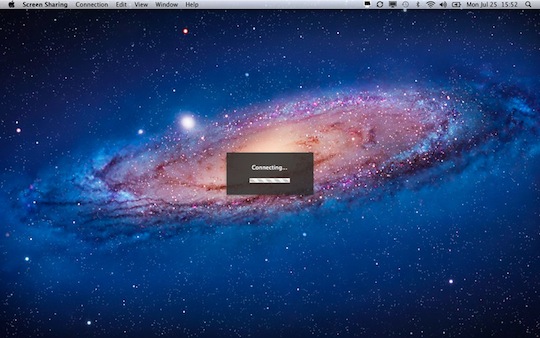
When Mac OS X Lion was announced, one of its new features was the ability to share files with nearby Macs through AirDrop. The cool part was not needing a Wi-Fi connection to get your files from one machine to another. Now, with OS X Mountain Lion (yes, Apple dropped the “Mac”), users will be able to carry out drag-and-drop file transfers while screen sharing with someone else. Nifty, right? Screen sharing, which was introduced to the Mac in OS X Leopard, enables users to view and/or control another Mac all from within the Finder.
Here’s how it’ll work. After a remote session has started, drag a file to the desktop, or a specific app from within your remote window session. A Safari download box will appear with the “upload” status, and it’s on your desktop just like that. Such a feature will definitely come in handy when trying to get files from one Mac to another while screen sharing. No more sending quick emails. Just click, drag, drop, done. For an example, drag an audio file to GarageBand in the desktop, select the window of the desired file, and place the audio file in the app.
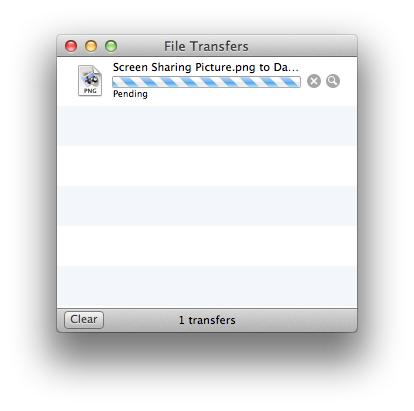
The overall look of Screen Sharing 1.4 is slightly different too. Now it shows a menu bar of text only items with the Control Mode, Scaling Mode, Capture Screen and the options to show the Shared Clipboard, Get Clipboard of the remote host, and Send Clipboard to the remote host buttons. Of course, you can always configure the toolbar to show only icons, icons and text, or nothing altogether.
It definitely seems that sharing is Apple’s main goal in OS X Mountain Lion. First it’s the whole “syncing up,” or “bridging the gap” between iOS and Mac OS. Then there’s the social sharing integrations throughout the OS. Now, we’re sharing files while hacking computers. Sweet.
Via: AppleInsider






